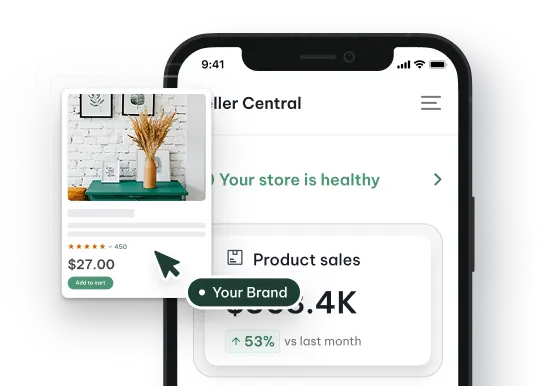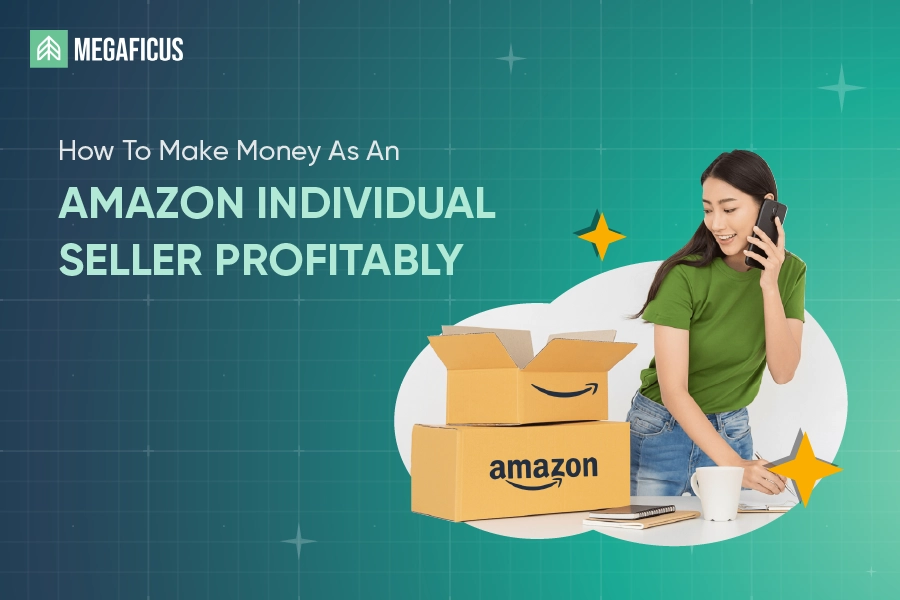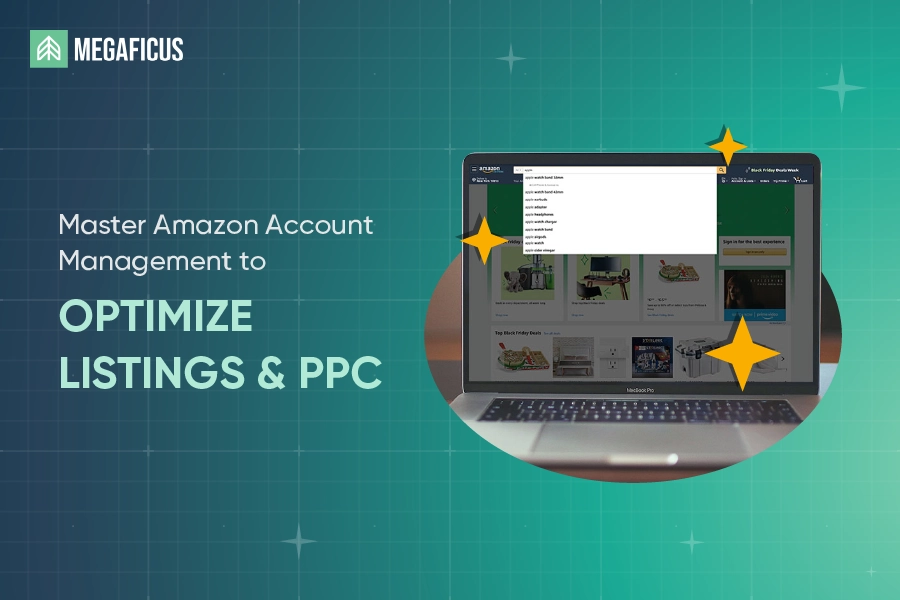Confused by how many Amazon FBA box labels you need, where to place them, or what size they must be? This step-by-step guide from Megaficus breaks down everything so your shipments glide through Amazon’s fulfillment centers without penalties or hold-ups, saving you time and protecting your profits.
Quick Summary
- Amazon FBA box labels: Unique 4 × 6 inch barcodes that let Amazon scan and track every carton from dock to shelf for fast, accurate check-in.
- Key requirements: Each box must weigh ≤ 50 lb and have no side longer than 25 in, sealed with sturdy tape, and free of old markings.
- Printing & placement: Generate labels in Seller Central, and place each label flat on a smooth panel at least 0.3 in from seams, never under tape.
- Supporting tools and services: Helium 10, ShipStation, Partner Carrier program, Small Parcel Delivery, LTL/FTL.
- Avoid rejections: Weigh and measure every carton, use double-walled boxes, add weather protection, and double-check that all Amazon FBA box labels remain fully visible.
What are Amazon FBA box labels and why are they required?
Amazon FBA box labels are unique barcodes with essential tracking data (such as box number, QR code, shipping address, SKU, etc.) Amazon uses to identify every carton in a shipment.
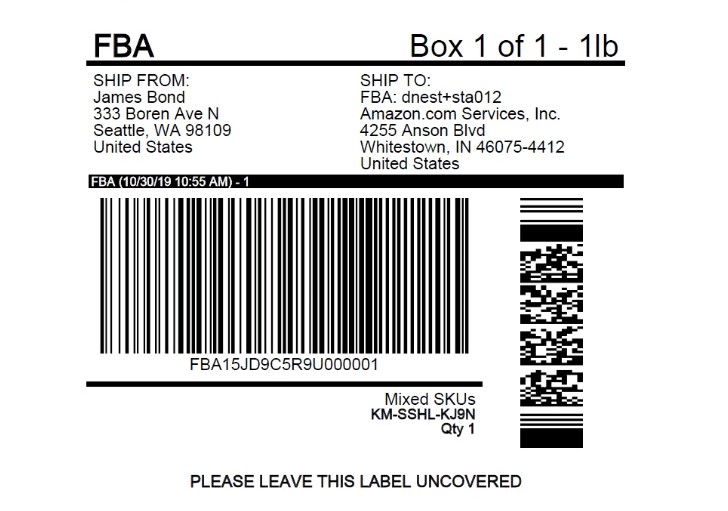
Each 4 × 6-inch barcode lets Amazon instantly scan, route, and record your inventory with precision from the loading dock to the customer’s door. Without the Amazon FBA box labels, products risk delays or miscounts and can disappear into a warehouse black hole.
Do you have to send Amazon FBA items in boxes?
Most products having Amazon FBA box labels must ship in strong corrugated boxes, which are the safest route because they protect goods through multiple carrier hubs.

But there are exceptions. A sealed manufacturer carton of vitamin bottles or a single hardcover book inside a protective polybag that already has a scannable barcode and passes a three-foot drop test can sometimes bypass the extra box if they meet Amazon product packaging requirements. Still, Amazon recommends boxing to avoid damage claims.

What are the current Amazon FBA box requirements?
Amazon’s packaging rules are straightforward but strict. Each carton must weigh no more than 50 lb and have 25 inches max for each side length.
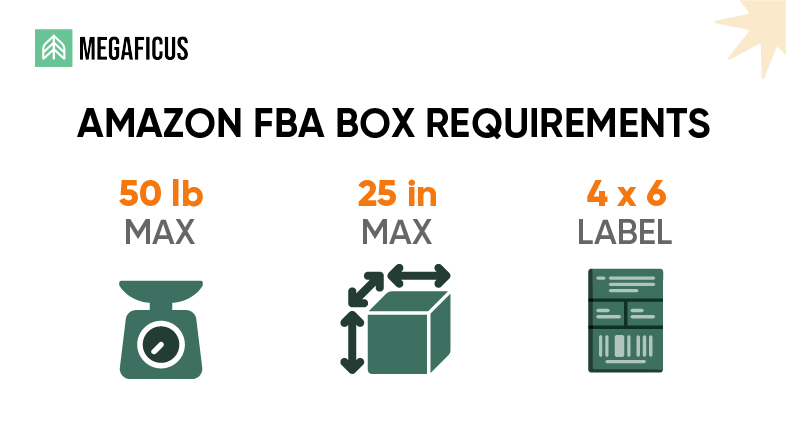
Oversized inventory can exceed this, but carriers may add surcharges. They also measure combined length and girth, which means a bulky but light carton can still trigger penalties.
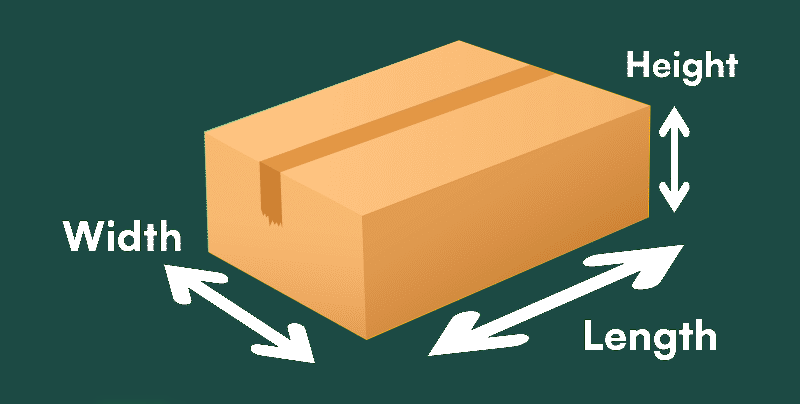
For example, a box measuring 20 × 15 × 10 in is fully compliant if it stays under 50 lb. Also, in case you are shipping a single oversized product, every side must have a bold Team Lift sticker.
Boxes don’t need to be brand new and free of old shipping marks. It’s fine if you want to reuse old ones, but they mustn’t be too old or disqualified against Amazon’s requirements. You also need to seal them with at least two-inch packing tape using the H-pattern for strength.
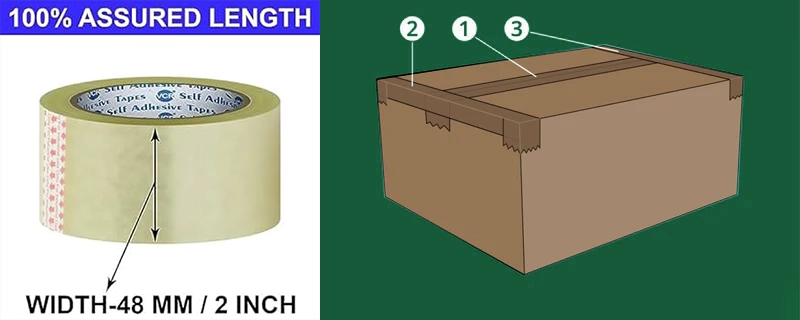
Finally, the cartons must display both clearly scannable Amazon FBA box labels and the carrier’s shipping labels.
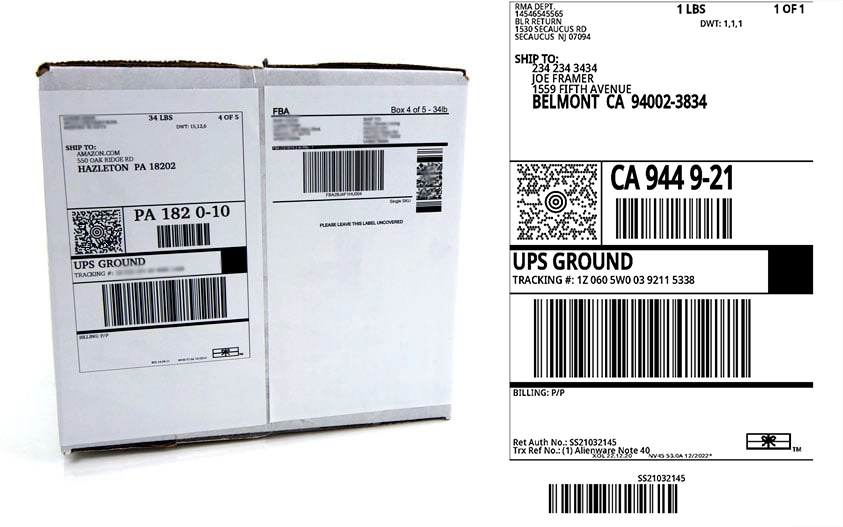
How to choose the right box size for your products?
To begin with, Megaficus advises measuring the full length, width, and height of the largest item in your shipment. Then add at least two inches to each side so you have room for protective filler such as bubble wrap or kraft paper. This extra space keeps products safe during transit and prevents damage from pressure or vibration.
Common Amazon FBA box dimensions that meet Amazon FBA box size requirements are 16 × 12 × 12 inches for medium-sized goods and 12 × 10 × 8 inches for smaller kitchen or home items. If you choose the correct carton that keeps dimensional weight low, you can directly reduce shipping charges and avoid oversize fees.
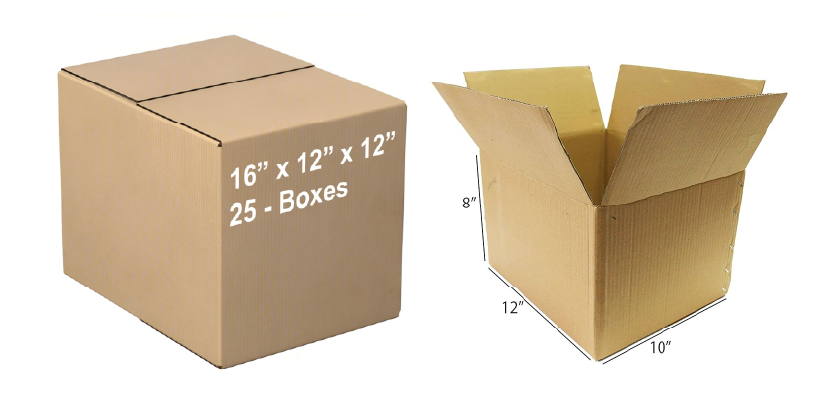
How to print and attach FBA box labels correctly
Step 1. Create the labels in Seller Central
After finalizing your shipping plan with “Send to Amazon” on Amazon Seller Central, click “Print” in the “Step 3: Print box labels.”
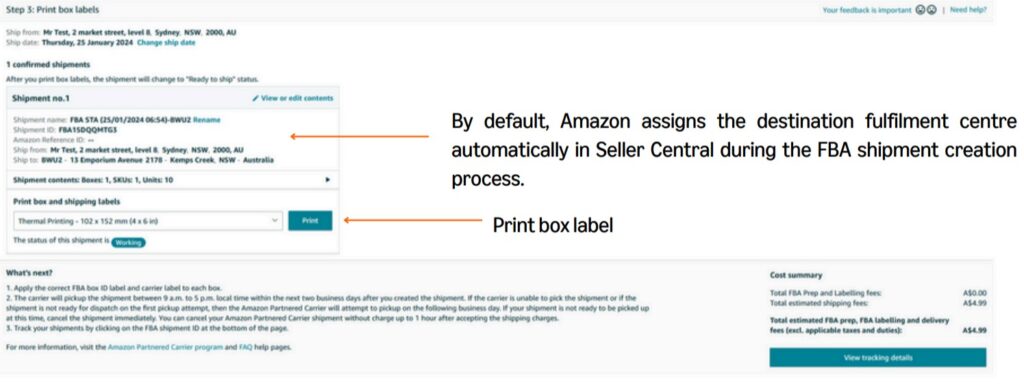
Choose the printer type you want (Megaficus recommends thermal or laser) and select 4 × 6 inch format for the sharpest barcodes.
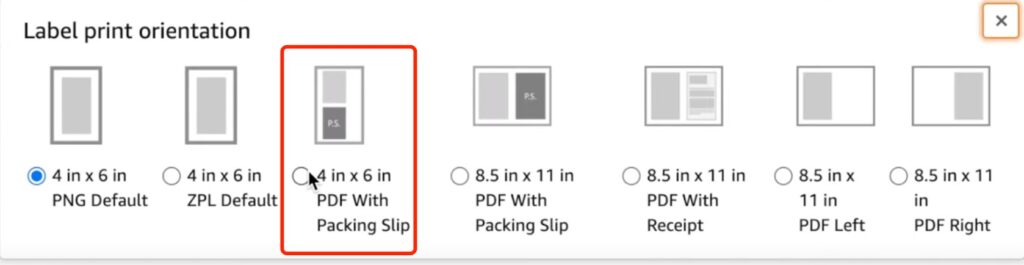
Also use Amazon-approved adhesive label sheets or thermal rolls so the barcode remains crisp during transit. For your reference, below is a comparison between an acceptable and unacceptable label according to the Amazon Shipping Label Guide.
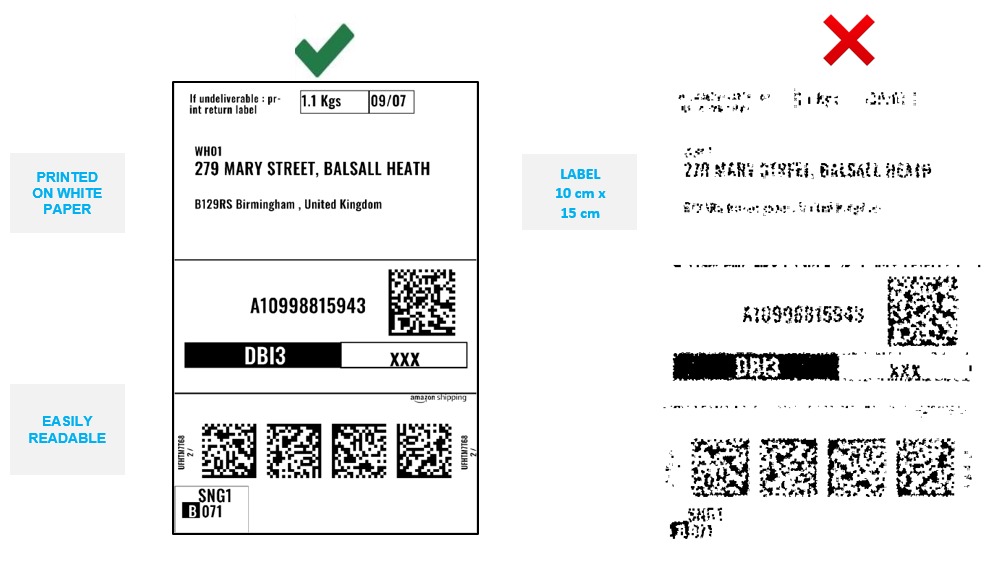
Then download the PDF that contains a unique Amazon FBA box label for every carton in the shipment.
Step 2. Prepare your boxes and attach labels
First of all, you have to ensure that your boxes follow Amazon’s requirements, as we mentioned above.
After that, you will print the PDF file you already downloaded in step 1. Make sure to always place all Amazon FBA box labels on the largest, flattest panel of the carton and never across seams, corners, or edges.
There are two common placements for labeling that you have to remember. For labels on new boxes, always position them at least 0.3 inches away from any seam or edge. Leave the barcode completely uncovered for an easy scan. The label can go wherever – on the top or on a broad side – just ensure it sits flat and unobstructed.

In case you want to reuse old boxes, you must completely cover the old label with the new one. Doing this will help Amazon avoid confusion.

For added security, you can apply a second label on an adjacent side so it can be scanned from multiple angles.
Step 3. Verify placement before pickup
In this last step, before the carrier picks up your shipment, you’d better carefully confirm that all Amazon FBA box labels are facing outward, with both text and barcode fully visible and free from tape or seams after the box is sealed.
If you are shipping on a pallet, attach an identical label to the pallet itself and arrange the cartons so each individual label remains easy to see and scan.

Helpful tools and services for FBA box labeling
Some tools can save you hours on labeling and shipping. For example, Helium 10 tracks profit per unit while you prep shipments, ShipStation batch-prints hundreds of Amazon FBA box labels in minutes, whereas Amazon’s own Partnered Carrier program cuts freight costs and integrates label printing.
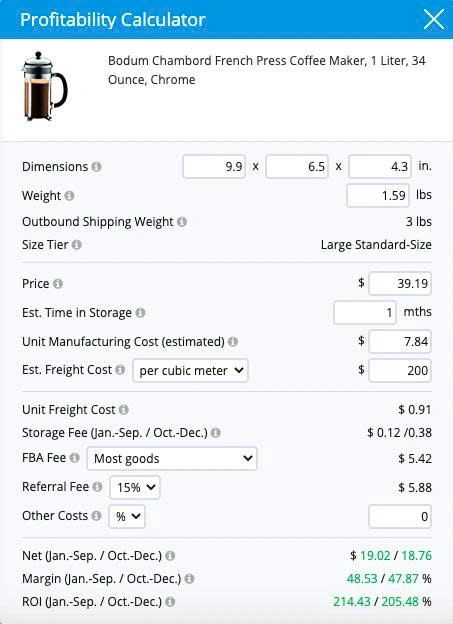
Considering some shipping services, you can choose from several methods, and each requires its own approach to labeling. Small Parcel Delivery (SPD) is ideal for sending a few cartons at a time. Every box in an SPD shipment must display its own unique Amazon FBA box label so that scanners can verify each unit the moment it arrives.
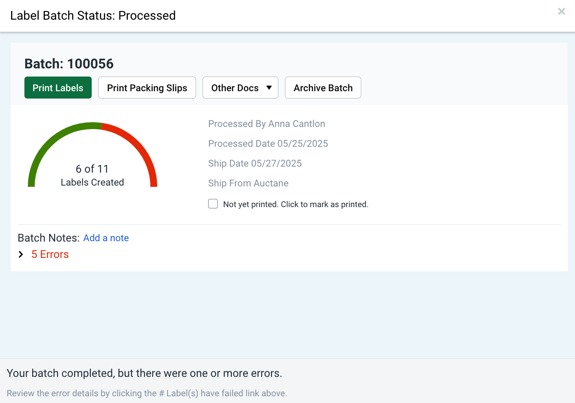
For high-volume inventory, Megaficus suggests merchants select Less than Truckload (LTL) or Full Truckload (FTL) freight. LTL suits shipments that share space with other cargo, while FTL reserves an entire truck for your goods. Both options cut per-unit costs when moving bulk stock.
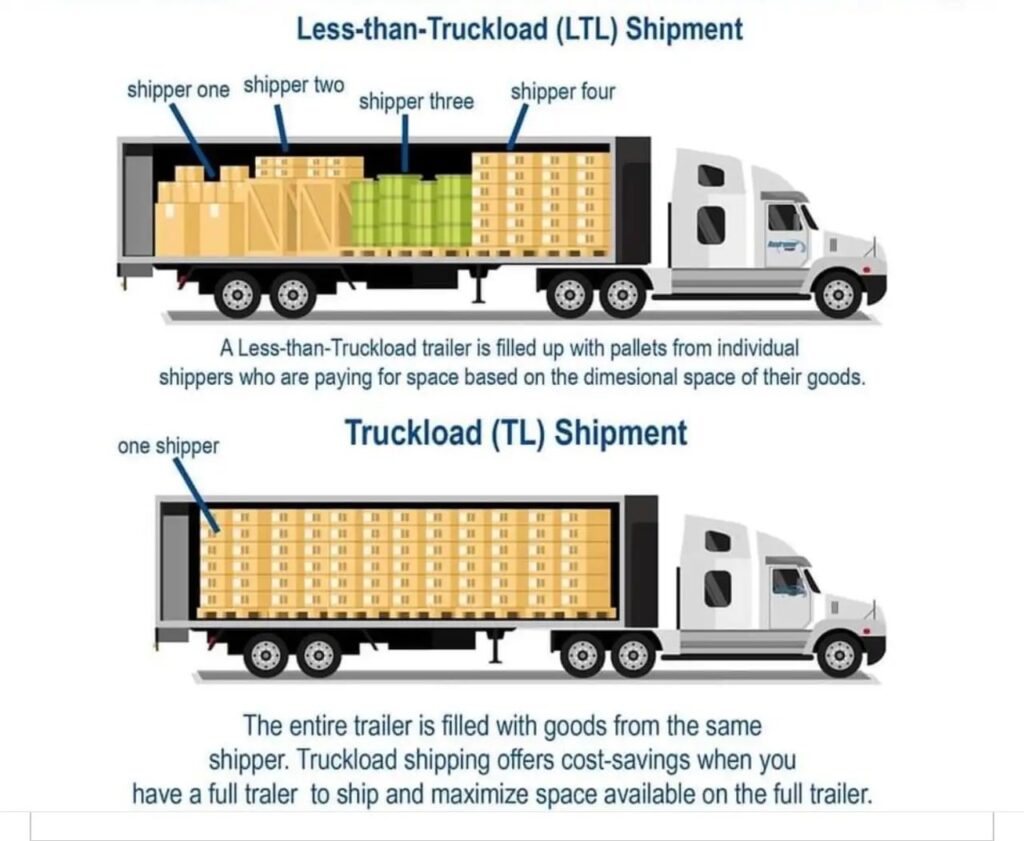
In case you’re a high-volume merchant, you can often hire third-party prep centers to manage Amazon FBA boxes, apply labels, and guarantee compliance with every Amazon FBA box size requirement and weight limit so you can focus on scaling your business and driving sales instead of spending hours on packing and logistics.
Common mistakes that cause box rejections and how to avoid them
Misplacing or covering labels
A frequent cause of rejection is placing the Amazon FBA box labels across seams or under tape, making the barcode hard to scan. So you always have to stick each label on a flat panel at least 0.3 inches from any seam and leave the barcode fully uncovered, as Megaficus suggests above.

Exceeding Amazon FBA box size or weight limits
Boxes heavier than 50 lb or with a side longer than 25 in are flagged by Amazon and may be refused at the dock. To prevent this, always weigh and measure every carton before shipment. Use a reliable shipping scale and tape measure, and repack into multiple boxes if you approach the limits to stay compliant.
Using weak or non-compliant packaging
Thin or damaged cartons can collapse in transit, causing delays or lost inventory. So you must select sturdy, double-walled corrugated boxes that meet Amazon FBA box requirements. Reinforce seams with strong packing tape and add at least two inches of cushioning around products to absorb shocks.
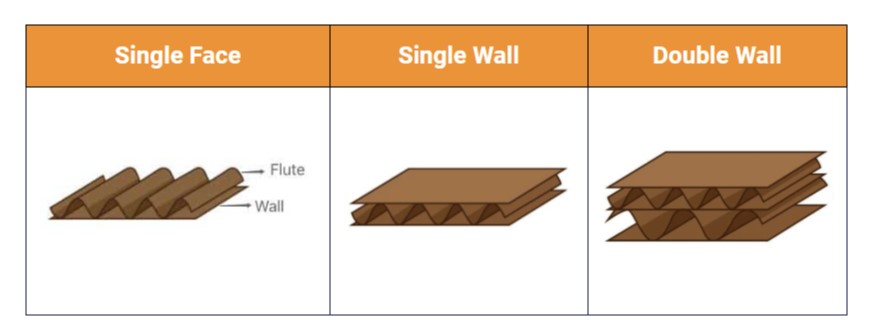
Failing to include all required labels
Missing FBA shipment labels or carrier labels can lead to rejected deliveries and extra fees. That’s why you should print every required label directly from Seller Central, including both the Amazon FBA box labels and the carrier shipping labels. For pallet shipments, attach an identical label to each pallet as well as to every carton.
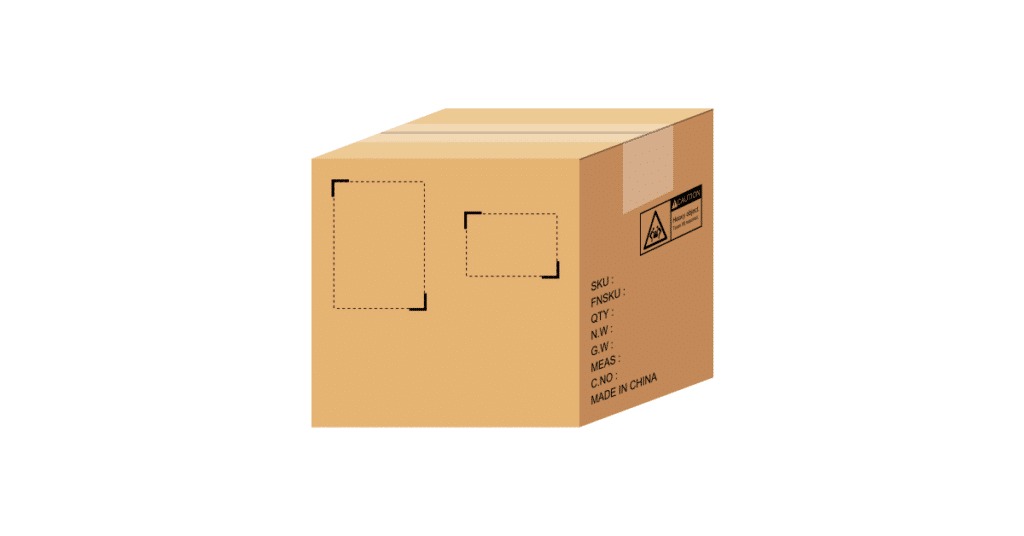
Ignoring moisture and weather protection
Boxes exposed to rain or humidity may arrive unreadable or damaged. Megaficus advises wrapping cartons in stretch film or using water-resistant tape when sending via Less than Truckload (LTL) or Full Truckload (FTL). This added layer protects the Amazon FBA box labels and keeps barcodes scannable.

>>> Read more: Build Your Brand With Amazon FBA Private Label Products
FAQ about Amazon FBA Box Labels
Amazon advises a thermal printer such as Zebra or Rollo with 4 × 6-inch label stock for the sharpest barcodes.
Yes, but only if a single product exceeds the Amazon FBA box weight limit of under 50 lb.
Attach a bright “Team Lift” sticker to all sides and ensure the carton can handle the weight.
Place at least one label on each carton, ideally two on adjacent sides, so a scanner can reach it from any angle.
Yes, most shipments must be in sturdy corrugated boxes to protect products. Exceptions apply if an item is factory-sealed or in a polybag with a scannable barcode and passes Amazon’s three-foot drop test.
Common Amazon FBA boxes such as 16 × 12 × 12 in or 18 × 14 × 12 in work well as long as they meet the 25-inch maximum side length and 50-lb weight limit.
Get Professional Help from Megaficus
Amazon FBA Box Labels are the key to fast, hassle-free check-in at fulfillment centers. Keep these numbers in mind: ≤ 50 lb weight, ≤ 25 in longest side, 4 × 6 in label size; and use fresh corrugated boxes, weigh each carton, and stick every label flat and visible to prevent rejection.
For more helpful information, please visit other blogs published on our Megaficus site.