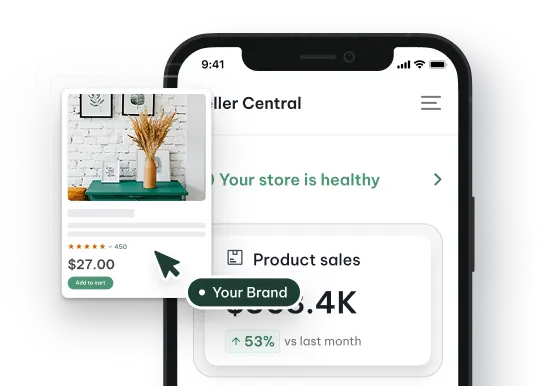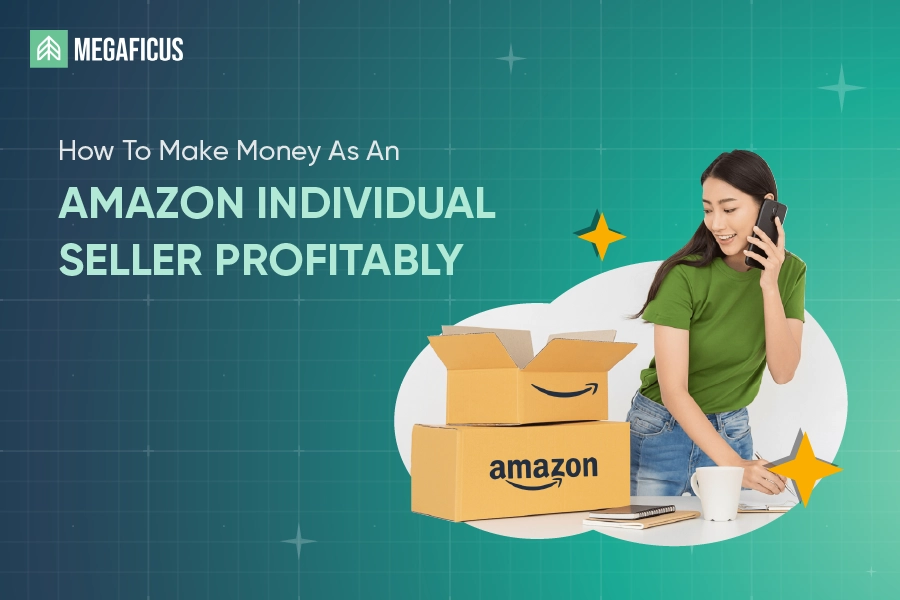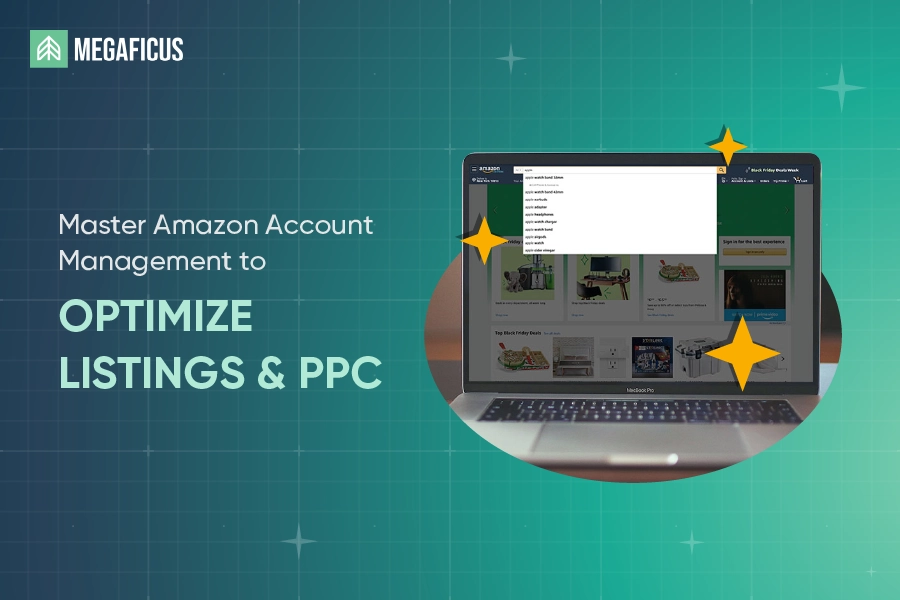Running out of storage space on Amazon? Your FBA capacity limits could be blocking your business growth. Don’t let storage restrictions hold you back. Learn how to navigate Amazon FBA Capacity Limits and expand your storage allocation to keep your bestsellers in stock in this guide by Megaficus.
Quick Summary
- FBA Capacity Limits are the maximum amount of inventory sellers can store in Amazon fulfillment centers, calculated as approximately 5 months of projected sales volume.
- Exceeding Capacity Consequences: Blocked shipments, overage fees up to $10/cubic foot monthly, and damaged IPI scores.
- Amazon FBA capacity limits: IPI-based, sales-based, ASIN restock, storage type, max shipment, account type, capacity requests, fulfillment center, utilization, turnover.
- Common Challenges: Sudden 50-75% capacity cuts, conflicting fees for under/overstocking, and processing delays causing stockouts.
- Expansion Strategies: Improve IPI, automate inventory planning, boost sales velocity, manage shipments efficiently, use liquidation/donations, and leverage AWD.
What Are Amazon FBA Capacity Limits?
Amazon FBA capacity limits are the maximum amount of inventory that sellers can store in Amazon’s fulfillment centers at any given time. These limits are determined by factors such as sales volume, inventory performance, and storage type to ensure efficient warehouse operations.
Starting in 2025, Amazon adjusted capacity limits to provide approximately five months of projected sales volume, down from the previous six-month allocation. This change aims to improve warehouse efficiency and reduce storage congestion during peak selling periods, including Prime Day.
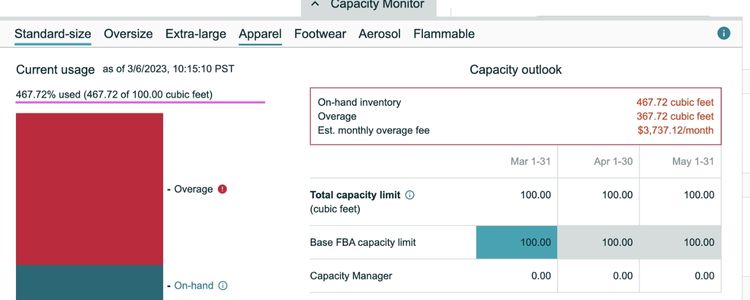
How To Check Your FBA Storage Limit?
Sellers can view their capacity limits and storage usage in the FBA Capacity Monitor tool, located at the bottom of the Inventory Performance dashboard and Send To Amazon page.
Here’s how you can access your FBA storage limit in Seller Central:
- Open Seller Central’s main menu and hover over Inventory.
- Click Dashboard, FBA Inventory, or Inventory Planning.
- Go to the FBA dashboard’s top menu, hover over Inventory, and click Inventory Performance.
- Click FBA Capacity Monitor to expand the tool.
The tool displays storage categories, current usage, and estimated limits for the next three months:
- Seven storage categories are available through tabs at the top: Standard-size, Oversize, Extra-Large, Apparel, Footwear, Aerosol, and Flammable.
- A chart in the lower-left corner shows current capacity usage, indicating how much inventory is in open shipments versus on hand.
- The right-side table displays limits for the next three months, including the total capacity limit, initial FBA capacity limit, and the additional capacity from Capacity Manager.
- MCF capacity appears here if applicable.
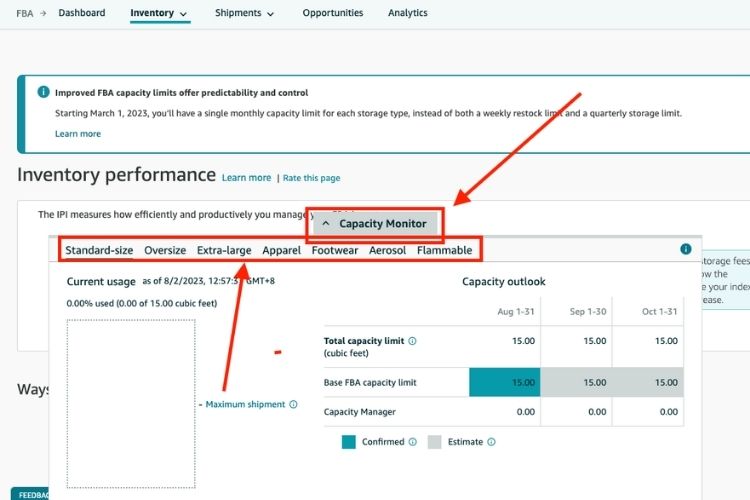
What Happens When You Exceed Your Storage Capacity?
Exceeding your FBA capacity limits triggers immediate shipment blocking, multiple fee penalties, and damaged performance metrics that can create a difficult cycle for your business.
Shipment Blocking And Overage Fees
Amazon immediately blocks all new shipments when you exceed capacity limits, preventing you from creating shipments even when some space technically remains.
Additionally, Amazon charges overage fees up to $10 per cubic foot monthly for excess inventory above your allocated limit, significantly impacting profit margins during critical promotional periods.
Multiple Storage Penalties
Amazon now enforces three separate storage-related fees:
- Storage utilization surcharge: Applies when you hold more than 26 weeks’ worth of inventory, with charges increasing progressively beyond this threshold.
- Long-term storage fees: Now kick in at 271 days instead of 365 days, while Aged Inventory Surcharges begin at 180 days.
- Low inventory level fees: Penalize insufficient stock on high-demand ASINs, forcing sellers to balance between overage and understocking penalties.
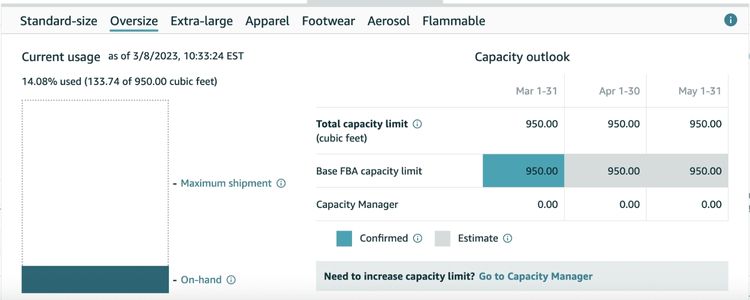
Damaged Performance Metrics
Exceeding capacity damages your Inventory Performance Index score through declining excess inventory percentage, sell-through rate, and stranded inventory metrics.
Consequently, Amazon may reduce your storage limits in subsequent periods, creating a progressively difficult cycle that becomes harder to escape without aggressive inventory management intervention.
Understanding Amazon FBA Capacity Limit Types
Amazon enforces multiple types of capacity restrictions, each calculated based on different performance and operational factors:
Inventory Performance Index (IPI) Based Limits
This score evaluates your inventory health through sell-through rates, excess stock, and stranded inventory. Sellers with IPI scores above 450 typically receive higher storage allocations, while lower scores result in stricter limits.
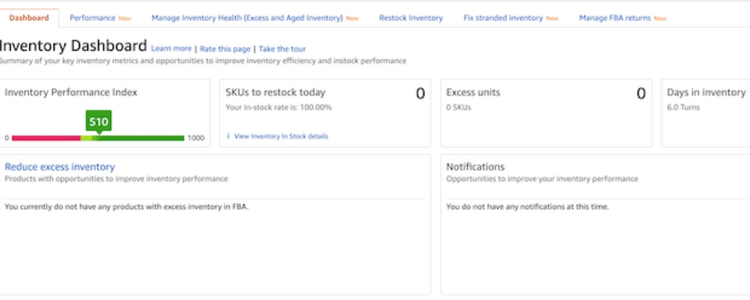
Sales Performance-Based Capacity
Amazon calculates your capacity based on the last 90 days of sales volume and velocity. Sellers with consistent growth typically see capacity increases of 10-30% quarter-over-quarter, while declining sales trigger reductions.
Additionally, strong performance during peak periods like Prime Day and Q4 often leads to sustained capacity expansion in subsequent months.
ASIN-Level Restock Limits
Amazon sets maximum unit quantities for each product independently of your account-wide capacity limits and IPI score.
The platform calculates these limits based on each product’s unique sales history and forecasted demand, meaning two products in your catalog can have vastly different restock allowances regardless of your overall capacity allocation.
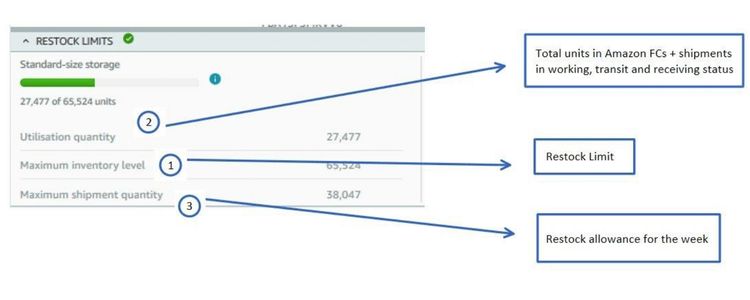
Storage Type Limits
Standard-size, oversize, and special categories like Apparel, Footwear, Aerosol, and Flammable goods each have distinct limits tracked independently.
Importantly, you cannot transfer or exchange capacity between storage types. For example, unused standard-size capacity cannot be applied to oversize products.
Maximum Shipment Quantity Limits
Amazon limits how much inventory you can send in a single shipment, calculated as your Maximum Inventory Level minus current Utilization (including in-transit inventory).
This system prevents sudden inventory surges even when you have available capacity, ensuring fulfillment centers can process incoming shipments efficiently.
For example, if your Maximum Inventory Level is 1,000 cubic feet and your current utilization is 750 cubic feet, your maximum shipment quantity is 250 cubic feet. This restriction applies even if you technically have more capacity allocated for the month.
Account Type-Based Limits
Amazon sets different baseline capacity limits based on your seller account type:
- Individual accounts are fixed at 15 cubic feet total capacity, which cannot be increased under any circumstances.
- New Professional accounts have no capacity limits for the first 39 weeks of FBA activity, allowing new sellers to establish sales history without restrictions.
- Established Professional accounts receive a minimum of 25 cubic feet per storage type (standard-size, oversize, apparel, and footwear), regardless of IPI score or sales history.
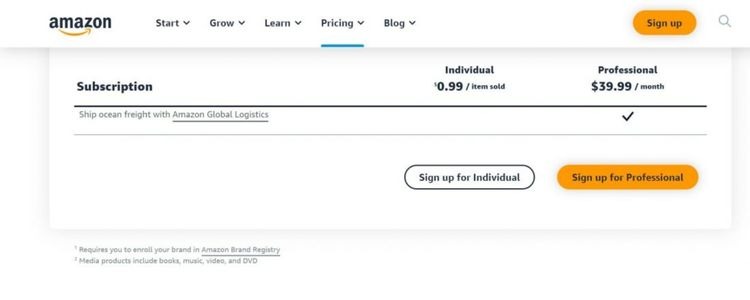
Capacity Manager Request Limits
Sellers can request additional capacity up to 20% of their initial limit or 2,000 cubic feet (whichever is greater) through the Capacity Manager tool. Approved requests require a reservation fee per cubic foot, which can be offset by performance credits earned from sales.
For detailed instructions on submitting requests and tracking status, refer to the “Navigating The FBA Capacity Manager Dashboard” section.
Fulfillment Center Capacity
Amazon adjusts your capacity limits based on warehouse availability in specific regions. During peak seasons (Prime Day, Black Friday, Q4), capacity restrictions tighten as fulfillment centers reach maximum capacity.
Additionally, sellers in regions with newer or expanded fulfillment centers may receive higher allocations compared to areas with limited warehouse space.
Storage Utilization Rate
Sellers maintaining utilization rates between 70-85% demonstrate optimal inventory management, while consistently underutilizing space (below 50%) or overusing capacity (above 95%) can negatively impact future allocations.
Therefore, balancing your inventory levels within the ideal utilization range maximizes your chances of receiving capacity increases.

Inventory Turnover Speed
Amazon rewards sellers with fast-moving inventory by allocating higher capacity limits. Specifically, products that sell through their inventory within 30-60 days demonstrate strong demand and efficient operations.
In contrast, slow-moving inventory that sits in fulfillment centers for over 90 days triggers excess inventory flags, potentially reducing your future capacity allocation.
Navigating The FBA Capacity Manager Dashboard
The FBA Capacity Manager allows sellers to request additional storage beyond their standard allocation through a bidding system.
Accessing The Dashboard
To access the Capacity Manager, you log in to Seller Central, navigate to the Inventory section, and open the Dashboard. Then, you scroll to the bottom to find the Capacity Monitor, click the arrow to expand it, and then select ‘Go to Capacity Manager’ to manage your storage capacity.
Creating A Request
Click “Create new request” and enter your desired volume in cubic feet. Then specify your maximum reservation fee per cubic foot. Amazon evaluates requests every three to four days, prioritizing the highest fees, but all approved sellers pay the lowest accepted bid.
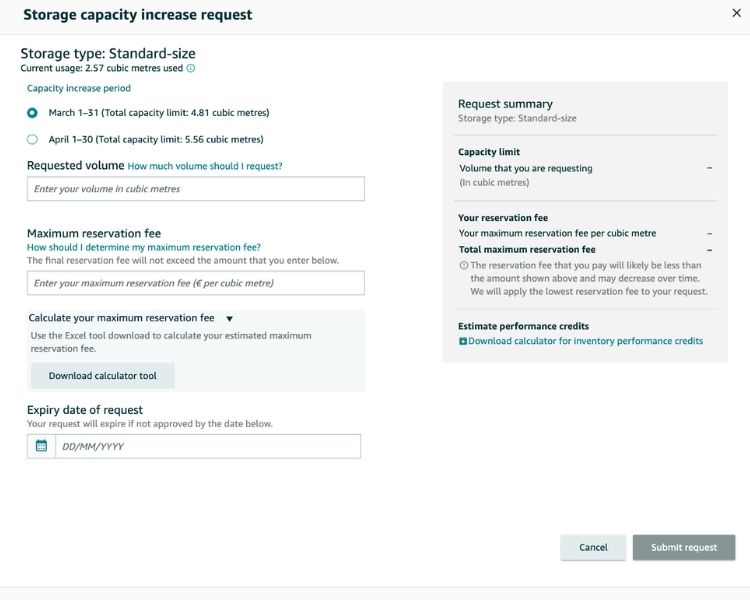
Performance Credits
Sellers earn credits at $0.15 per dollar of FBA sales generated using additional capacity, which offsets reservation fees. The dashboard provides a calculator to estimate potential credits based on projected sales.
Tracking Status
Monitor requests in the “Your requests” section. Approved requests show “Granted” status, and additional capacity typically becomes available up to one month before the requested period.
Common Storage Capacity Challenges Sellers Face
Navigating Amazon’s capacity system presents several challenges that can disrupt your business operations. Here are the most critical issues sellers encounter when managing their FBA storage limits.
Sudden Capacity Reductions Without Warning
Amazon has frequently reduced FBA storage limits by 50 to 75 percent with minimal notice, sometimes giving sellers only a few days to adjust. Sellers who had already paid for incoming shipments found themselves unable to send inventory to warehouses, forcing them to cancel orders or find alternative storage immediately.
These sudden reductions particularly affected sellers preparing for Prime Day, as capacity allocations shifted from 6 to 5 months of projected sales. The restrictions create stockouts during critical periods, leading to lost revenue and decreased metrics that further reduce future allocations.
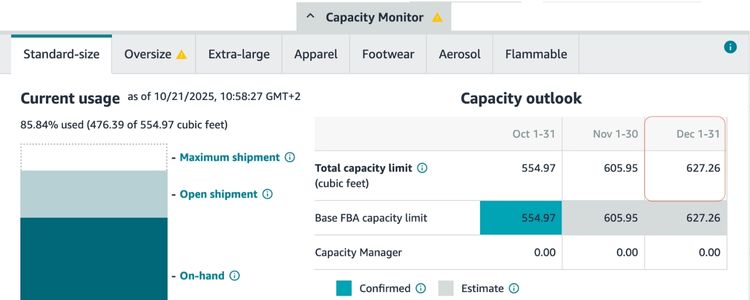
Conflicting Fee Penalties
Sellers face penalties from both low inventory fees for understocking and overage fees for exceeding limits. When capacity gets reduced unexpectedly, sellers cannot restock fast-selling items without exceeding new limits, yet Amazon charges fees when stock drops below thresholds.
The Aged Inventory Surcharge now applies at 180 days instead of 365, while Q3 storage fees have increased substantially. Sellers must also pay reservation fees through Capacity Manager for space previously available for free.
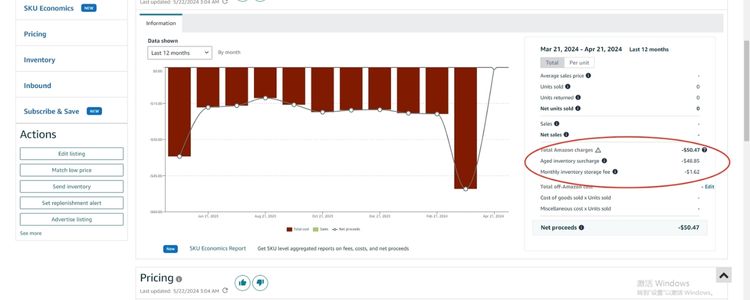
Lost And Delayed Inventory Processing
FBA receiving delays can stretch from days to weeks while inventory sits unprocessed on warehouse docks. Many sellers have lost thousands of dollars worth of inventory that Amazon cannot locate, often without reimbursement.
Unprocessed inventory ties up capital without generating revenue while counting against capacity limits, leading to stockouts even when sellers have sent adequate inventory. This becomes particularly acute during peak seasons when delays compound with capacity restrictions.

Prime Day And Seasonal Deadline Pressure
Amazon enforces strict inbound deadlines for major sales events, creating intense capacity planning pressure. For Prime Day 2025, sellers faced June 9 and June 18 cutoffs for different shipment options, requiring them to plan weeks in advance while managing reduced capacity limits.
Moreover, the combination of tighter restrictions and earlier deadlines forces sellers to balance sending sufficient stock against capacity limits that may block additional shipments. Consequently, missing these deadlines or misjudging forecasts results in stockouts and lost revenue during peak selling periods.

Effective Strategies To Expand Your Amazon FBA Capacity Limits
To overcome Amazon’s storage restrictions and maintain healthy stock levels, sellers should apply the following proven strategies to expand their FBA capacity limits.
Improve Your IPI Score Effectively
You should monitor the Inventory Performance Dashboard weekly to identify issues early. Additionally, you must remove slow-moving inventory immediately and fix stranded inventory within 24 hours using Amazon’s “Fix Stranded Inventory” section, which provides specific actions like relisting or correcting errors.
To improve inventory turnover, you need to reduce excess stock by running promotions on overstocked items flagged in your dashboard. Furthermore, you should maintain a sell-through rate above 2.5 units sold per unit stored over 90 days by increasing marketing spend or removing underperforming ASINs.
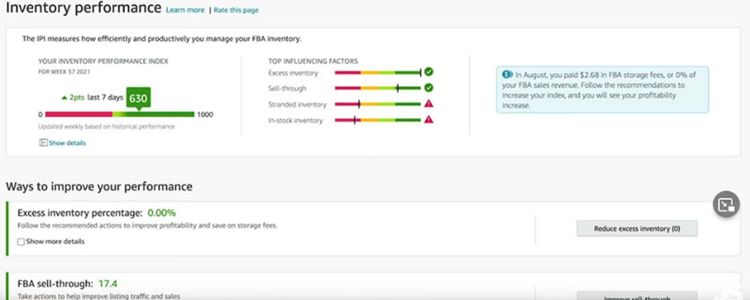
Implement Inventory Planning Automation Tools
Inventory management software like SoStocked, RestockPro, InventoryLab, Forecastly, or Sellerboard helps you forecast demand accurately and prevent stockouts or overstocking.
These tools analyze your sales data and automatically calculate optimal reorder quantities based on lead times and seasonal trends, which improves your IPI score and storage utilization.
Additionally, automated systems send alerts when inventory reaches reorder points or when specific ASINs show declining performance.
Furthermore, these platforms integrate directly with Seller Central to streamline your replenishment workflow and reduce manual errors that lead to stranded inventory or excess stock.
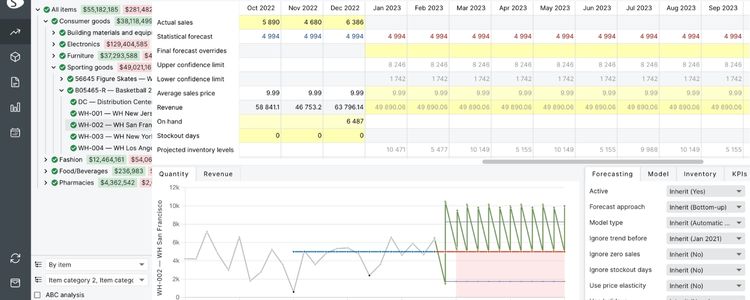
Increase Your Sales Velocity
Higher sales velocity demonstrates strong demand for Amazon, which often results in increased storage allocations. Boost sales by optimizing product listings with high-quality images, keyword-rich titles, and compelling bullet points, while running Amazon PPC campaigns, Lightning Deals, and Coupons to accelerate inventory turnover.
Additionally, maintain competitive pricing and address negative reviews promptly to improve conversion rates. Furthermore, leverage external marketing channels like social media and email campaigns to drive additional traffic and demonstrate consistent sales growth.
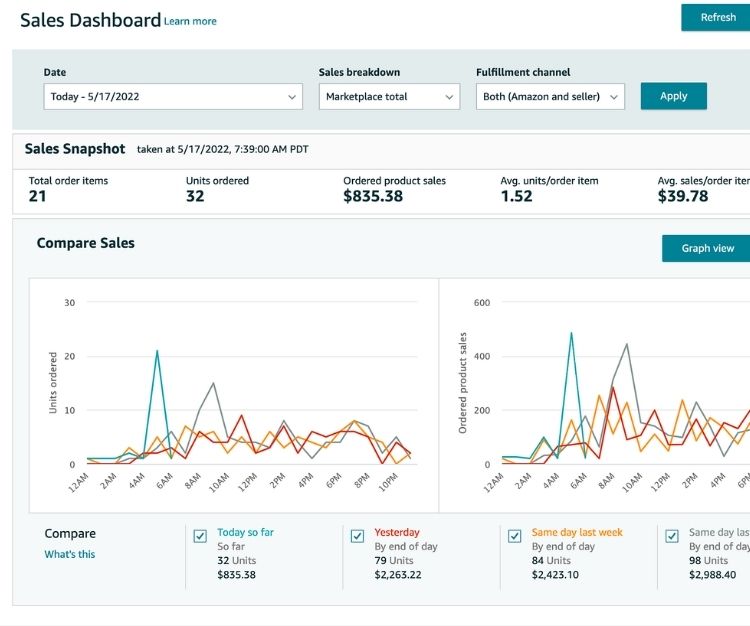
Utilize Amazon’s Liquidation And Donation Options
Amazon’s FBA Liquidations program allows you to recover value from excess or slow-moving inventory instead of paying removal fees. You receive an average of 5 to 10 percent of your product’s selling price while immediately freeing up storage capacity. This option works well for items that aren’t selling fast enough to justify continued storage costs.
Alternatively, the FBA Donations program lets you donate unsold inventory to charitable organizations and receive a tax deduction based on the product’s fair market value. Amazon processes donations quickly and updates your capacity within 24 hours, helping you clear space while supporting charitable causes and potentially offsetting costs through tax benefits.
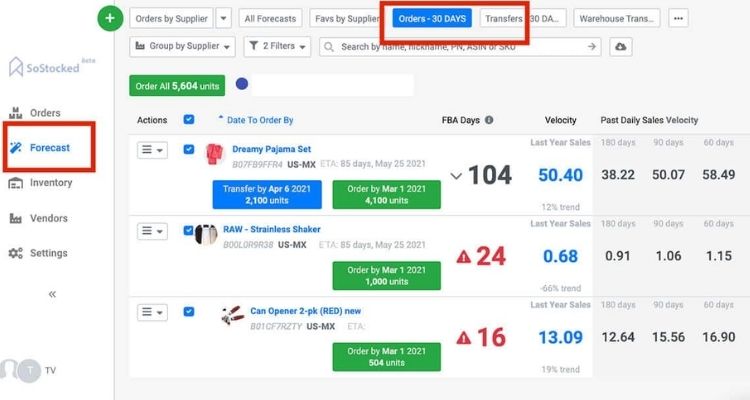
Handle Open Shipments And Removal Orders Efficiently
Open shipments count against your capacity limits even before they arrive at Amazon’s warehouses. Therefore, you should cancel any shipments you created but haven’t sent yet to free up available space. Use the Capacity Monitor to plan shipment volumes based on your monthly allocation and avoid creating unnecessary open shipments.
Schedule removal orders for aging inventory before it reaches long-term storage fee thresholds. Amazon updates your capacity usage within 24 hours of removal requests, even if products are still physically in fulfillment centers.
Consider using tools like InventoryLab to create accurate shipments with fewer errors. This reduces open shipments, which count against your capacity and prevent rejections that inflate your inventory usage metrics.
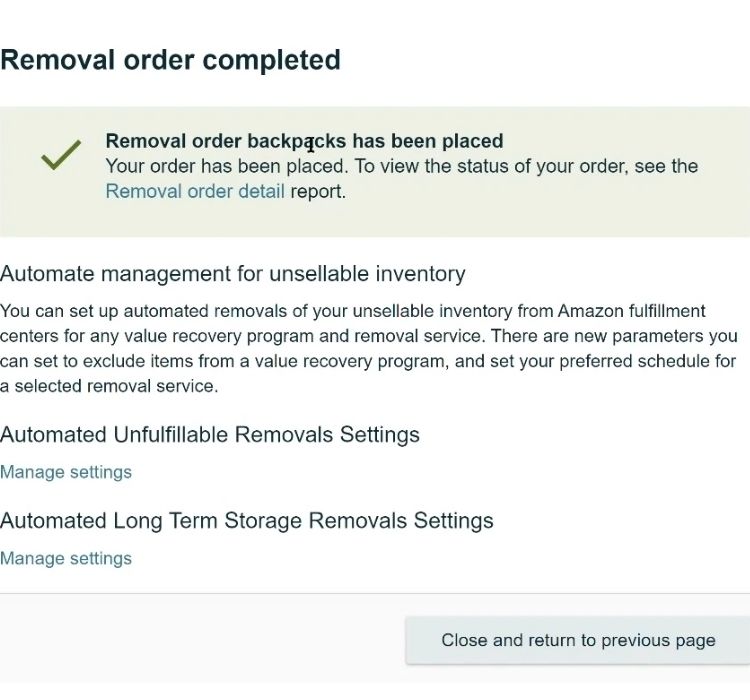
Take Advantage Of Amazon Warehousing And Distribution (AWD)
Amazon Warehousing and Distribution provides upstream bulk storage separate from your FBA capacity limits. You can store large inventory quantities at lower rates and set up automatic replenishment to FBA based on sales velocity.
AWD storage fees are significantly lower than standard FBA costs, making it cost-effective for seasonal inventory or bulk orders. By using AWD, you expand your total storage capacity without affecting your IPI score or standard FBA limits.
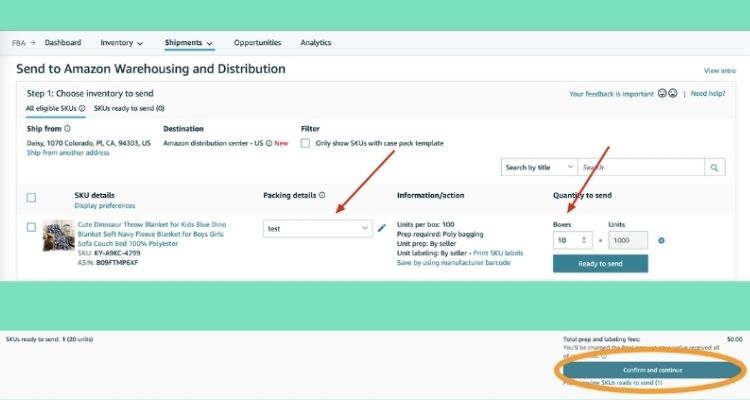
>>> Read more: Amazon FBA Fees: Complete Guide To All Costs & How To Save
FAQs About Amazon FBA Capacity Limits
Per-SKU caps that limit the units you can send for individual ASINs, independent of total capacity. Set based on each product’s sales velocity, return rates, and storage duration.
New professional sellers have no storage limits for the first 39 weeks while Amazon evaluates their sales patterns. Individual sellers are limited to 15 cubic feet total capacity.
Amazon updates FBA capacity limits monthly, announcing them on the third Monday of each month for the next two to three months.
Yes, you can request additional capacity through the Capacity Manager by submitting a reservation fee bid. Amazon evaluates requests every three to four days based on available warehouse space.
Sellers should maintain an IPI score of 450 or above to receive higher storage allocations and avoid stricter capacity limits.
Get Professional Help from Megaficus
Amazon FBA capacity limits don’t have to restrict your growth. By monitoring your IPI score, optimizing inventory management, and leveraging tools like Capacity Manager and AWD, you can maximize your storage space and scale effectively.
Success on Amazon requires smart capacity planning and proactive strategies. Taking control of your storage allocation puts you in a stronger position to keep bestsellers in stock and grow your business sustainably.
If you need expert support to optimize your Amazon FBA operations and overcome storage challenges, the team at Megaficus is ready to help.