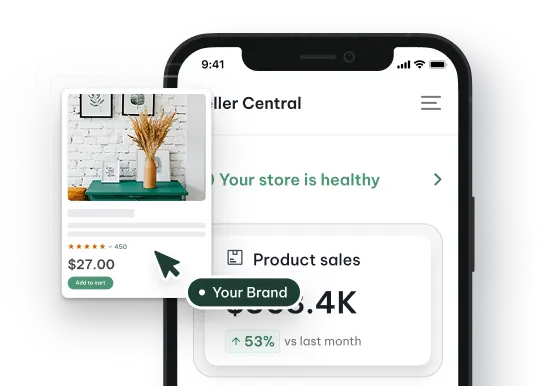Ready to ship faster and spend less? Let’s learn how an Amazon FBA warehouse works, what it costs, and the proven steps to lower costs, boost sales, and delight customers worldwide with this detailed roadmap from Megaficus.
Quick Summary
- Amazon FBA warehouse: A Specialized facility that stores, picks, packs, and ships products on behalf of sellers while handling customer service and returns.
- Locations: Over 175 fulfillment centers worldwide, with SIN8 in Singapore serving as the closest hub to Vietnam; local 3PLs can support prep and forwarding.
- Costs involved: Storage fees ($0.87 – $2.40/cubic foot), fulfillment fees (typically $3.22), seasonal surcharges, and additional charges for labeling or removals; updated rates available on Amazon’s site.
- Shipping process: Step-by-step flow covers prep, labeling, carrier selection, and after-delivery service.
- Common mistakes: Mislabeling FNSKUs, ignoring packaging rules, wrong box dimensions, late shipments, or failing to reconcile check-in inventory.
What Is an Amazon FBA Warehouse?
Fulfillment by Amazon (FBA) warehouses are specialized facilities where Amazon stores, picks, packs, and ships products for third-party sellers. When you enroll in FBA, every product sent to these Amazon FBA warehouses receives an FNSKU barcode, linking it directly to your store listing.


What Are the Benefits of Using an Amazon FBA Warehouse?
Amazon FBA warehouse offers sellers several competitive advantages that go beyond simple storage, giving businesses the tools to scale faster and win customer trust.
Products are automatically eligible for the Prime badge
One of the biggest advantages of using an Amazon FBA warehouse is Prime eligibility. Once your products are stored in Amazon’s network, they automatically qualify for Prime’s two-day shipping. This badge boosts visibility in search results and can significantly improve conversion rates.
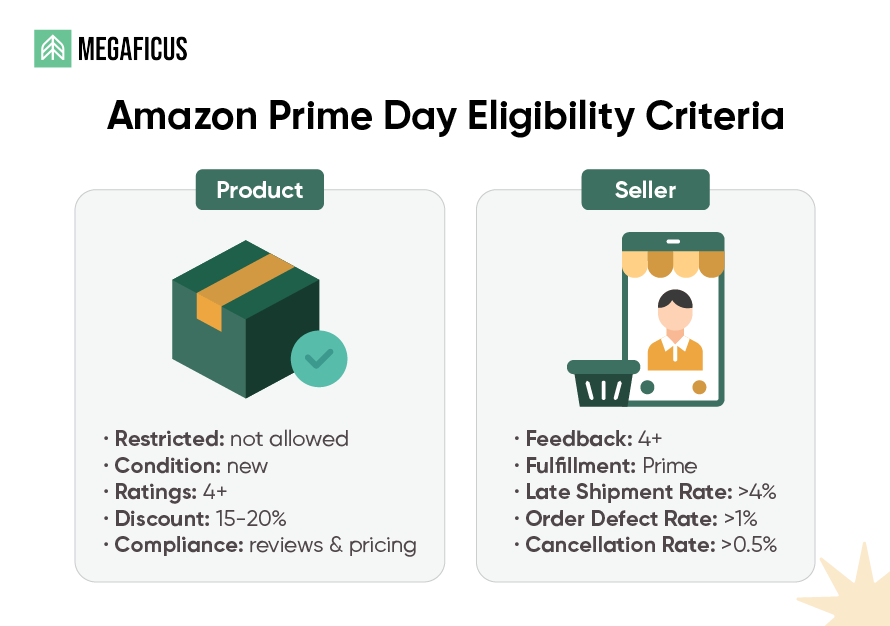
In the chart below, Megaficus highlights the dramatic gap in buyer behavior between Prime and non-Prime customers on Amazon. Prime members convert at an estimated 74% rate, compared to just 13% for non-Prime shoppers. This difference explains why sellers who use FBA to unlock the Prime badge often see a sharp boost in sales and customer trust.
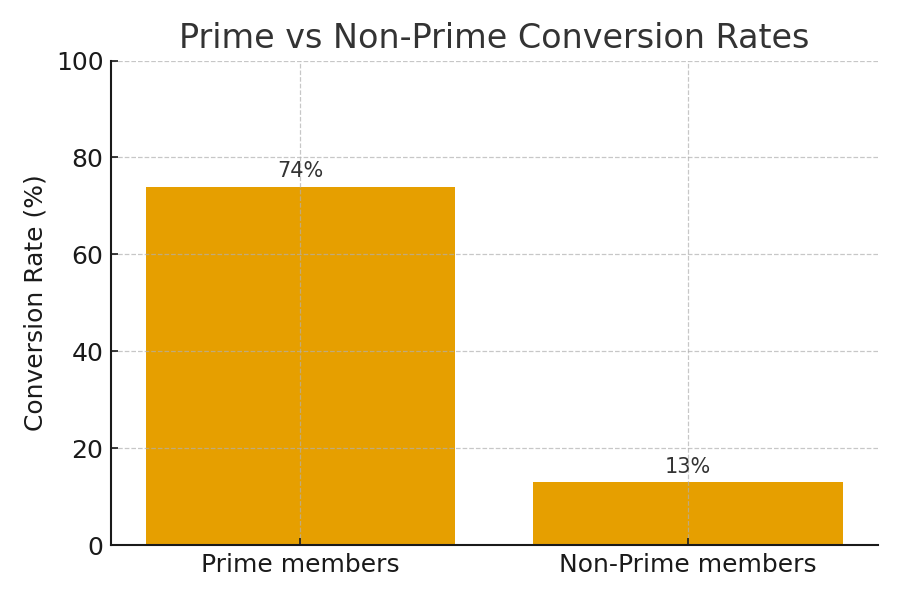
Built-in customer service and returns management
Amazon FBA warehouses handle customer inquiries, refunds, and return logistics. For sellers, this means saving dozens of hours each month that can instead be spent on sourcing products, marketing, and business growth. Megaficus has studied that this system makes FBA a popular choice for 94% of Amazon’s top sellers.
Scalable storage solutions
Instead of renting your own facility or hiring warehouse staff, you can rely on Amazon’s capacity. Whether your business has seasonal spikes or sudden growth, FBA adjusts to handle your demand without requiring extra overhead.
This flexibility is especially valuable during peak seasons like Black Friday or Lunar New Year, when sales volume can double or triple overnight. With the Amazon FBA warehouse, you don’t need to scramble for extra warehouse space or temporary labor because Amazon can automatically scale its resources so your customers still receive fast, reliable deliveries.
Improve buyer trust
Many customers actively prefer items fulfilled by the Amazon FBA warehouse because they associate the FBA label with speed, reliability, and hassle-free returns. This trust often translates into higher click-through rates and stronger reviews.

In practice, a listing that carries the “Fulfilled by Amazon” tag often outperforms similar products handled by sellers themselves. Shoppers know that if something goes wrong, Amazon’s customer service will step in. This added confidence reduces hesitation at checkout and encourages repeat purchases, which directly strengthens a brand’s long-term reputation.
Where Are Amazon FBA Warehouses Located?
Amazon operates more than 175 fulfillment centers globally. In the U.S. alone, facilities span states like California, Texas, Illinois, and Pennsylvania, strategically placed to reach customers within two days.

Internationally, there are many Amazon FBA warehouse locations in Europe (Germany, UK, France, etc.), Asia (Japan, India, Singapore, etc.), and Australia. Sellers who opt for FBA Global Export can store products in multiple regions to reduce international delivery costs.
How Does an Amazon FBA Warehouse Work?
At the heart of Amazon’s FBA system are its warehouses, also called fulfillment centers. These facilities act as the backbone of the entire program, where inventory is received, checked, stored, and made ready for immediate shipment once an order is placed.
When a seller ships products to an Amazon FBA warehouse, the internal team first receives and verifies the inventory. Each item is scanned into Amazon’s system using its unique FNSKU barcode. This ensures the product is traceable at every step and linked directly to the seller’s account.

After check-in, the goods are strategically stored across vast shelving systems. Amazon’s algorithms decide where items should be placed so they can be retrieved quickly. For example, fast-moving SKUs may be stored closer to packing stations, while slow movers are placed deeper in storage areas.

The Amazon FBA warehouse also handles the critical step of order fulfillment. As soon as a customer makes a purchase, warehouse robots and staff locate the item, pick it off the shelf, and send it to the packing station. There, products are boxed, labeled, and moved onto conveyor belts for shipping.

Beyond shipping, Amazon’s warehouse FBA also serves as a reverse logistics hub. Returned items come back to the same facilities, where they are inspected, repackaged if possible, or flagged for disposal. This closes the loop and keeps customer service smooth without the seller needing to intervene.
In essence, Amazon FBA warehouse acts as a dynamic distribution center that combines technology, logistics, and customer service to ensure every order is processed quickly and accurately. Without these warehouses, FBA’s promise of fast, reliable Prime delivery would not be possible.
What Are the Costs of Using an Amazon FBA Warehouse?
Amazon FBA warehouse fees fall into five main categories:
- Storage fees: Charged monthly, ranging from $0.87 to $2.40 per cubic foot. Long-term storage fees apply after 365 days.
- Fulfillment fees: Based on item size and weight, typically $3.22 per standard-size item.
- Extra charges: Include labeling, removal, or disposal fees.
- Long-term storage: $6.90 per cubic foot or $0.15 per unit (whichever is greater) for inventory older than 365 days.
- Seasonal surcharges: During holidays, storage rates can nearly double.
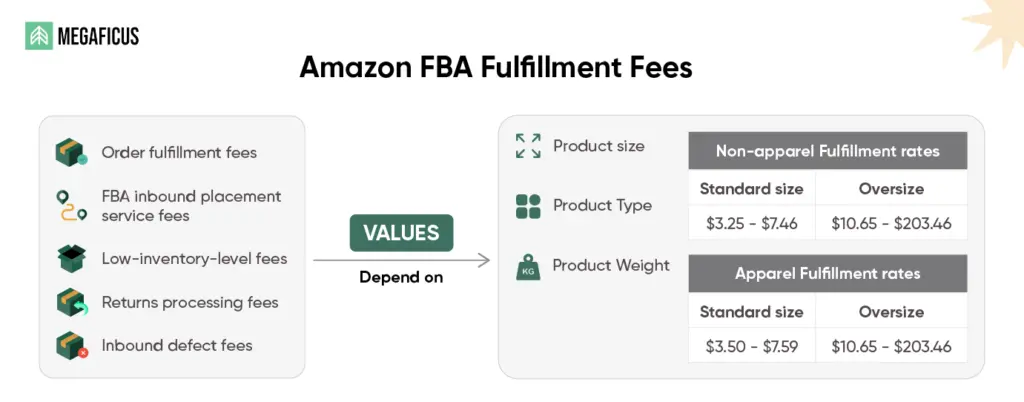
In order to update the latest fees from Amazon, you should visit the official site frequently to make sure that you do not miss any important notifications for your fulfillment plan.
>>> Read more: Amazon FBA Fees: Complete Guide To All Costs & How To Save
How Do You Send Inventory to an Amazon FBA Warehouse Step-by-Step?
Shipping inventory to Amazon’s fulfillment centers requires careful planning and attention to detail. The following step-by-step guide walks you through the entire process so your shipment arrives safely and gets checked in without delays.
Step 1. Prepare inventory and check FBA prep rules
Before you start any shipment to the Amazon FBA warehouse, inspect every SKU and confirm whether it needs special prep (polybag, bubble wrap, or temperature control). Use Amazon’s Product Packaging & Prep Requirements to decide to see which items must be polybagged or bagged and have suffocation warnings.
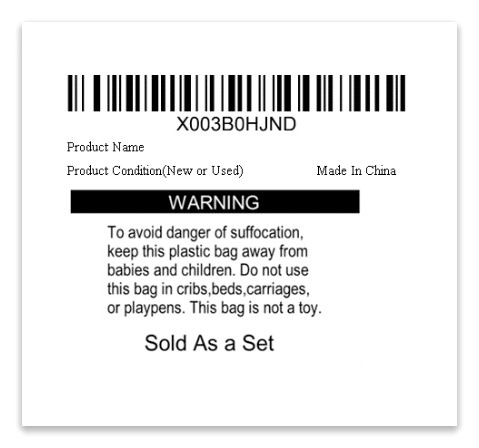
Always remember to do a quick QC: verify item condition, remove loose components, and ensure bundled parts are secured. For example, if you sell a series of novels, you must package them together as a set in a polybag or a box. If items in the set have barcodes, you must hide or cover them too, so Amazon will not get confused with the FBA labels.
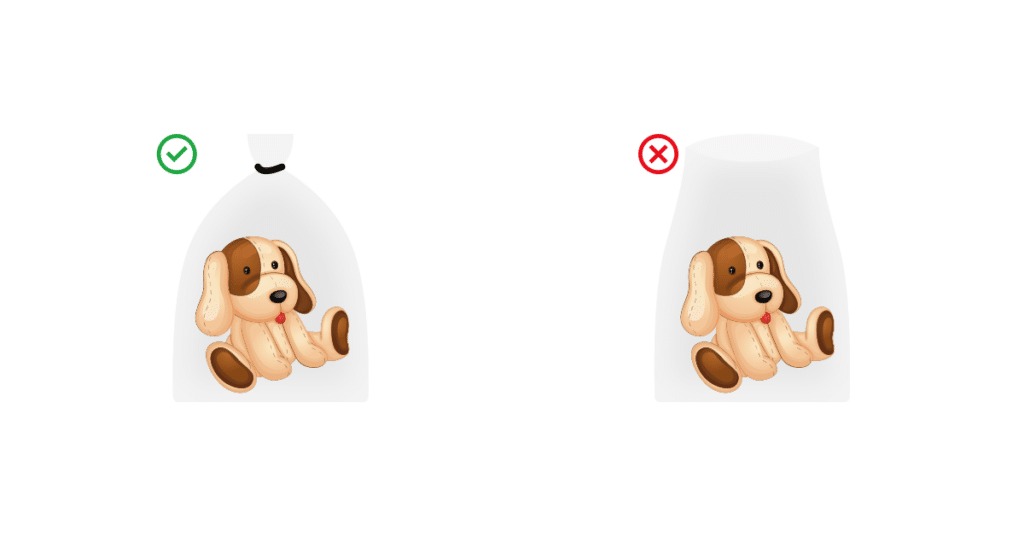
Step 2. Assign FNSKU to each unit and record SKUs
Log into Amazon Seller Central, open Manage Inventory → Manage FBA Shipments, and make sure every unique product has an assigned FNSKU so Amazon links scanned inventory to your listing. Export or copy the FNSKU list and map it to your internal SKUs before printing any labels.
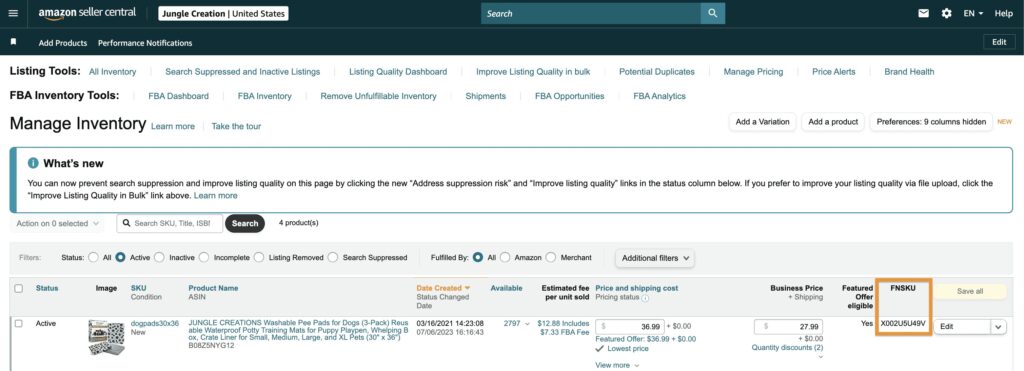
Megaficus recommends using a simple spreadsheet (SKU, FNSKU, units per carton) to avoid label mixups during packing. For example, when you sell 3 colors of a T-shirt, create three rows so labels never get swapped.
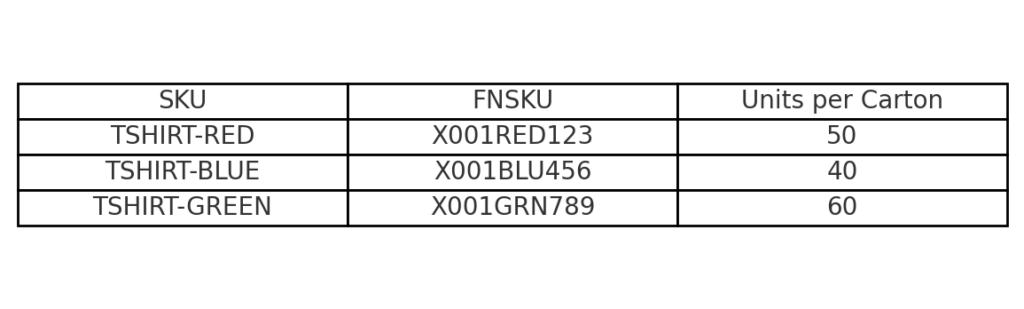
Step 3. Create the shipment plan in Seller Central
Next, select “Send/Replenish Inventory.” Enter quantities, select whether you prep yourself or use Amazon’s prep service, and confirm carton counts and weights.
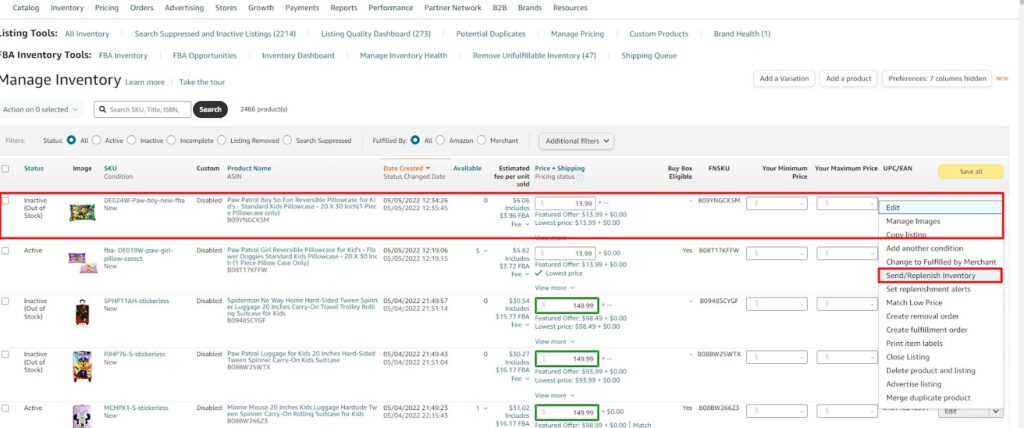
Amazon may split one shipment into multiple fulfillment centers, so you’d better check the assigned FC list and adjust packing if you prefer single-destination shipments.
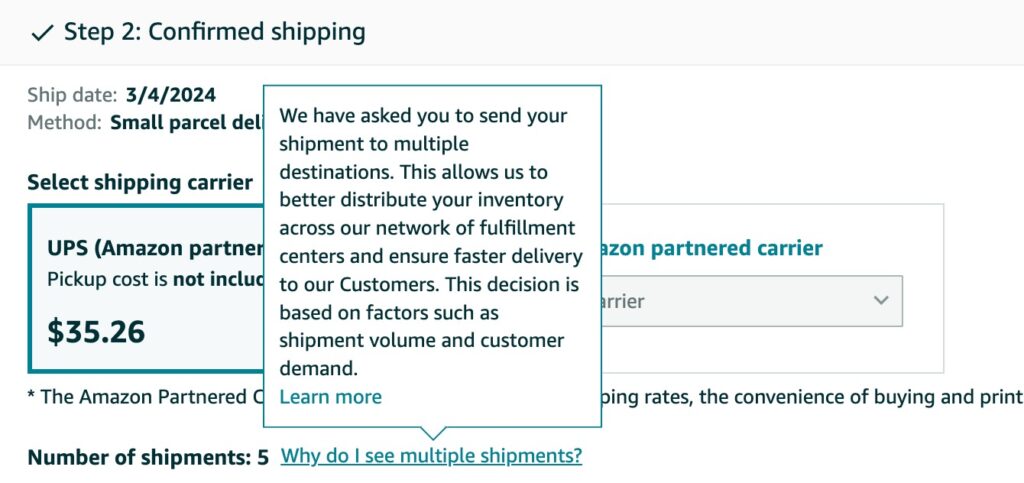
Step 4. Print box labels and attach to the boxes
After finalizing the shipment plan, download the PDF of the box labels. You can choose thermal or laser printers, set the resolution to 300 DPI or higher, and use a 4 × 6-inch label format for carton labels because this yields crisp, scannable barcodes for Amazon FBA warehouse scanners.
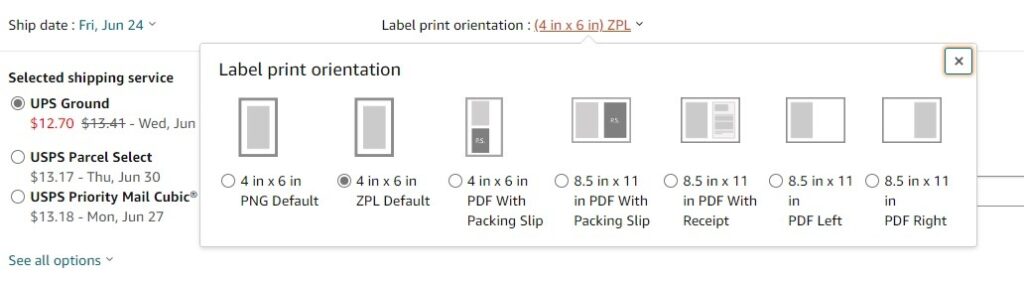
For unit (FNSKU) labels, the recommended minimum is about 1 × 2 inches, and print these with the same attention to DPI as the carton labels.
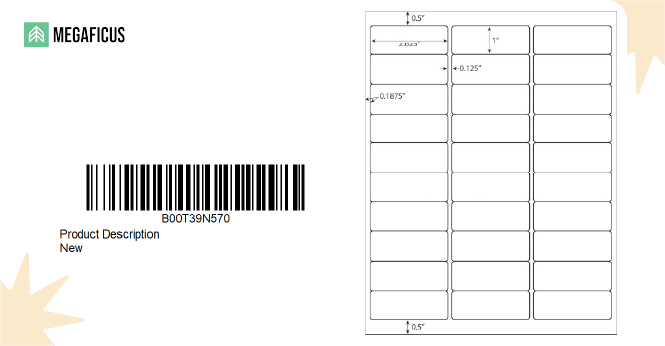
In order not to get rejected from Amazon FBA warehouse due to poor labeling, you must read the FBA labels guide carefully and follow step-by-step to prevent wasting too much time and help boost your shipping procedure faster.
Step 5. Choose carrier and ship (small parcel VS pallet / partnered shipping)
Decision between small parcel (UPS/FedEx/DHL) and LTL/FCL pallets heavily depends on volume and urgency. For small urgent restocks, we suggest using Amazon-partnered carriers via Seller Central. For bulk restocks, consolidating into pallets and booking via a freight forwarder to reduce per-unit freight cost is a better choice.
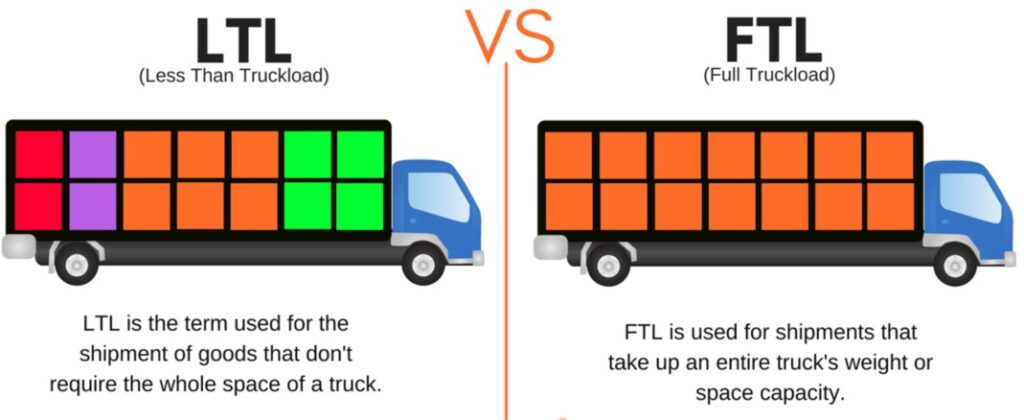
If you use a freight forwarder or third-party logistics (3PL), you must confirm they can deliver to Amazon FCs and follow Amazon’s appointment/receiving rules for palletized deliveries.
Step 6. Track arrival, reconcile check-in, and resolve discrepancies
Once a carrier delivers the cartons, Amazon updates the shipment status in Seller Central. The process usually begins with “Receiving” and moves to “Received” within one to seven days, though the timeline may extend during peak seasons.
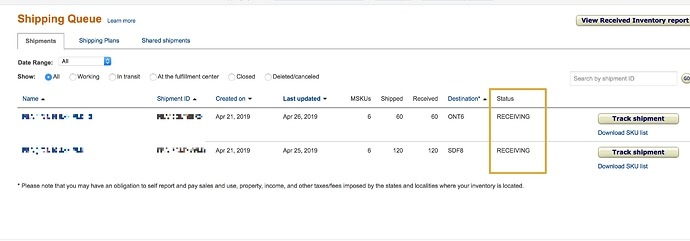
The quantities recorded by the Amazon FBA warehouse at check-in are compared against the numbers listed in the seller’s shipping spreadsheet. Any differences, such as shortages or damaged units, are documented by sellers through an inbound case that typically includes photos and proof of delivery from the carrier.
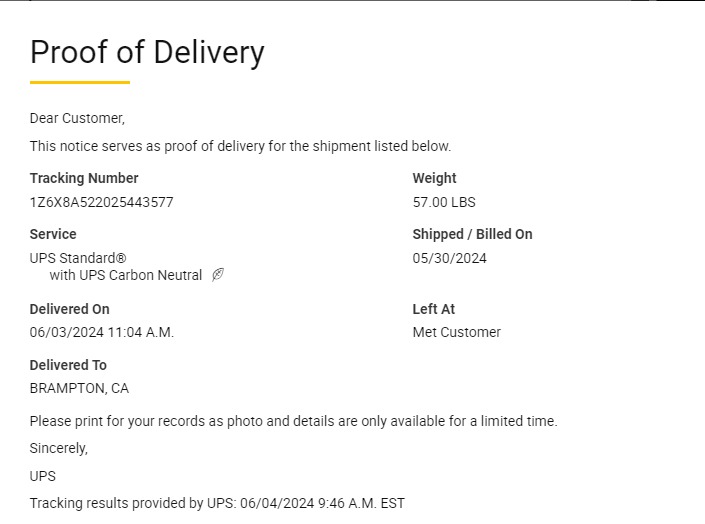
In situations where Amazon rejects cartons due to labeling errors or prep issues, several solutions are available. Options include paying for Amazon’s labeling service, arranging removal orders, or having a 3PL (third-party logistics) relabel and reship the inventory.
What Are the Best Practices for Managing Inventory in Amazon FBA Warehouses?
A strong inventory strategy begins with maintaining your Inventory Performance Index (IPI). Maintaining an IPI score above 400 helps avoid storage restrictions and ensures access to more warehouse space. Sellers with high IPI scores benefit from lower storage costs and faster restocking privileges, which directly improve sales continuity.
A real example comes from a Megaficus’s client who is an electronics seller. He maintained an IPI of over 580 during Black Friday 2024, and was reported to have 15% lower storage fees and unlimited restock limits at Amazon FBA warehouse, versus competitors capped at 400. This allowed him to outperform competitors facing restock restrictions.

Accurate demand forecasting is another essential practice. Tools like Jungle Scout and Helium 10 analyze past performance, seasonality, and market trends to help sellers predict stock needs more precisely. This reduces the risk of both overstocking slow sellers and running out of fast-moving products.
Finally, leveraging automation tools inside Seller Central can significantly enhance efficiency. Automated alerts and reports will help you track low inventory, reorder levels, and performance metrics in real time. These will reduce the chances of stockouts and ensure a steady sales flow.
Common Mistakes When Sending Inventory to Amazon FBA Warehouses
Even experienced sellers make simple but costly shipping mistakes that can delay check-ins or trigger inventory errors. Below are the most frequent issues sellers face when sending goods to Amazon FBA warehouses and Megaficus will show you how to avoid them effectively.
Ignoring Amazon’s packaging and labeling requirements
One of the most common mistakes sellers may encounter when doing the labeling and packaging involves placing the FNSKU label with tape, seams, or packaging. This makes items unscannable and can lead to rejection. The best practice is to print FNSKU labels clearly, in Amazon’s approved size, and place them on a flat surface without obstructions.

Another common problem comes from skipping required packaging steps such as polybagging, bubble wrapping, or applying suffocation warnings. These steps are vital for protecting warehouse staff and customers, especially with liquids or sharp products. When unsure, you can use Amazon’s prep service or a certified 3PL for compliance.
Finally, improper box sizing or inaccurate weight declarations will result in surprise carrier fees or shipment rejection. Boxes over 50 lb must display a “Team Lift” label to ensure safe handling. Measuring and weighing every carton carefully before creating the shipment not only prevents these issues but also helps you maintain a smooth and professional fulfillment process.
Late shipments or missing tracking numbers
Delays in dispatch or failure to provide tracking numbers can create gaps in the receiving process of Amazon FBA warehouse and trigger performance warnings. During peak seasons, even one late shipment may lead to stockouts and lost sales.
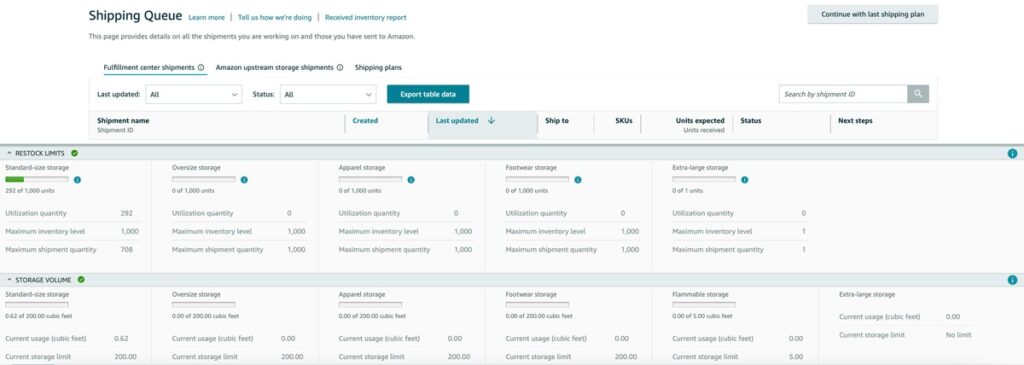
You can prevent this by booking carriers at least 3 – 5 business days in advance to secure pickup slots, especially during high-volume periods. Uploading tracking numbers within 24 hours after dispatch also helps Amazon update the shipment status faster, reducing check-in delays.
Not reconciling check-in inventory
Failing to reconcile check-in inventory is a common yet costly mistake for FBA sellers. Many assume that all units shipped are safely received at Amazon’s fulfillment centers, but in reality, cartons can go missing or products may get damaged during transit. Without proper verification, these unnoticed errors can lead to significant inventory losses over time.
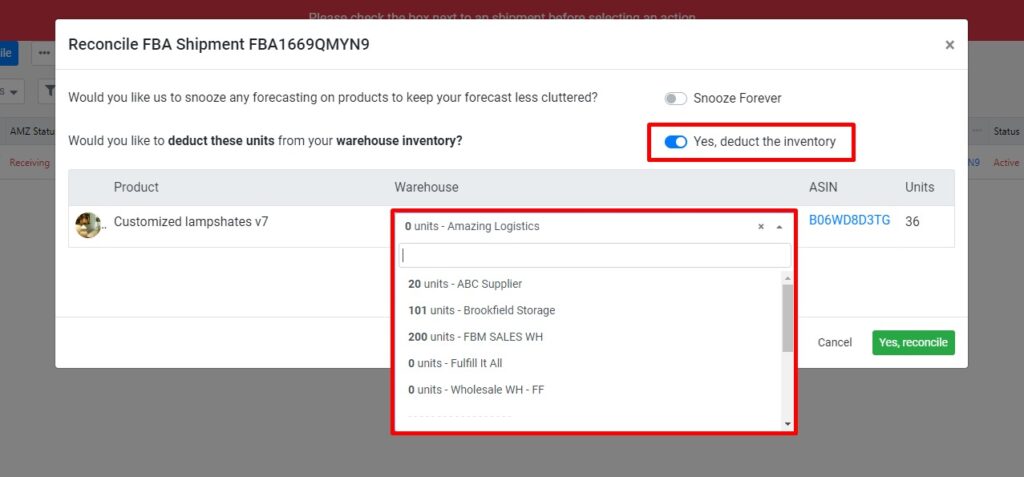
To prevent this, you should regularly reconcile, confirm received units, and choose whether to deduct them from warehouse inventory in Seller Central. Then compare Amazon’s check-in reports with your own packing lists and carrier proofs of delivery. This habit not only helps detect discrepancies early but also allows you to file reimbursement claims promptly.
>>> Read more: Amazon Inventory Management: Ultimate Guide & Top Tools
Frequently Asked Questions (FAQs) about Amazon FBA Warehouse
No, due to strict security. Only employees and authorized contractors are allowed.
Typically 1–5 business days, but up to 2 weeks in peak seasons.
Not always. Individual sellers can operate without one, though forming an LLC can help with taxes.
Amazon reimburses sellers for warehouse-related damages.
No, but single-unit shipments are rarely cost-effective.
Get Professional Help from Megaficus
Amazon FBA warehouses give sellers a scalable, cost-efficient, and customer-trusted logistics solution. Before choosing FBA, carefully evaluate your product margins and demand. For many, FBA is the fastest path to growth and customer trust.
This blog has offered a thorough overview of fees, locations, and inventory management practices so you can optimize delivery speed while cutting costs. When managed correctly, an Amazon FBA warehouse is a growth engine for your business.
If you want to know more about Amazon FBA, don’t forget to contact us for free consultation.