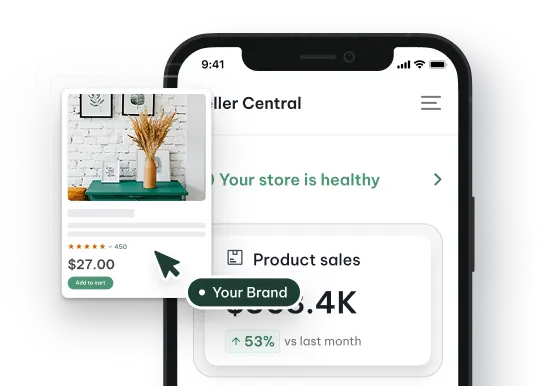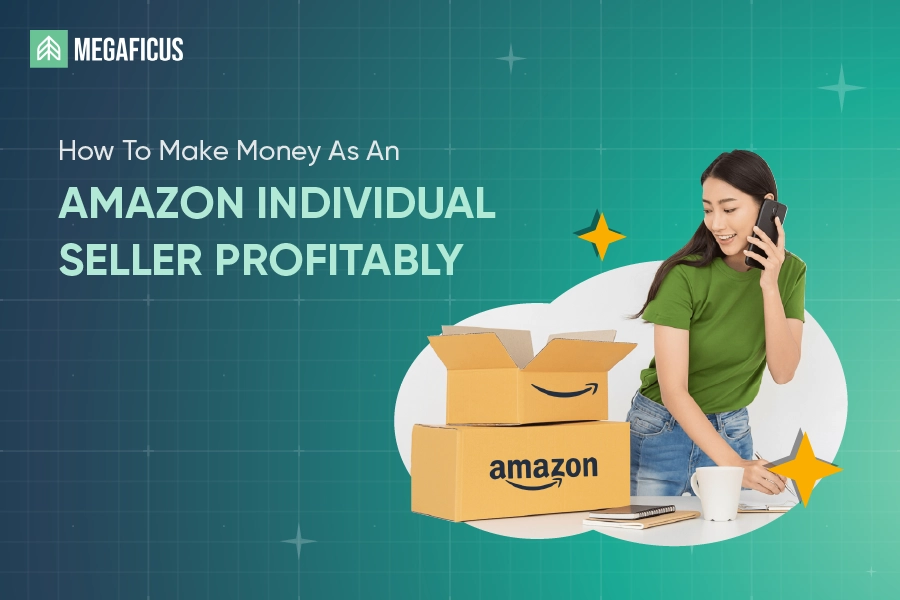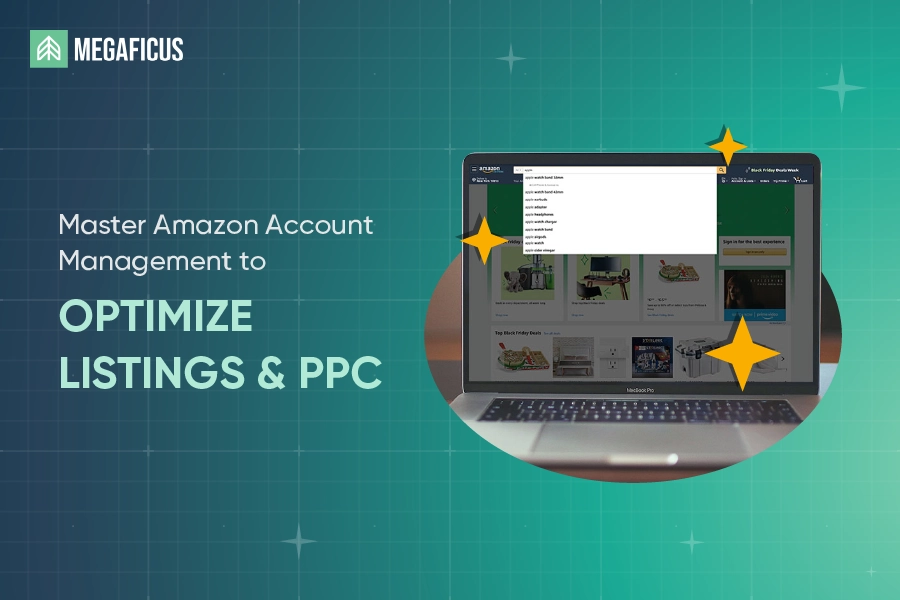Struggling to keep up with the demands of high-volume sales while battling the looming threat of late shipments? This comprehensive guide from Megaficus will equip you with mastery of Amazon order management and advanced strategies to transform your fulfillment process from a liability into a competitive advantage and safeguard your seller ratings.
Quick Summary
- Amazon order management: The process of tracking, fulfilling, and maintaining customer orders from purchase to delivery through Seller Central. It ensures smooth coordination between payment, packaging, shipping, and returns.
- Fulfillment methods: Sellers can choose between FBA (Fulfillment by Amazon) for automation and Prime eligibility, or FBM (Fulfillment by Merchant) for full control over packaging and shipping.
- Key metrics: Order Defect Rate (ODR) should stay below 1% to maintain account health, Buy Box eligibility, and customer satisfaction.
- Optimization tips: Automate workflows with tools like Zoho Inventory, ShipStation, or Linnworks to sync inventory, confirm shipments faster, and prevent overselling.
What Is Amazon Order Management?
Amazon order management is the process that helps you handle customer orders from purchase to delivery through your Seller Central account. It coordinates key stages such as order confirmation, payment verification, packaging, and tracking, ensuring every transaction flows smoothly.
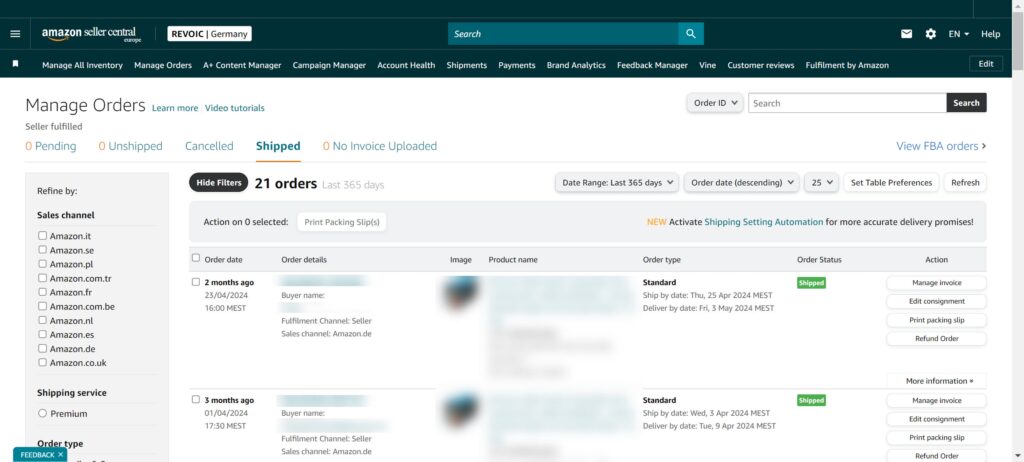
You can manage orders using two primary fulfillment methods: Fulfillment by Amazon (FBA) and Fulfillment by Merchant (FBM). Both approaches have unique workflows that shape how you control and optimize your order management process.
| Aspect | FBA (Fulfillment by Amazon) | FBM (Fulfillment by Merchant) |
|---|---|---|
| Who Handles Fulfillment | Amazon stores, packs, and ships products directly to customers. | Sellers or third-party logistics partners manage storage, packing, and shipping. |
| Inventory Storage | Products are stored in Amazon fulfillment centers, offering faster Prime delivery. | Sellers store inventory in their own or partner warehouses. |
| Shipping Speed | Typically faster due to Amazon’s vast logistics network. | Depends on the seller’s carrier choice and location. |
| Control & Flexibility | Less control over packaging and delivery timing, but minimal manual workload. | Full control over how orders are packaged, shipped, and branded. |
| Costs Involved | Includes fulfillment fees, storage charges, and optional services like returns management. | Involves carrier fees, warehouse costs, and labor for handling orders. |
| Ideal For | Sellers prioritize scalability, automation, and Prime eligibility. | Sellers focus on niche products or personalized customer service. |
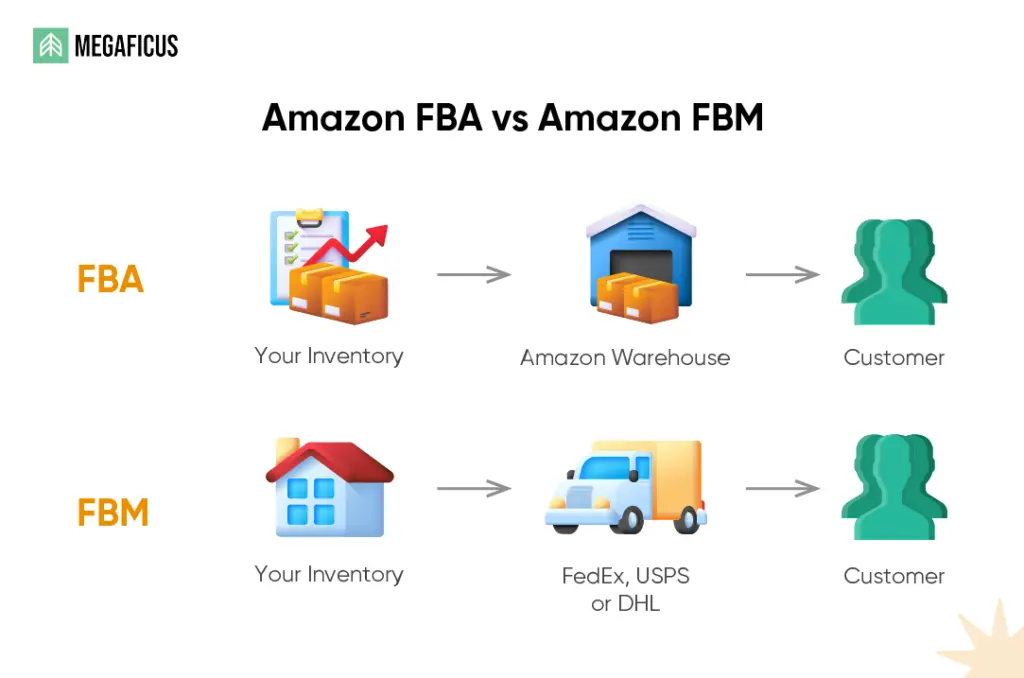
Why Does Amazon Order Management Matter for Sellers?
Amazon order management plays a critical role in your business performance because it directly influences customer satisfaction, seller rating, and overall profitability. Smooth order handling ensures customers receive accurate and on-time shipments, which boosts your chances of winning repeat sales and positive reviews.

One key metric that reflects your performance is the Order Defect Rate (ODR). This percentage measures how often customers experience problems such as late deliveries, canceled orders, or negative feedback. Amazon expects sellers to maintain an ODR below 1%, meaning fewer than one out of every hundred orders should have an issue.
When your Amazon order management process is disorganized (such as failing to confirm shipments, update tracking numbers, or process returns quickly), your ODR can rise. A higher ODR signals poor customer experience, which can lead to reduced visibility in search results and loss of Buy Box eligibility.
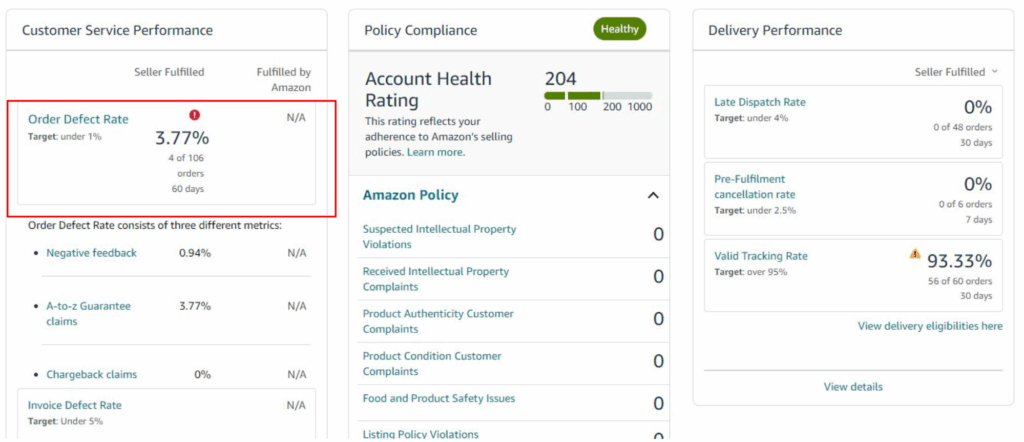
For instance, you were an electronics seller and once struggled with delayed order confirmations and inaccurate stock updates, leading to an ODR of 2%. After integrating automated tools that synced real-time inventory and shipping data, your ODR dropped to 0.5%. The improvement not only protected account health but also boosted sales by 20%.
Managing orders proactively through automation, timely communication, and consistent updates is definitely one of the most effective ways to keep your ODR low and your store competitive.
How Does the Amazon Order Management Process Work?
Understanding how the Amazon order management process unfolds helps you stay organized and efficient. The entire process can be broken down into four main steps.
Step 1: Order Placement
The journey begins when a customer places an order through the Amazon marketplace. Amazon verifies payment details and confirms product availability. Once the order is validated, the system updates its status from “Pending” to “Unshipped” in Seller Central.
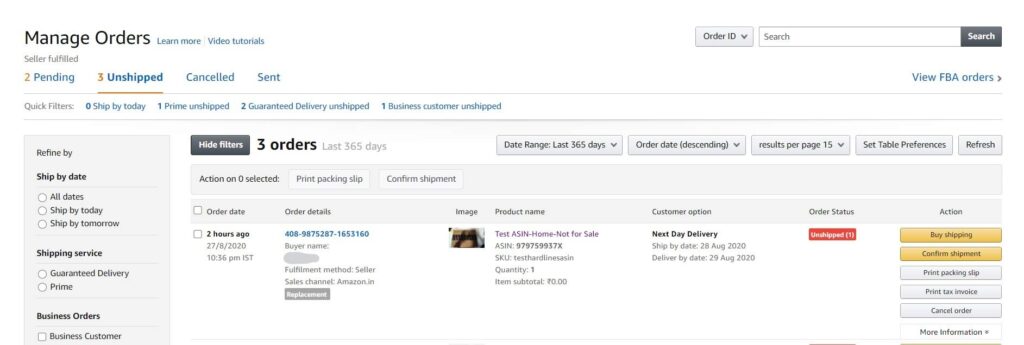
For all sellers, this is the first signal to start preparing inventory for fulfillment. Also, you should remember to update your inventory regularly to ensure every order you accept can be fulfilled on time without running into stockouts.
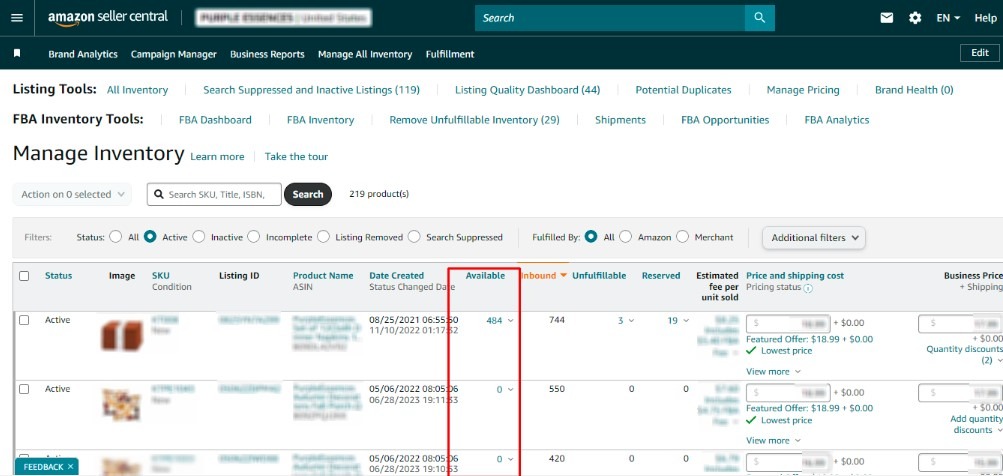
Step 2: Order Processing
Once an order appears in Seller Central, you must pick, pack, and label the product correctly. For FBA sellers, Amazon handles this automatically. For FBM sellers, this step is critical to prevent delays.
Every product must be packaged securely and labeled according to Amazon’s guidelines to avoid penalties or returns. That means a well-organized order processing system helps you reduce handling time and minimize errors.
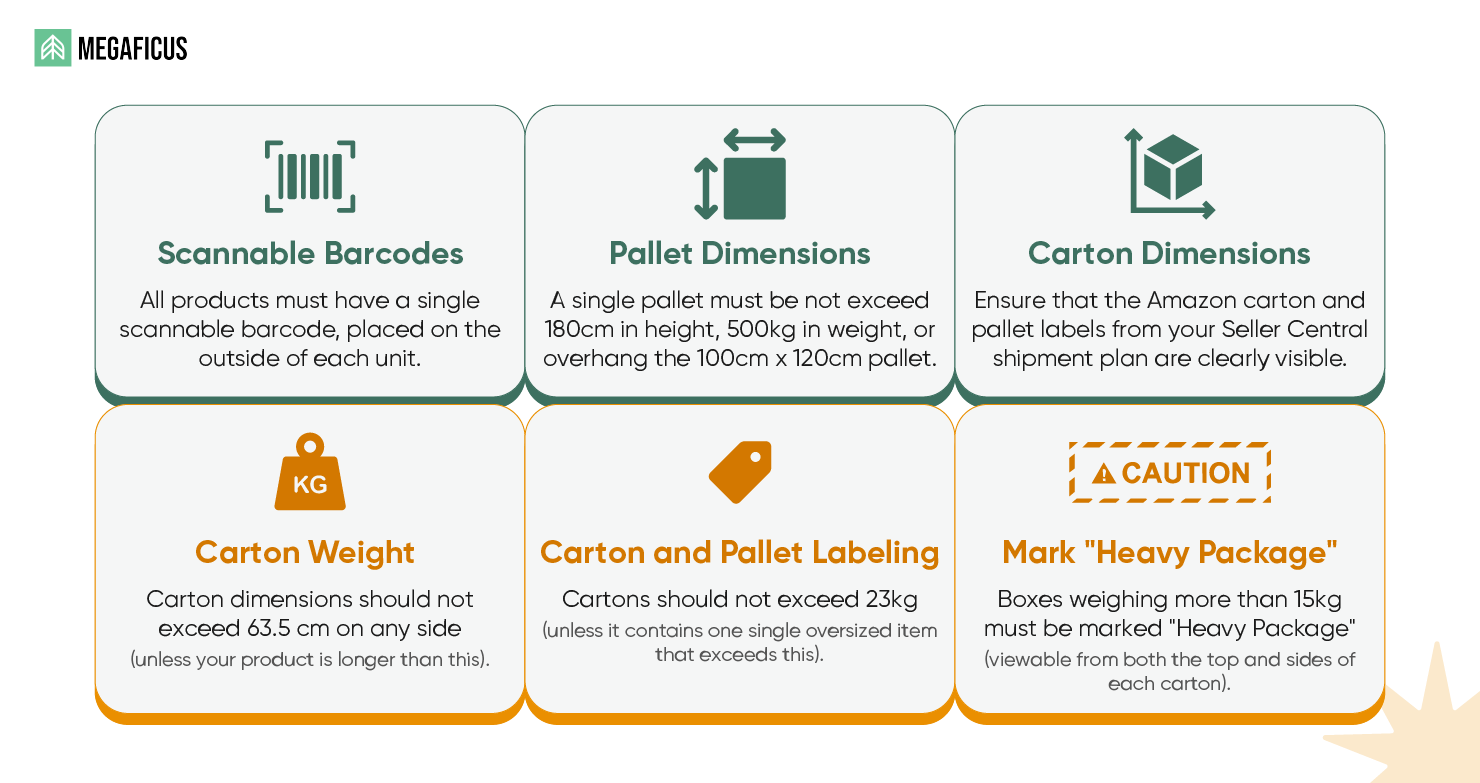
Step 3: Shipping and Tracking
In this stage, you will either ship inventory to Amazon’s fulfillment centers (for FBA) or handle shipping directly (for FBM). Each shipment should include a valid tracking ID so customers can monitor delivery progress in real time.
Integrating your account with reliable carriers ensures faster updates and reduces customer inquiries about delivery status. By maintaining accurate tracking and timely deliveries, you meet Amazon’s performance standards and strengthen your seller ratings.
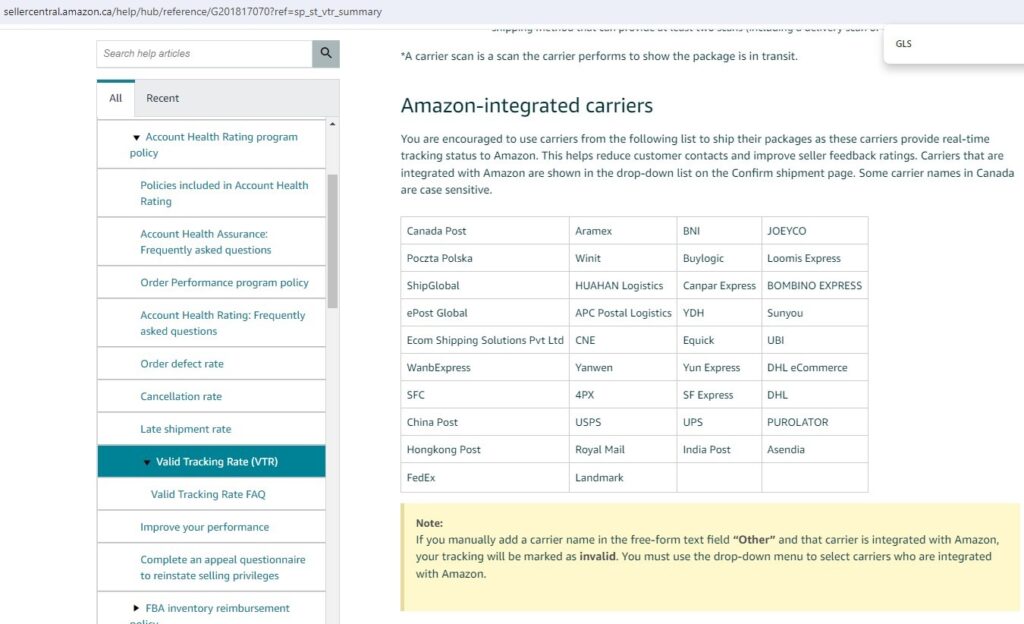
Step 4: Returns and Refunds
After fulfillment, you may receive return or refund requests. How quickly and professionally these are handled affects both your seller rating and buyer trust. For example, when you can respond to refund requests within 24 hours, it often results in fewer negative reviews.
A clear, responsive return policy reinforces that same reliability. When customers know they can return or exchange items easily, it builds confidence in your store and increases the likelihood they’ll shop with you again.
What Tools Help You Manage Amazon Orders Efficiently?
Managing orders manually might work for a handful of daily sales, but as your store grows, it quickly becomes overwhelming. That’s where dedicated order management tools come in.
Amazon’s Built-In Tools
Inside Amazon Seller Central, you already have several built-in features designed to simplify day-to-day operations. The Manage Orders dashboard shows all your current and past orders, letting you filter by status, fulfillment type, or date. You can print packing slips, confirm shipments, and access buyer information all in one place.
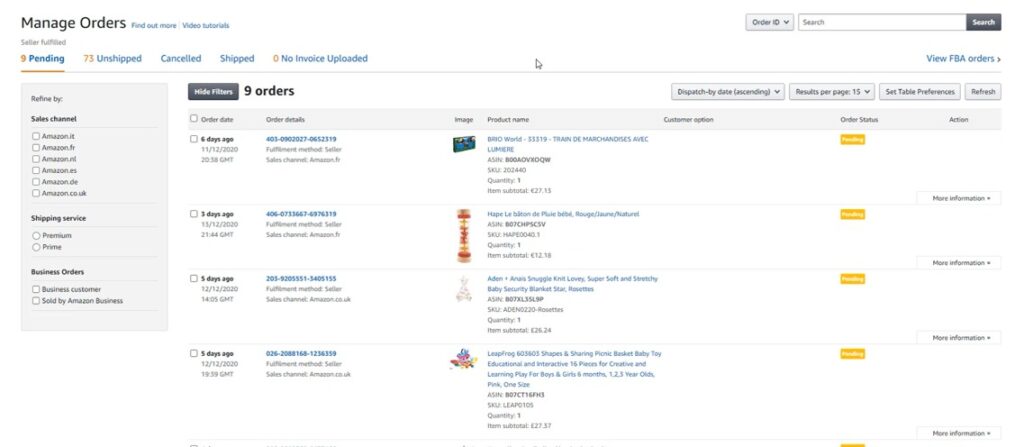
The Returns and Buyer Messages tabs make post-sale interactions easier. They allow you to process refunds, respond to inquiries, and maintain consistent communication with buyers, all to protect your ODR and customer satisfaction metrics.

However, Seller Central alone can feel limiting for sellers managing large-scale operations or multiple sales channels. It doesn’t automatically sync with external marketplaces like Shopify or eBay, meaning manual updates are often required. Over time, this can create inconsistencies in inventory and slow down order fulfillment, especially during peak seasons.
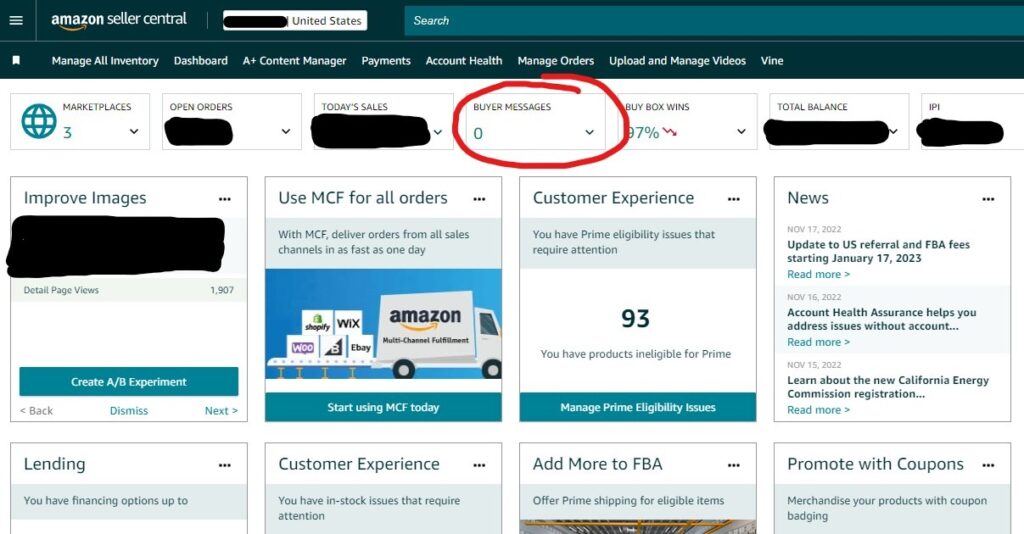
Third-Party Order Management Tools
Megaficus suggests you consider using automation tools to minimize manual errors, speed up order confirmations, and ensure smooth fulfillment. The best approach is often a hybrid: use Seller Central for everyday tasks and integrate third-party software for scalability and advanced analytics.
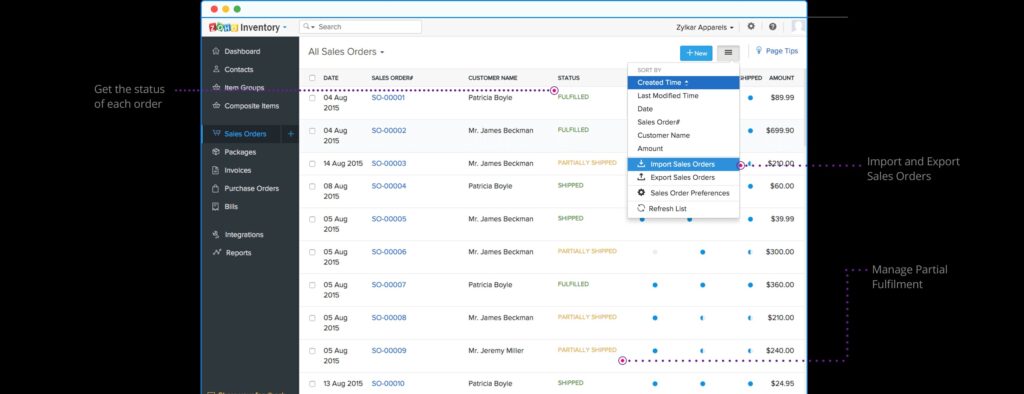
Together, they form a seamless ecosystem where every order (from placement to delivery) is tracked, automated, and optimized for performance. Platforms such as Zoho Inventory, Linnworks, ShipStation, SellerCloud, and Orderhive allow you to connect multiple marketplaces and warehouses into one unified system.

These tools go far beyond order tracking. You can:
- Automate shipping label creation and carrier assignment based on real-time rates.
- Sync inventory across Amazon, Shopify, eBay, and Walmart to prevent overselling or stockouts.
- Generate reports that analyze order processing times, fulfillment costs, and delivery performance.
- Set automated alerts for delayed orders, low stock, or pending returns.
How to Automate and Improve Amazon Order Management Efficiency?
Automation is the backbone of efficient Amazon order management. By connecting your order management software with inventory and shipping tools, you can sync updates instantly across channels and reduce manual work. When an order is placed, the system can automatically reserve stock, generate shipping labels, and assign the best carrier.
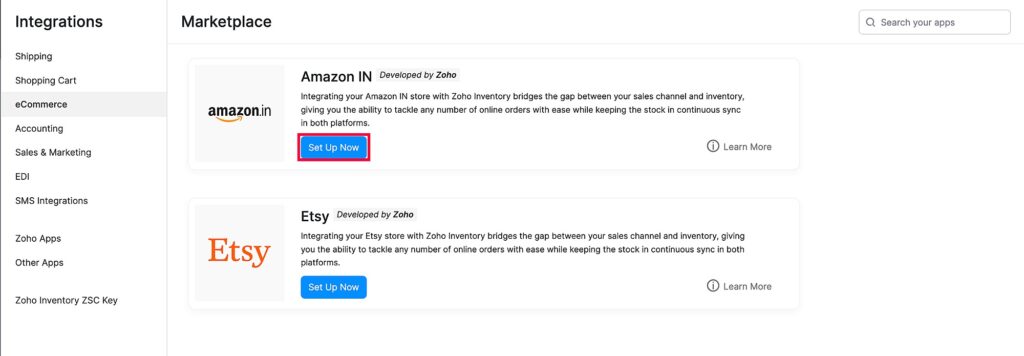
This streamlined process cuts down on errors, prevents overselling, and saves hours each week. When you automate order flow, you also see better tracking accuracy and fewer customer complaints about delayed updates.
Beyond automation, consistency plays a big role in keeping operations smooth. Reviewing order reports in Seller Central regularly helps detect fulfillment or data issues before they impact performance. Integrating all sales channels into one dashboard gives you a full picture of sales, inventory, and pending shipments.
What’s more, using analytics tools to forecast seasonal peaks helps you restock in advance and avoid last-minute shipping chaos. It’s equally important to train your fulfillment team on Amazon’s latest guidelines so that your business stays compliant and efficient.
Common Challenges in Amazon Order Management and How to Fix Them
Even with tools in place, you may still face daily obstacles. Here are three common challenges and how to solve them effectively.
Inventory Mismatches
If your inventory data isn’t synced, you risk overselling or understocking. This creates order delays and refunds that damage account health. To fix it, you must enable real-time inventory synchronization across all your selling platforms.
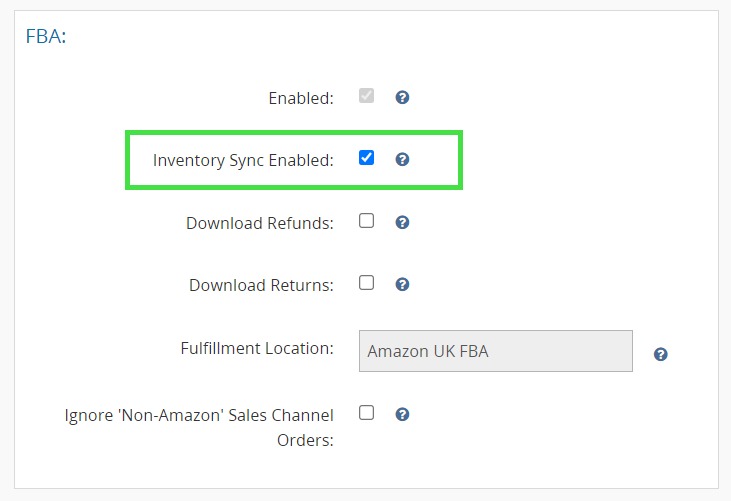
Shipping Delays
Delays can occur from slow processing or inaccurate labeling. Megaficus advises pre-labeling items, creating shipment rules, and using carrier automation tools like ShipStation to minimize these issues. When your delivery process runs smoothly, customers stay confident in your service, and Amazon rewards you with stronger performance metrics.

Poor Communication
Responding late to customer messages lowers your seller response rate. In order to prevent this mistake, you should automate replies through Amazon’s Buyer-Seller Messaging Service to ensure customers get quick updates.

Another option for you is to use customer relationship management (CRM) tools to manage all messages in one place. They include Zoho CRM, which integrates with Zoho Inventory, we mentioned above, Microsoft Dynamics 365, HubSpot, Salesflare, etc.
Frequently Asked Questions About Amazon Order Management
FBA means Amazon handles fulfillment and customer service, while FBM sellers manage shipping and returns themselves.
Use tools like Linnworks or Orderhive to send tracking info to customers automatically.
Not necessarily, but third-party tools save time as your order volume grows.
Weekly reviews help you identify trends and fix performance dips early.
Yes, consistent on-time shipping and low ODR rates directly boost your Buy Box chances.
Get Professional Help from Megaficus
Amazon order management is the backbone of every successful eCommerce operation. When you understand the process, leverage automation, and use data-driven insights, you can improve both efficiency and customer experience.
Mastering these systems also helps you prevent late shipments, maintain strong reviews, and build a sustainable brand reputation.
So let’s take action today: review your Seller Central dashboard, explore automation tools, and start optimizing your workflow. The smoother your Amazon order management process, the higher your ratings and profits will climb.