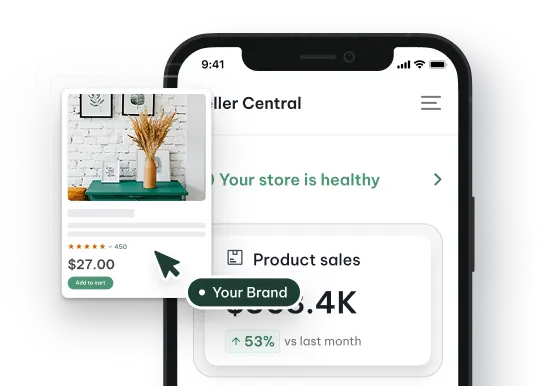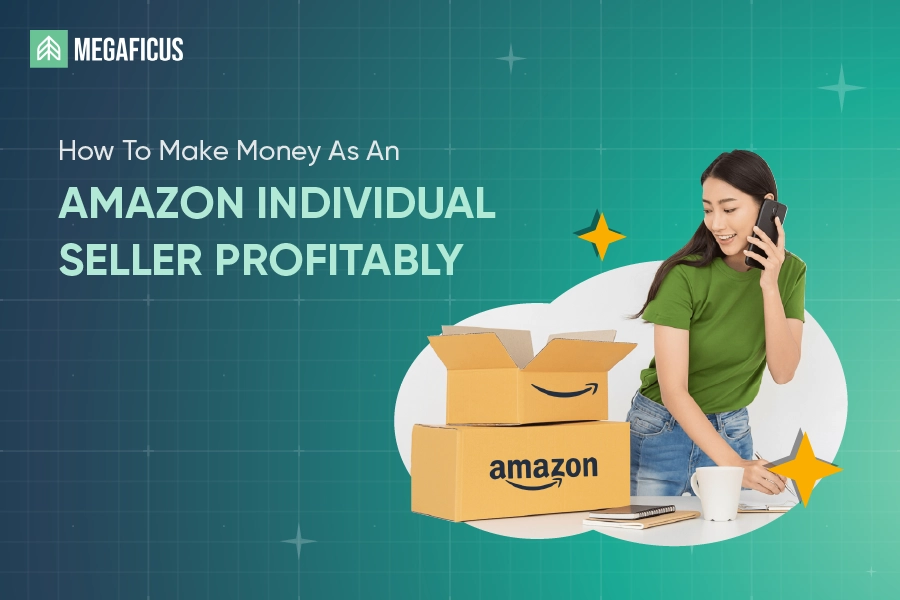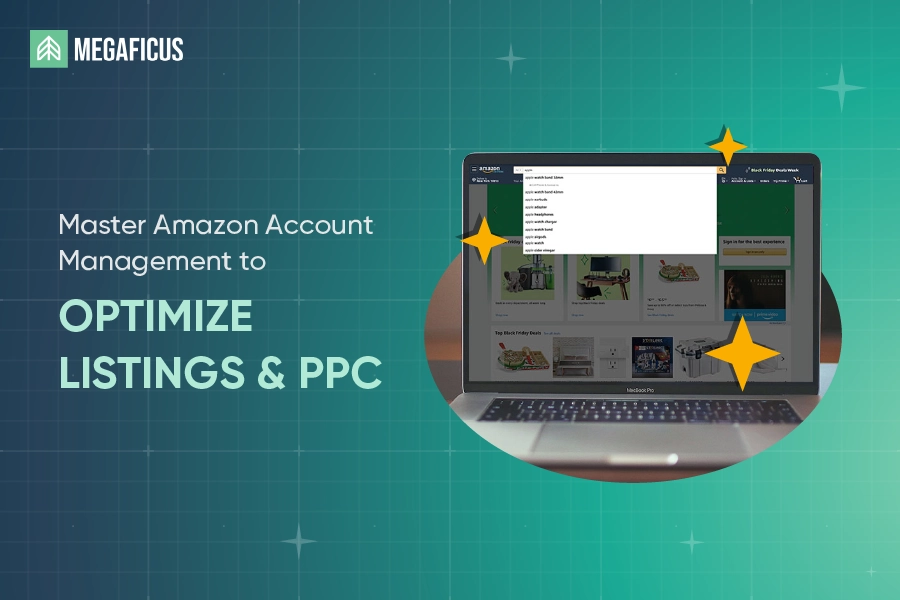What are Amazon product pages, and how do they help sellers win visibility and conversions on the world’s largest online marketplace? With the right optimization strategy, this handbook shows you how to turn product pages into high-impact sales drivers that attract shoppers, build trust, and boost long-term growth.
Quick Summary
- An Amazon Product Detail Page (PDP) is the central page that displays all essential product information and is shared among all sellers offering the same item.
- Core Page Components: Title, images/video, bullets, description, price, reviews, and variations; plus supporting info like brand, Q&A, specs, shipping/returns, ASIN, and BSR.
- Rules & Best Practices: Sellers must follow Amazon’s listing policies, style guides, and content standards to ensure accuracy, compliance, and correct page creation/editing.
- Top Optimization Focus Areas: Improve pricing strategy, titles, Q&A responses, images, Buy Box performance, A+ Content, bullet points, review usage, keywords, and inventory management to drive sales.
What Is An Amazon Product Detail Page?
Product Detail Pages (PDPs) are product-specific landing pages on Amazon displaying comprehensive information, including product name, model number, price, photographs, ASIN, specifications, and customer reviews.
Amazon consolidates all sellers offering the same product onto one shared detail page, allowing customers to compare prices, shipping options, and seller ratings in one place.
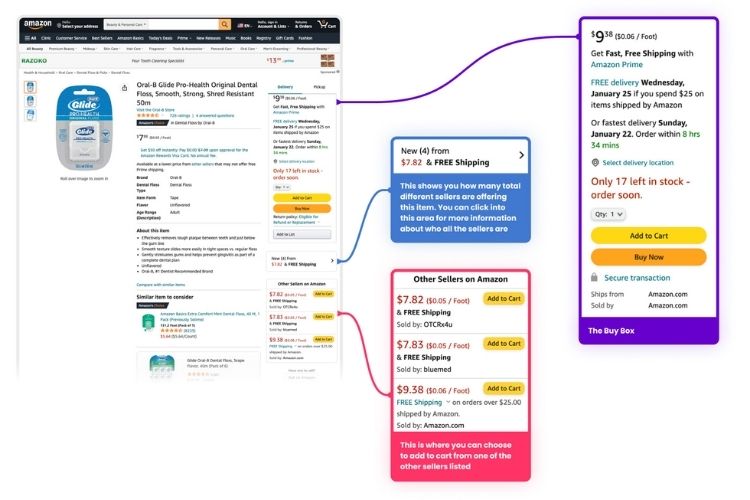
Why Product Page Optimization Matters For Sales?
A well-optimized Amazon product page helps attract customers, build trust, and drive conversions through strategic content presentation:
- Increase visibility and traffic. Optimized pages rank higher in Amazon’s search results, generating more impressions and getting your products in front of more potential customers.
- Boost conversion rates. Detailed pages that clearly outline features, benefits, shipping times, and return policies eliminate buyer uncertainty, encouraging shoppers to confidently click the Buy Now button.
- Enhance customer experience. Well-structured product pages provide all necessary information in one accessible location, making the browsing and purchasing process smooth, enjoyable, and stress-free for shoppers.

Elements Of An Amazon Product Detail Page
An Amazon Product Detail Page contains multiple components that work together to inform customers and drive conversions
Core Elements
These are the primary components that directly influence customer purchase decisions:
- Title: The most influential field for search relevance and ranking. Must clearly describe the product.
- Images & Videos: Up to 7 images (or 6 images + 1 video). High-quality visuals are essential for demonstrating product features, usage, and value.
- Bullet Points: 5–7 concise bullet points (ideally <200 characters each) summarizing key features and benefits.
- Product Description: A detailed explanation expanding on the bullet points and highlighting unique selling points.
- Price: Displayed above “Add to Cart”; includes discounts, promotions, and Prime eligibility.
- Customer Reviews: Shows average star rating (1–5 stars) and total review count under the product title.
- Product Variations: Size, color, style, etc., grouped under a parent ASIN to provide selection options.

Supporting Information
Additional elements that enhance the shopping experience and provide essential details:
- Call-to-Action Buttons: “Add to Cart” and “Buy Now” for immediate purchase actions.
- Brand Information: Brand name appears below the title and links to the Amazon Store if available.
- Customer Q&A: Space for shoppers to ask questions and receive answers from sellers or other buyers.
- Product Specifications: Technical and detailed data such as dimensions, materials, model numbers, etc.
- Shipping & Returns Info: Delivery estimates, shipping cost, fulfillment type, and return policy.
- ASIN: A unique Amazon identifier used for cataloging and product tracking.
- Best Sellers Rank (BSR): Shows performance relative to other products within the same category.
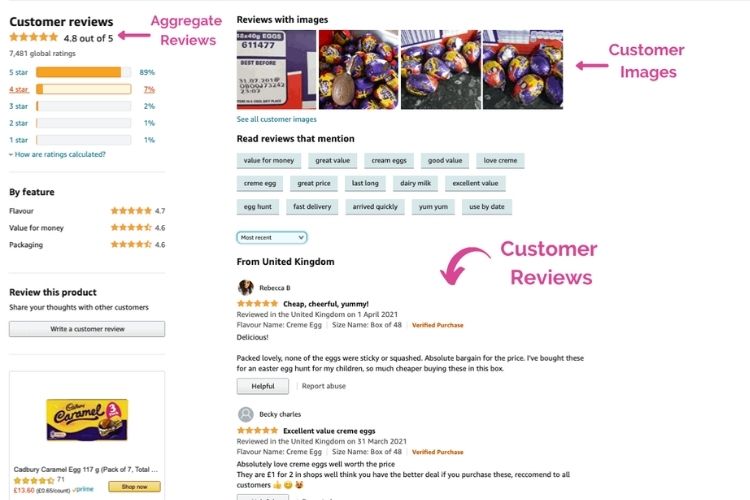
Content Policies And Guidelines For Product Listings
There’s a considerable set of rules and guidelines sellers must follow to ensure that their product listings are in compliance with Amazon policies. Here’s an overview of the criteria Amazon sellers need to follow:
General Rules
Follow these fundamental principles to maintain listing compliance:
- Follow Amazon’s style guides; avoid HTML/JavaScript except for <br> for line breaks.
- Content must be factual, professional, and free from offensive or inappropriate material.
- Do not include contact details, external advertising, spoilers, or customer reviews.
- Describe and categorize products accurately to avoid customer confusion.
- Create new listings only for genuinely new products, not duplicates of existing ASINs.
- Variations must represent true product variations, not unrelated items.
Rules When Creating Listings
When building new product listings, adhere to these specific requirements:
- Comply with the Amazon Services Quick Start Style Guide + category-specific templates.
- Avoid obscene content, contact information, pricing in images or titles, testimonials, watermarks, and time-sensitive information.
- Use title casing (capitalize the first letter of each word). Do not include external links.
- Keep titles ≤200 characters and place essential info at the beginning for mobile visibility.
- Use tools like Product Classifier, Browse Tree Guide, or ASIN Creation Policy to assign the correct category.
- Write clear, descriptive titles, bullet points, and product descriptions.
- Ensure images meet Amazon’s general + category-specific image standards.
- Specify required accessories (e.g., batteries) and clarify whether included.
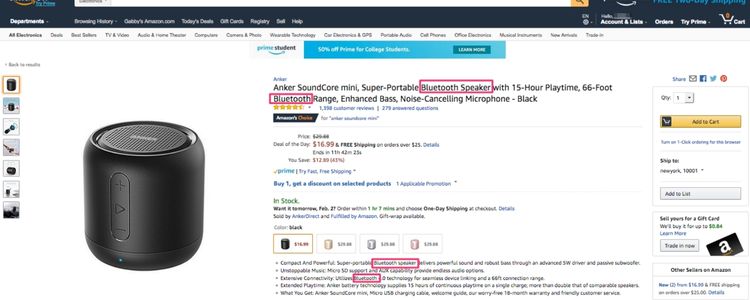
Rules When Creating Product Detail Pages
Product detail pages must meet these critical standards:
- Respect intellectual property rights; avoid using trademarked or copyrighted content without authorization.
- Use Amazon listing tools only for listing products—no misuse for promotion or unrelated content.
- Provide valid product identifiers (e.g., UPC/EAN) when required.
- Do not create duplicate product detail pages for the same item already in the marketplace.
- Do not use cross-promotion or cross-merchandising for other products.
- BMVD bundles (Books, Music, Video, DVD) must have unique identifiers separate from individual items.
Rules For Editing Product Detail Pages
Updates to existing pages should follow these guidelines:
- Make changes that enhance accuracy through added details, clarifications, grammar fixes, or policy violation removal.
- Use the Newer Version widget for product updates; reuse listings only when UPC remains unchanged (typically packaging-only changes).
- Create new detail pages when size, color, material, features, or product name changes (e.g., adding voice search to a remote control requires a new ASIN).
- Assign new ASINs to rebranded products, even if the product itself remains unchanged, including previously unbranded items.

Top 10 Key Elements To Optimize on Your Amazon Product Page
To improve your product’s performance on Amazon, it’s essential to optimize the core areas of your detail page. Below are the top 10 key elements you should prioritize when optimizing your Amazon PDP:
Develop Strategic Pricing For Competitive Advantage
Start by calculating all expenses, including sourcing, manufacturing, storage, fulfillment, Amazon fees, and PPC costs, to understand your true baseline. Then apply this formula: Selling Price = Total Cost + (Total Cost × Desired Profit Margin), aiming for at least 25% profit margin.
Next, research competitor pricing by analyzing the highest and lowest prices in your category, monitoring both Amazon’s lowest price and external retailer prices.
For new products, price $1-2 lower than competitors temporarily, then use Amazon’s Automate Pricing tool to adjust prices automatically and maintain competitiveness without triggering destructive price wars.

Create Compelling Product Titles
Product titles are the most important element for search relevance, as they’re the first thing customers see in search results and serve as the key field Amazon uses to measure relevance between your detail page and customer searches.
Therefore, stay within the 200-character limit while being as descriptive as possible, following this formula: Brand + Product Name + Key Features + Size + Color. Additionally, front-load critical information in the first 70 characters for mobile visibility and capitalize only the first letter of each word.

Manage And Respond To Customer Questions Effectively
The Customer Q&A section allows customers to ask questions about products and receive answers from both other customers and the seller, creating a public forum that influences purchasing decisions.
When a customer asks a question, you’ll receive an email notification, respond within 24 hours to demonstrate care for customer needs, and improve conversion rates.
Therefore, provide brief but informative answers with relevant details rather than simple yes/no responses, as thousands of buyers can access these answers to help make buying decisions.

Design High-Quality Product Images And Videos
Images must be at least 1000 pixels on the longest side to enable zoom functionality, with 1600 pixels or larger recommended for optimal zoom experience, and cannot exceed 10,000 pixels. Product pages can display up to 7 images or 6 images and 1 video, using a combination of product photos from all angles and lifestyle images showing the product in use.
Therefore, recreate the in-store shopping experience with close-up photographs, 360-degree views, and infographics that quickly highlight features without requiring extensive reading.
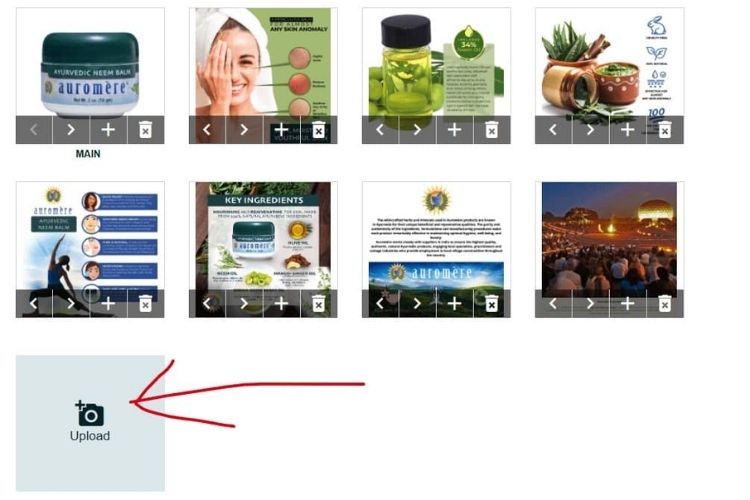
Maximize Your Buy Box Performance
The Buy Box is crucial for sales as over 80-90% of Amazon purchases occur through it, with Amazon’s algorithm weighing multiple factors including pricing competitiveness, fulfillment method, inventory availability, and seller performance metrics.
FBA sellers win the Buy Box approximately 3-5 times more often than FBM sellers, even when pricing is identical, making fulfillment method a critical advantage. Therefore, maintain low Order Defect Rates below 0.5%, respond to customer inquiries within 24 hours, keep inventory consistently in stock to avoid stockout penalties, and ensure on-time delivery performance.
Additionally, use automated repricing software to respond instantly to competitor price changes and remain competitive 24/7, as the Buy Box can rotate multiple times per hour.
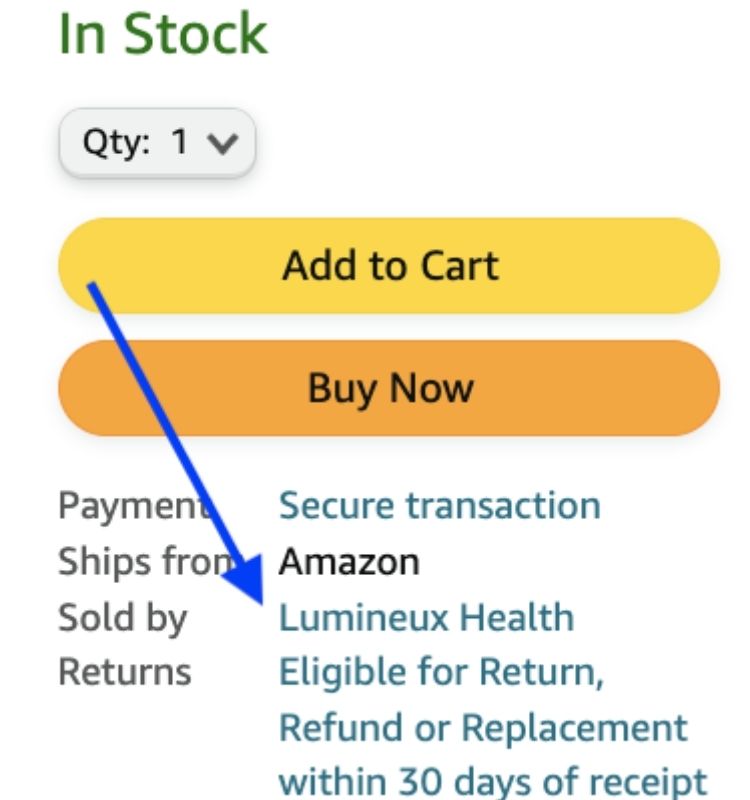
Implement Enhanced A+ Content Successfully
A+ Content enhances product listings with high-quality images, custom text, comparison charts, and videos, increasing sales by up to 8% for Basic and 20% for Premium content. Follow these steps to implement A+ Content:
- Navigate to Advertising > A+ Content Manager in Seller Central
- Select your content type (Basic, Premium, or Brand Story)
- Customize modules with your brand story and product features
- Apply content to your ASINs and submit for review
Use high-resolution lifestyle shots, avoid promotional claims like “#1 Rated”, and provide sources for certifications or awards to ensure compliance with Amazon’s guidelines.
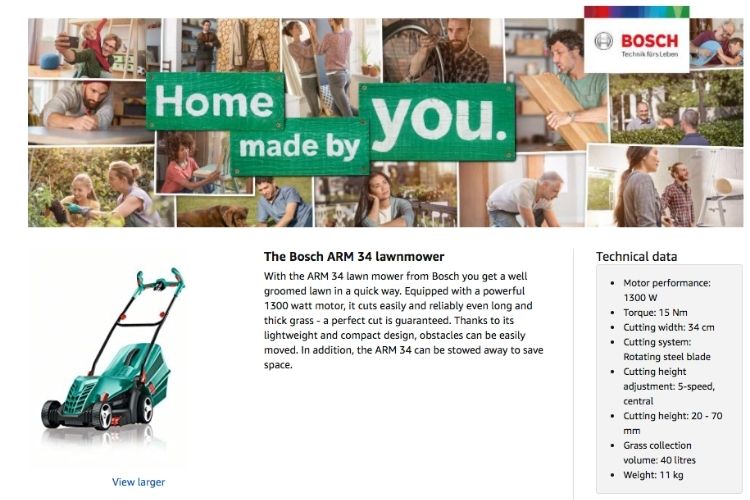
Craft Detailed And Persuasive Bullet Points
Clear and well-structured bullet points help customers understand the product quickly and improve search visibility. Each bullet should highlight an important feature, explain the benefit for the customer, and include relevant keywords naturally.
The checklist below provides key guidelines that help you write bullet points that are clear, informative, and optimized for both customers and search engines:
- Begin with the product’s main benefit.
- Use a simple structure: Feature + Benefit + (Optional) Supporting Detail.
- Add a short uppercase label (2–4 words) at the start of each bullet for clarity.
- Include primary and secondary keywords naturally.
- Keep sentences simple, direct, and factual.
- Provide information that answers common customer questions.
Example bullet point for a stainless-steel water bottle:
- Double-Wall Insulation: Keeps drinks cold for up to 24 hours or hot for up to 12 hours, suitable for daily use and outdoor activities.
- Leak-Proof LID: Features a secure locking lid that prevents spills, allowing you to carry the bottle in a bag with confidence.
- Durable Stainless Steel: Made from high-quality 18/8 stainless steel that resists odors and stains, ensuring long-lasting and safe use.

Leverage Customer Reviews For Product Insights
Customer reviews offer direct insight into what buyers like and what needs improvement. By analyzing recurring feedback, you can refine your product and adjust your listing to better match customer expectations.
Start by identifying common praises to emphasize in your listing, and note repeated complaints to improve product features, instructions, or packaging. You should also observe the wording customers use, as these phrases often contain valuable keywords that can strengthen your SEO and make the listing more relatable.
For example, if customers repeatedly mention that the bottle “keeps drinks cold all day”, you can incorporate this benefit into the bullet points or product description to reflect what matters most to them.

Optimize Keyword Strategy From Seller Central Data
You can use Seller Central data to optimize your keyword strategy based on real shopper behavior. When you review reports such as Search Query Performance and Product Opportunity Explorer, you can see which search terms drive visibility and which ones lead to conversions.
As a result, you can prioritize high-intent keywords and integrate them naturally into your title, bullet points, and description. At the same time, you should remove low-performing terms to keep your listing relevant.
For example, if you notice rising search volume for “insulated metal bottle”, you can update your content with this phrase to attract more qualified traffic.
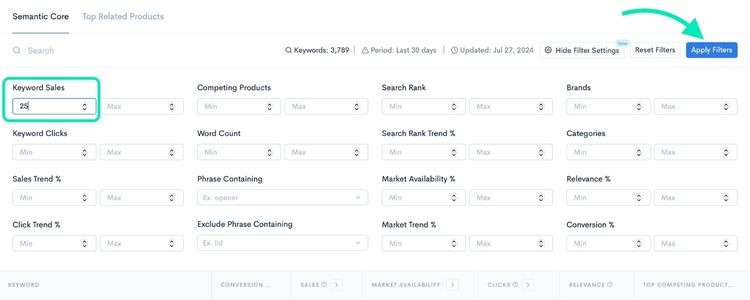
Track And Maintain Inventory Stock Levels
You should track your inventory regularly to avoid running out of stock and losing sales. When you monitor stock levels through Seller Central, you can plan replenishment in advance and maintain a stable Buy Box position.
In addition, keeping sufficient inventory helps you prevent listing suppression and protects your product’s organic ranking. For example, if you see your best-selling variation nearing the reorder point, you can place a restock order early to ensure continuous availability.

Frequently Asked Questions about Amazon Product Pages
You can control the product title, bullet points, description, images, keywords, pricing, variations, and inventory. If you have Brand Registry, you can also control A+ Content and Brand Story.
Yes. You must be enrolled in Amazon Brand Registry to access and publish A+ Content on your product detail page.
You should include 6–7 images, including at least one lifestyle image and one infographic, to give customers a clear and complete view of the product.
Get Professional Help from Megaficus
Mastering Amazon product pages is essential for improving visibility, building trust, and driving higher conversions on the marketplace. A well-optimized page not only showcases your product effectively but also elevates your brand and guides shoppers toward confident purchasing decisions.
If you need expert support to refine your product pages and boost performance, contact Megaficus for tailored optimization strategies that deliver measurable growth.