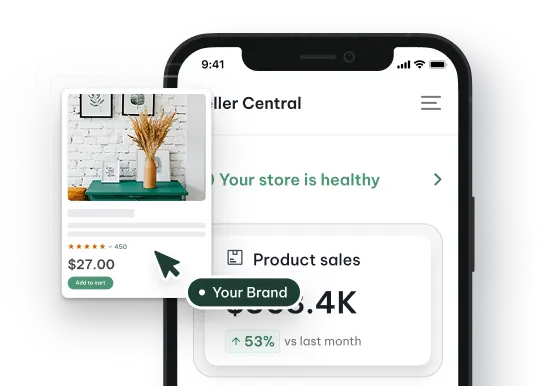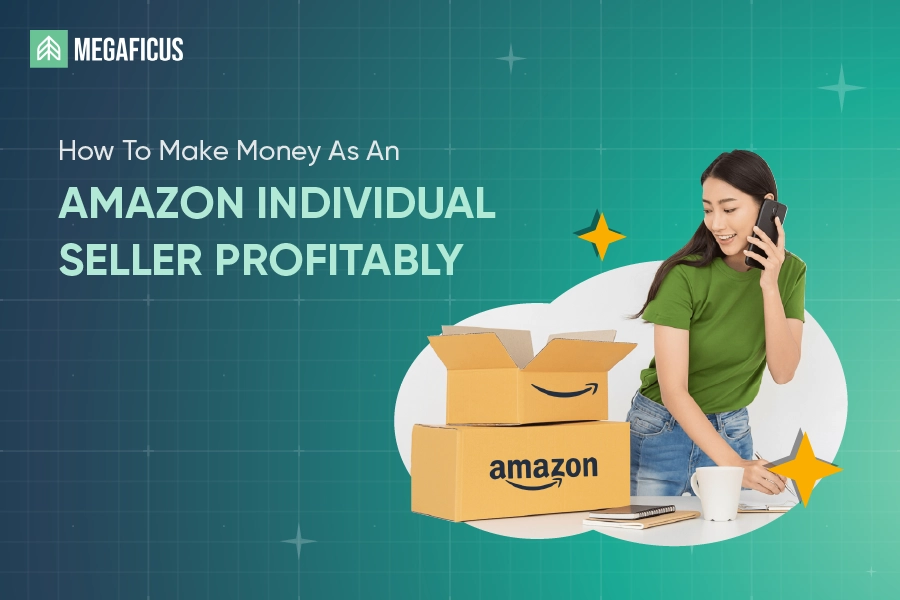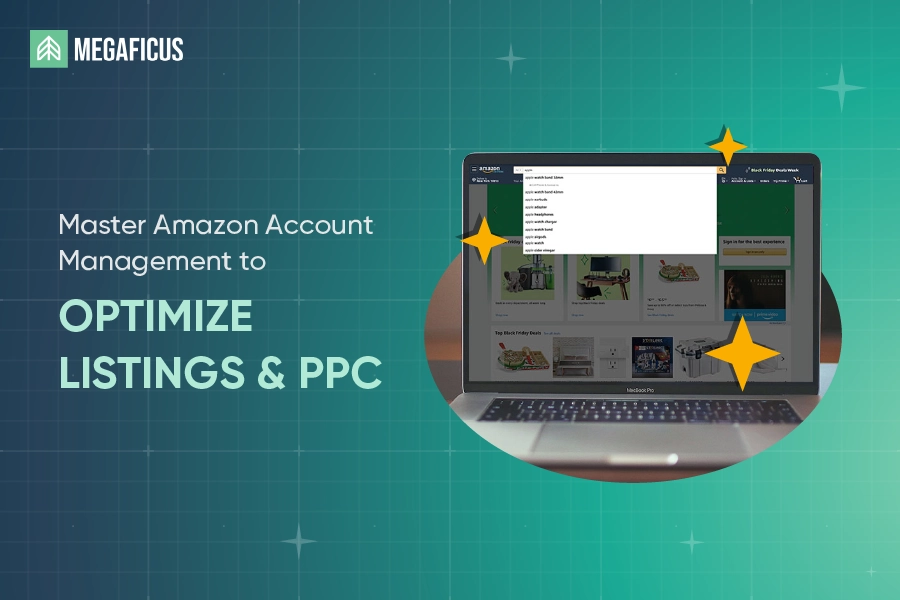Are you trying to improve your product visibility and sales on Amazon? Amazon SEO tips can help you optimize listings, reach more shoppers, and strengthen your brand performance. In this guide, Megaficus shares proven strategies every seller should apply to rank higher and grow sustainably.
Quick Summary: 10+ Amazon SEO tips you need to know:
- Perform In-Depth Keyword Research
- Adopt Smart and Competitive Pricing Strategies
- Craft Keyword-Rich Product Titles
- Use Bullet Points To Highlight Key Features
- Enhance Product Descriptions With A+ Content
- Upload High-Resolution, Optimized Product Images
- Add Relevant Backend Search Terms
- Utilize Amazon Sponsored Ads & Video Campaigns
- Promote Listings Through Social Media Channels
- Respond Promptly To Customer Questions
- Encourage Genuine Customer Reviews & Ratings
Why Amazon SEO Matters?
Amazon SEO (Search Engine Optimization) means adjusting your product listings so the A9 algorithm can understand and rank them higher in search results. When your listings appear on the first page, more shoppers can see them, which naturally leads to more sales.
Understanding why Amazon SEO matters helps sellers prioritize strategies that boost visibility, attract buyers, and increase sales:
- Boosts visibility and sales: Most people on Amazon come to buy, not just browse, so higher rankings help your products reach real buyers and increase conversions.
- Relies on algorithm signals: Amazon’s algorithm favors listings that match key factors like relevant keywords, pricing, and good performance data.
- Keeps changing over time: Amazon updates its ranking system often, so keeping your listings optimized helps you stay visible and competitive.
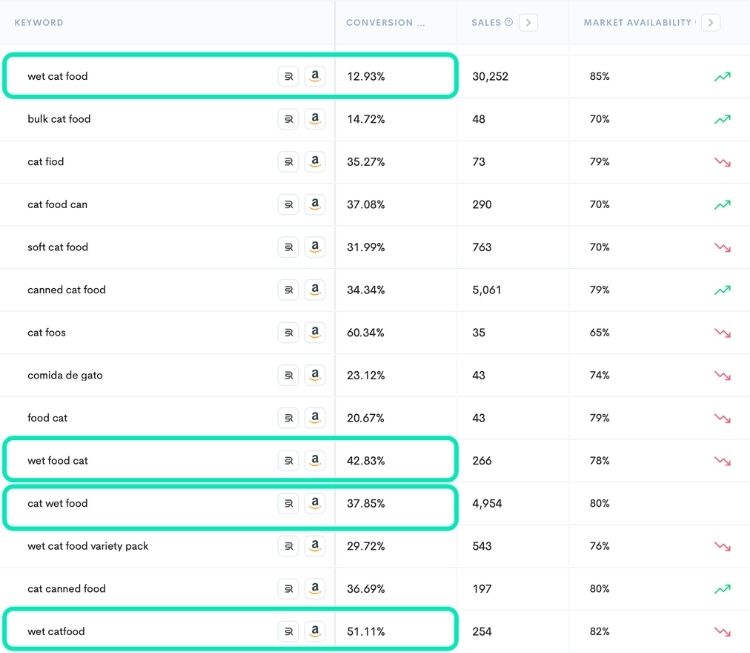
10+ Amazon SEO Tips You Need to Know To Rank Higher
Implementing practical Amazon SEO tips can improve your product rankings, attract more shoppers, and drive higher sales.
Perform In-Depth Keyword Research
Keyword research is the foundation of Amazon SEO, helping connect your products with shoppers who have clear buying intent. Here are some in-depth keyword research tips to apply:
- Collect Data: Use Amazon’s Search Term Report and the search bar’s auto-suggestions to spot what buyers actually type. For example, when typing “office chair”, suggestions like “ergonomic office chair for back pain” reveal real shopping intent.
- Analyze Competitors: Run a Reverse ASIN lookup on top sellers in your category to see which search terms bring them traffic. If a rival ranks well for “mesh office chair with lumbar support,” include a variation of that phrase in your own listing.
- Select Keywords: Pick one main keyword and one secondary long-tail keyword that describe your product precisely. Long-tail phrases such as “adjustable desk chair for home office” usually have less competition but attract more ready-to-buy shoppers.
- Integrate Effectively: Add the main keyword to your Product Title and spread the secondary ones naturally across Bullet Points. For instance, combine “ergonomic office chair” in the title and “for back pain relief” in a bullet to keep it readable while improving ranking.
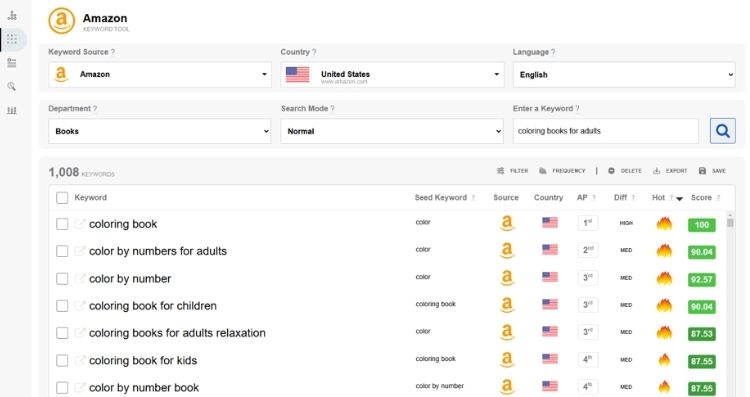
Adopt Smart And Competitive Pricing Strategies
Pricing affects both how often shoppers see your product and how likely they are to buy it. To stay competitive, sellers need to watch the market and adjust prices based on demand instead of keeping one fixed rate.
For instance, if you sell a wireless mouse and see that most competitors price theirs at $24.99, listing yours at $23.49 can make it more appealing while still keeping profit margins healthy.
Amazon’s Automate Pricing and Price Alert tools help you react quickly when prices in your category change. During high-demand seasons like Prime Day, a small price increase can raise your margins without losing visibility. When sales slow, testing a modest discount often helps bring shoppers back.
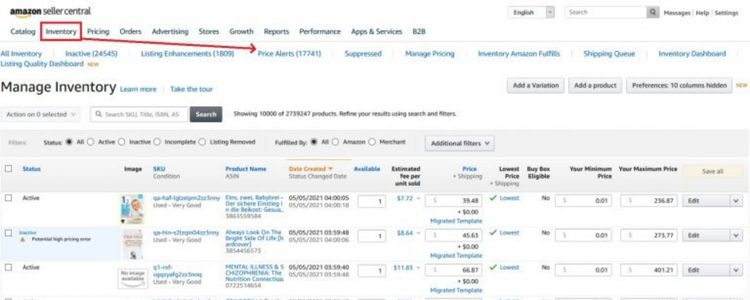
Craft Keyword-Rich Product Titles
Begin your product title with the main keyword so Amazon’s algorithm can index it correctly and show your listing to the right audience. You should then include the most relevant secondary details, such as the brand name, size, color, or material, if they help shoppers understand what makes your product unique.
For example, if you sell a yoga mat, a strong title could be “EcoGrip Non-Slip Yoga Mat – 72″ x 24″, Extra Thick, Cork Surface”. In this case, “yoga mat” is the main keyword, while “EcoGrip,” “non-slip,” “extra thick,” and “cork surface” describe key features people actively search for.
Keep the total length within Amazon’s limit (usually 200–250 characters, depending on the category) and avoid filler words like “best” or “top quality”.
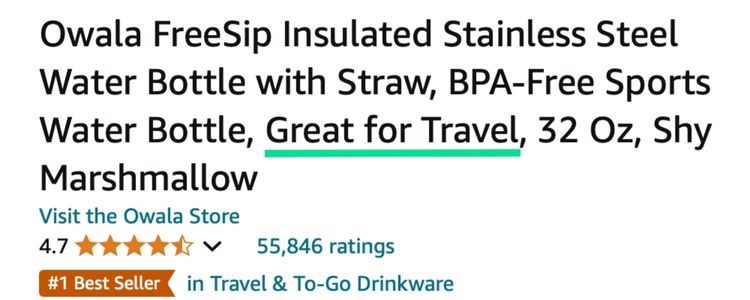
>>> Read more: Top 15 Amazon Keyword Research Tools Every Seller Needs
Use Bullet Points To Highlight Key Features
Each bullet should start with a clear benefit, then connect it to the specific feature that delivers that benefit. This structure helps customers instantly understand how your product meets their needs.
Use concise and straightforward language, with strong action words like durable, efficient, time-saving, or lightweight. You should also include secondary keywords that were not used in your title to improve search visibility.
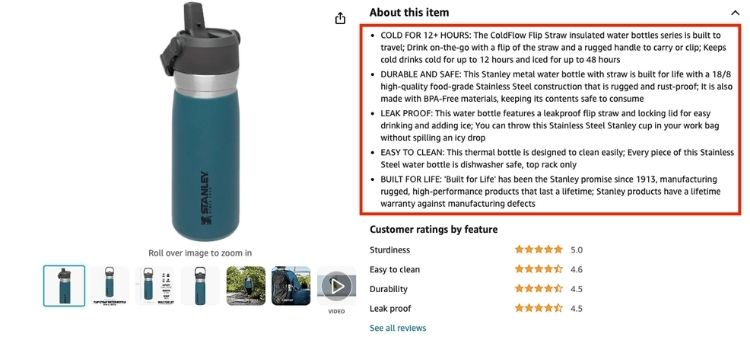
Each bullet should stay around 200 characters, focusing on the most valuable information or the main pain point your product solves. For example, if you are selling a blender, your bullet points could look like this:
- Powerful 700W motor: Blends fruits and ice smoothly in just seconds for quick meal prep.
- Perfect for smoothies and sauces: Ideal for making drinks, purees, and everyday recipes.
- Easy to clean: Removable parts are dishwasher-safe, saving time after every use.
- Compact design: Fits neatly on any kitchen counter and is easy to store.
- Durable and energy efficient: Made from high-quality materials to ensure long-lasting performance.
Enhance Product Descriptions With Relevant Keywords And A+ Content
Here are some practical actions to enhance your product descriptions and A+ Content effectively:
- Integrate primary keywords: Add your main keywords naturally into the product description to improve visibility in Amazon search results.
- Provide detailed and helpful content: Explain how to use the product, highlight its benefits, and include extra details that help shoppers make confident purchase decisions.
- Connect with customers emotionally: Show how your product solves real-life problems or makes daily routines easier to create a relatable experience.
- Format descriptions for clarity: Use basic HTML tags like <b>, <p>, and <ul> to organize information and make it easier to read (under 2,000 characters).
- Avoid generic feature lists: Don’t just list features, explain why each one matters and how it adds value for the buyer.
- Enhance visual presentation with A+ Content: Combine high-quality images, infographics, and clean layouts that reflect your brand identity, build trust, and keep your listing visually engaging.
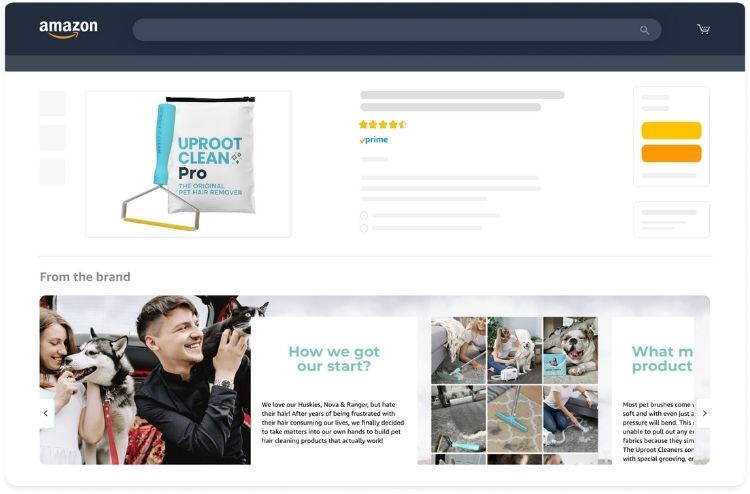
Upload High-Resolution, Optimized Product Images
To make sure your images boost SEO performance and user experience, keep these key optimization practices in mind:
- Use high-quality images: Upload photos at least 1,000 × 1,000 pixels (preferably 1,600 × 1,600 px or higher) so buyers can zoom in clearly.
- Follow Amazon’s image standards: Use a pure white background (RGB 255,255,255), avoid text overlays or borders, and ensure your product fills at least 85 % of the frame. Save files in JPEG or PNG format for best results.
- Optimize filenames with keywords: Replace generic names like IMG_001.jpg with descriptive, SEO-friendly names such as ergonomic_office_chair_black_mesh.jpg to help Amazon recognize what your image represents.
- Show multiple perspectives: Include 6 – 9 images that show your product from different angles and in real-life use. Example: For an ergonomic office chair, use front and side shots, close-ups of the lumbar support, and a lifestyle image of someone working at a desk.
- Add infographics and feature callouts: Highlight benefits visually using short phrases like “Adjustable Height” or “Breathable Mesh”. These visuals help shoppers understand key selling points instantly.
- Compress without losing quality: Use tools such as TinyPNG or JPEGmini to keep images lightweight while maintaining clarity.
- Test and update regularly: Review your click-through and conversion data to identify underperforming images, then replace or adjust them to improve engagement.
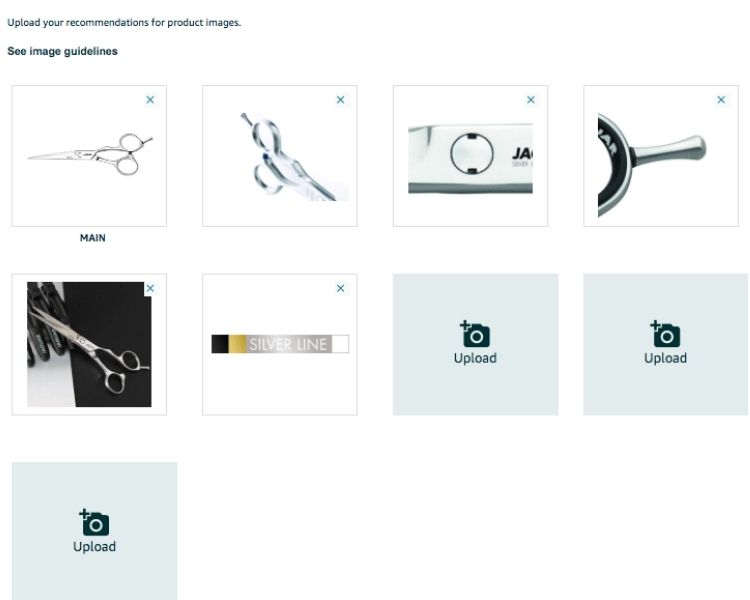
Add Relevant Backend Search Terms
Backend search terms are hidden keywords that customers don’t see, but Amazon’s algorithm uses them to index and display your product in relevant searches. Optimizing this section allows you to expand visibility without cluttering your public listing.
- Use all 500 characters wisely: As of 2024, Amazon allows up to 500 bytes in the “Search Terms” field. Fill this space with keywords that are not already included in your title or bullet points.
- Include complementary keywords: Add related terms, synonyms, and common variations that potential buyers might use. For example, if you sell a “yoga mat”, you can include “exercise mat”, “non-slip mat”, or “pilates mat” to reach broader audiences.
- Avoid repetition: Repeating keywords that already appear elsewhere in your listing does not improve ranking, it only wastes space.
- Skip unnecessary elements: Don’t include punctuation, stop words (“for,” “and,” “the”), or brand names (unless you own the brand).
- Check keyword indexing: After updating backend search terms, test them by searching “ASIN + keyword” directly on Amazon. If your listing appears, the keyword has been successfully indexed.
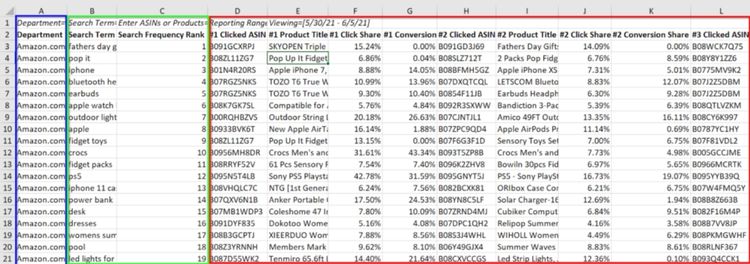
Utilize Amazon Sponsored Ads And Video Campaigns
To make the most of Amazon Sponsored Ads and Video Campaigns, focus on these practical actions:
- Define your ad types & objectives clearly: Decide whether you want to boost brand awareness, drive direct sales, or increase product discovery. For example, use Sponsored Brands Video when you want exposure, and Videos in Sponsored Display for retargeting.
- Keep video short, compelling, and user-friendly: Amazon recommends about 15–30 seconds for video Sponsored Brands. Make sure the product appears early (within the first 2-5 seconds) and that key messages are visible even without sound (captions, clear visuals).
- Optimize technical specs: Use proper format, resolution, aspect ratio, and file size. For instance, vertical videos help with mobile viewability. Use high-quality visuals and good lighting. Avoid low-quality footage.
- Include a strong CTA (Call to Action): Tell shoppers what you want them to do (e.g., “Learn more,” “Shop now,” “See details”). Adding a brand/logo helps recall.
- Test, measure, and iterate: Monitor metrics like CTR, view-through rate, conversion rate, cost per click, and cost per impression. Use data to pause or adjust low-performing creatives. For example, test different video intros or different visuals.
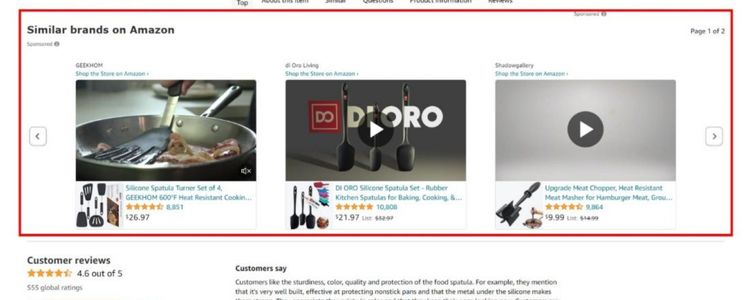
Promote Listings Through Social Media Channels
Leveraging social media channels can drive targeted traffic to your Amazon listings and boost visibility and sales:
- Leverage multiple platforms: Post a 15-second unboxing video of your ergonomic office chair on TikTok, and share a carousel of its adjustable features on Instagram.
- Add direct Amazon links: Use Amazon Attribution links in your Facebook post so you can track exactly how many clicks lead to purchases.
- Use storytelling instead of hard selling: Share a short video of a customer using the chair to relieve back pain, highlighting real-life benefits instead of just listing features.
- Run social media ads strategically: Launch a small Instagram ad campaign targeting users who recently searched for “home office furniture” and retarget those who clicked but didn’t buy.
- Collaborate with influencers: Partner with a micro-influencer in the productivity niche who posts a reel showing how your chair improved their home office setup.
- Utilize Amazon Posts and Inspire: Create an Amazon Post highlighting your chair’s ergonomic design with lifestyle images, linking back to your listing, so even off-Amazon promotions reinforce your Amazon presence.
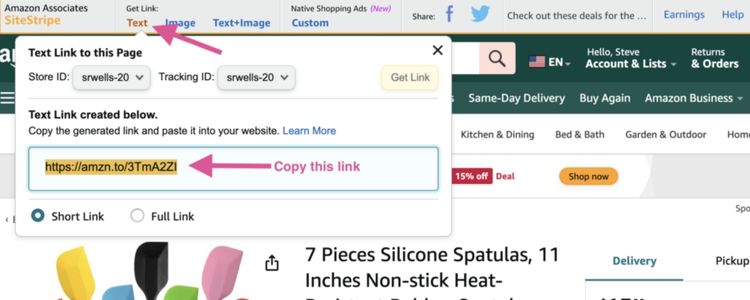
Respond Promptly To Customer Questions
Responding quickly to customer questions directly affects buyer confidence and can influence your product’s conversion rate. When potential buyers see timely answers, they are more likely to trust your product and complete the purchase.
Moreover, Amazon tracks responsiveness, and sellers who reply promptly can improve their performance metrics, which may positively affect search ranking.
To ensure customers receive timely and helpful responses, Megaficus recommends some practical steps:
- Monitor questions daily: Check the “Customer Questions” section regularly to avoid delays.
- Provide clear, helpful answers: Address the question fully and include relevant product details.
- Link to product features: When appropriate, reference specific product benefits or instructions to give context.
- Maintain professional tone: Keep responses polite and informative to reinforce credibility.
- Set up notifications: Use Amazon Seller Central alerts to get notified immediately when a new question is posted.
For example, a buyer asks, “Does this office chair support 250 lbs?” You respond promptly: “This office chair supports up to 250 lbs. Its ergonomic design ensures comfort for long periods of use.
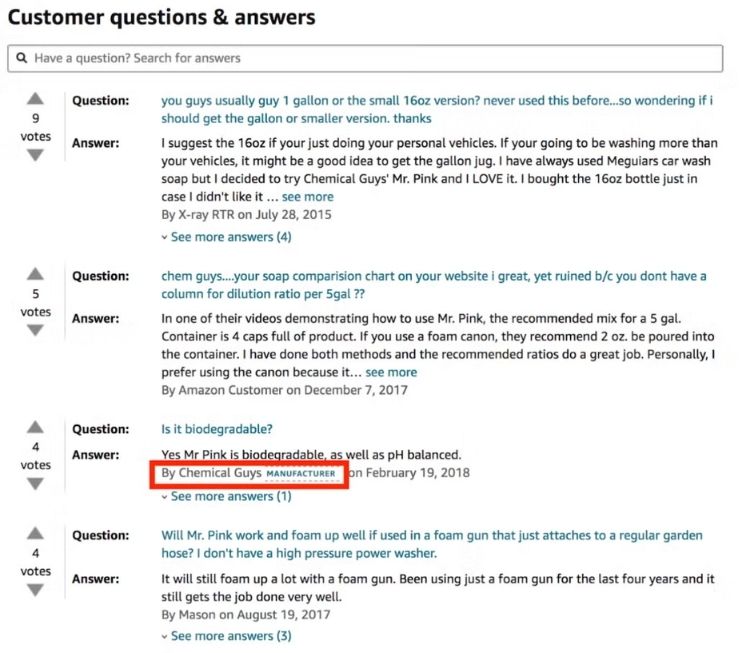
Encourage Genuine Customer Reviews And High Ratings
Encouraging authentic reviews and high ratings directly impacts your product’s visibility and buyer trust. Positive feedback signals quality to both Amazon’s algorithm and potential customers, increasing the likelihood of conversions.
- Provide excellent service: Deliver products on time, ensure accurate descriptions, and offer helpful support. For example, a seller sending a follow-up message like, “We hope you enjoy your ergonomic office chair. Please share your experience to help other buyers,” encourages honest reviews.
- Follow up politely: After a purchase, send a polite reminder to customers asking for feedback. Keep the tone friendly and non-intrusive.
- Highlight key benefits: Encourage reviewers to mention specific product features, e.g., “The adjustable lumbar support on this chair really improved my posture during work.”
- Monitor ratings: Track reviews to identify areas for improvement. Address negative feedback constructively to maintain your product reputation.
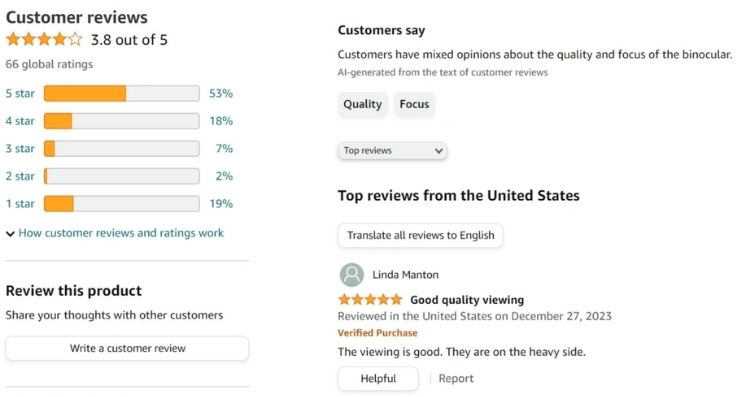
>>> Read more: Best 17 Amazon SEO Agencies For Higher Rankings & Sales
FAQ About Amazon SEO Tips
Focus on product title, bullet points, description, backend search terms, high-quality images, competitive pricing, reviews, and consistent sales to improve visibility and conversions.
No. Amazon SEO targets product rankings on Amazon using the A9 algorithm, while Google SEO ranks web pages across the internet.
Typically 4 – 8 weeks, depending on competition, listing quality, and keyword integration. Regular optimization helps speed up results.
Even with strong SEO, paid ads can boost visibility and sales, especially in competitive categories. Ads help new listings gain initial traction, increase reviews, and improve organic ranking by driving more traffic and conversions.
Get Professional Help from Megaficus
Mastering Amazon SEO tips allows your listings to reach the right customers, improve visibility, and drive consistent sales. By focusing on these actionable strategies, you make your products stand out and build long-term success on the platform.
For sellers seeking professional support to implement these tips and maximize results, Megaficus offers expert guidance to help your Amazon business grow efficiently and confidently.