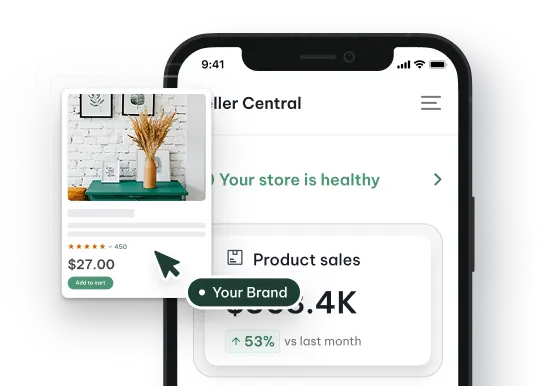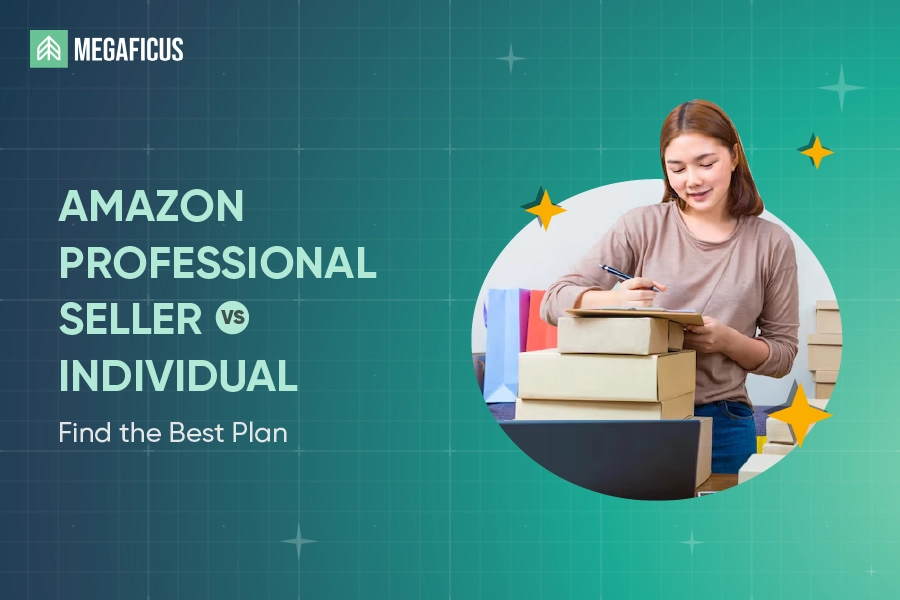What are Amazon Sponsored Brands? Can they really help sellers drive traffic and increase sales on the marketplace? With the right strategy, Megaficus shows you how this ad format turns casual browsing into meaningful engagement and long-term growth.
Quick Summary
- Amazon Sponsored Brands ad is a pay-per-click ad format that lets sellers showcase their brand with logo, headline, and multiple products at the top of Amazon search results.
- Amazon Sponsored Brands Ad is available in three formats: Product Collection Ads, Store Spotlight Ads, and Video Ads, designed to increase brand awareness and shopper engagement.
- How it works: Sellers bid on keywords or products, set daily budgets, and Amazon’s algorithm decides ad placements based on bids, relevance, and ad quality.
- Costs: No minimum spend; supports CPC and vCPM pricing models.
What Are Sponsored Brand Ads?
Amazon Sponsored Brand Ads used to be called Headline Search Ads. They are a pay-per-click advertising tool that Amazon offers to help sellers show their brand and drive traffic to their storefront or products.
These ads appear at the top of Amazon search results. They let brands show several products at once or create a branded experience. Sellers can use PPC strategies to make their ads more effective and increase their return on investment.
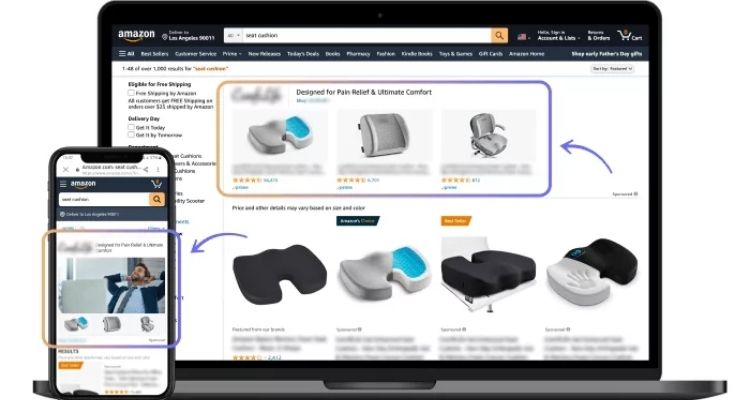
Benefits of Sponsored Brand Ads
Sponsored Brand Ads stand out because they do more than just drive clicks; they help you build lasting visibility and recognition. Below are the key benefits of Sponsored Brand Ads.
- Greater Visibility: Ads appear at the top of Amazon search results, ensuring that your products and brand are seen by more shoppers.
- Higher Return on Ad Spend (ROAS): By targeting relevant customers, these ads often deliver better returns compared to other advertising formats.
- Detailed Performance Insights: Sellers can access metrics like impressions, clicks, and conversions, allowing them to refine campaigns and boost overall effectiveness.
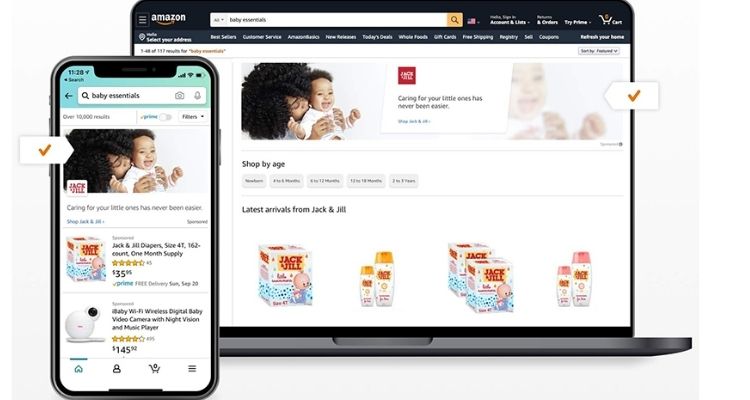
How Sponsored Brand Ads Work on Amazon
Sponsored Brand Ads operate on a bidding system where sellers compete for positions in Amazon search results. Ads appear when a customer types a search term that matches the campaign’s keywords.
With Sponsored Brand Ads, the seller chooses a budget and places bids on relevant keywords. Amazon then decides the ad placement using an algorithm that considers the bid amount, ad quality, and how closely the ad matches the search term.
After the ad goes live, sellers can track its performance using Amazon’s advertising reports. They can adjust their bids, targeting, and keywords to improve results. Ads can direct customers to a specific product page, a customized brand storefront, or a collection of products, depending on what the seller wants to achieve.
Different Formats of Sponsored Brand Ads
To maximize the effectiveness of Sponsored Brand Ads, Amazon offers 3 ad formats tailored to different goals.
Product Collection Ads
Product Collection Ads allow you to promote multiple products together using lifestyle images that you select. These images can show your brand or display your products in real-life situations or specific contexts.
For landing pages, you can choose a Brand Store, a simple product page, or a custom page. Amazon automatically highlights your deals by displaying updated calls-to-action along with special offers and messages.
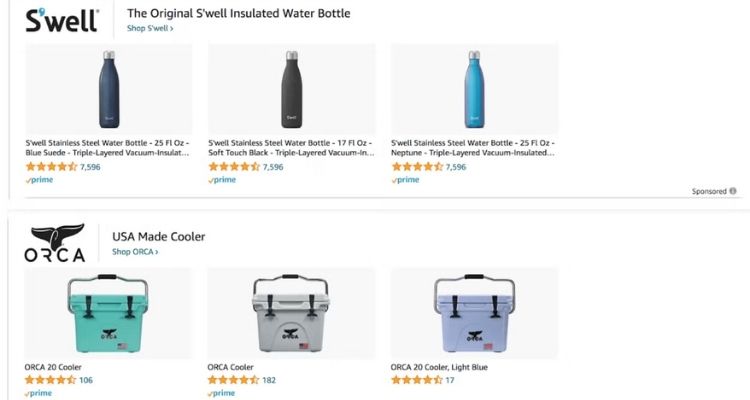
Store Spotlight Ads
Store Spotlight ads help brands reach new customers and increase awareness by highlighting their unique story and value. In a Sponsored Brands campaign, you can feature up to three subpages from your Brand Store and customize the title, images, and subpage labels.
To qualify, your brand store must have at least three subpages, each containing a single product. By default, the first three subpages are selected for the Sponsored Brands ad, but you can change which subpages are featured.
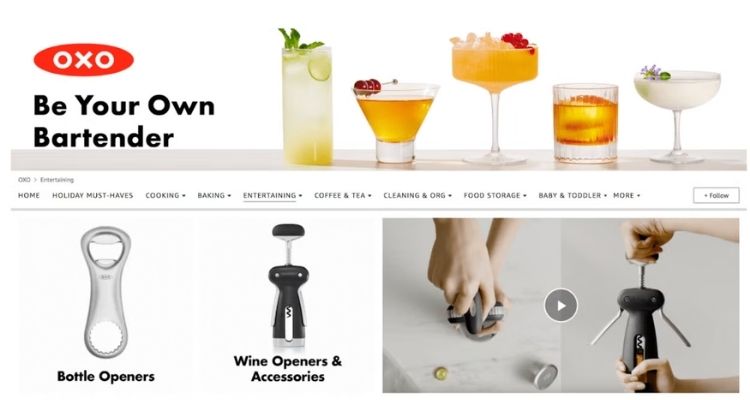
Video Ads
Video ads offer an engaging way for brands to share their story and showcase products to their audience. These ads can appear in search results, within sponsored product ads, and on relevant product detail pages, and can run up to 45 seconds.

How to Set Up Sponsored Brand Ads
Megaficus will guide you step by step to successfully launch your Sponsored Brand Ads:
Step 1: Create Campaign
Log in to Seller Central → Campaign Manager → Create Campaign → Sponsored Brands.
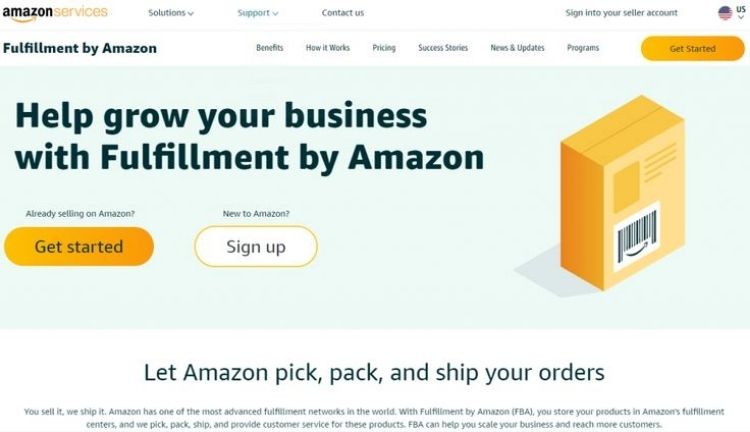
Step 2: Set Campaign
Set up the core settings of your campaign by:
- Name your campaign
- Set start/end dates and daily budget
- Optionally, assign to a portfolio
- Name your ad group (usually one per campaign)
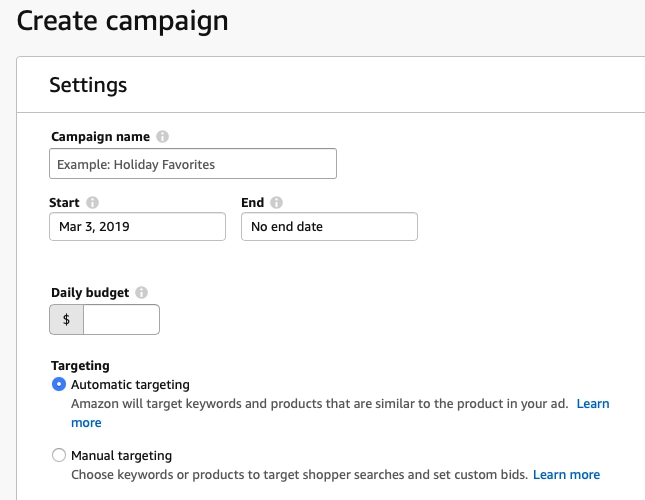
Step 3: Choose Ad Format
- Product Collection Ads: Minimum 3 products; click can go to product page or storefront/landing page.
- Store Spotlight Ads: Minimum 4 unique store pages; highlights store sub-pages.
- Video Ads: Minimum 1 product; 6–45 sec video.
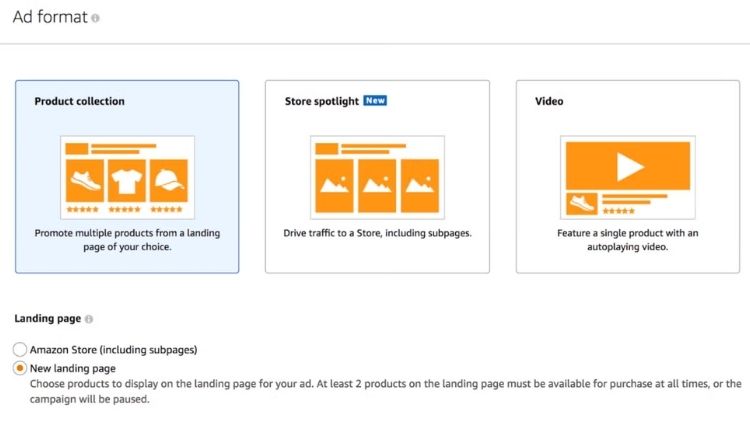
Step 4: Targeting
Targeting options are similar to Sponsored Products:
- Keyword targeting: Use Amazon suggestions or your own PPC keyword research
- Product targeting: Target specific ASINs or categories
For Product Collection and Video Ads, select the products you want to promote. Store Spotlight Ads go straight to targeting since they focus on store pages.
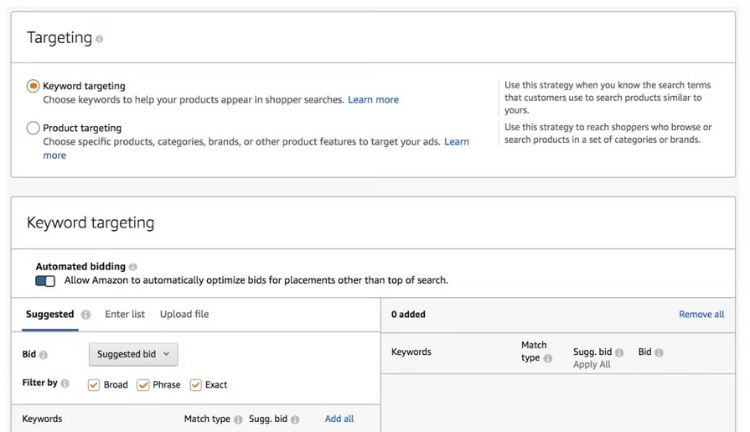
Step 5: Creative Setup
- Product Collection/Store Spotlight: Logo (400×400 px), Headline (≤50 characters), Custom image (1200×628 px+)
- Video Ads: 16:9 aspect ratio, 1280×720 px+, 6–45 sec
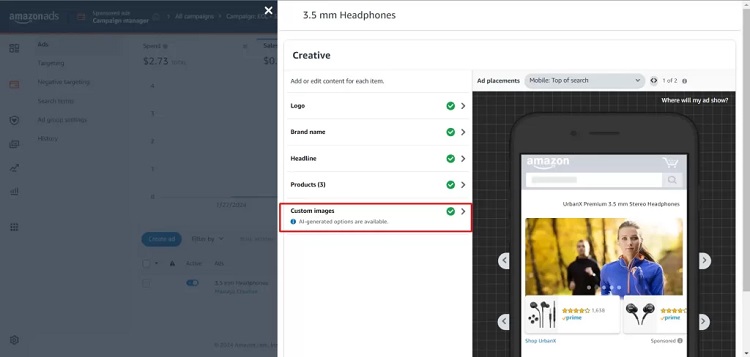
Step 6: Submit Campaign
Click Submit → Amazon reviews for compliance (usually within 3 business days).
How much do Sponsored Brands cost?
Sponsored Brands have no minimum spending requirement; however, it supports two pricing models:
- Cost-per-click (CPC): You pay whenever someone clicks on your ad. The final CPC depends on your bid plus additional factors.
- Cost-per-thousand viewable impressions (vCPM): You pay for every 1,000 viewable impressions. The final vCPM depends on your bid plus additional factors.
You can set your bid and daily budget, adjust bids, enable cost controls, modify bids, or pause campaigns anytime. The more competitive your bid is, the higher your chances of your ad being shown when it matches a shopper’s query.
Best Practices to Maximize Amazon Sponsored Brands Campaign Results
Launching a Sponsored Brands campaign is only the first step, and the real difference comes from how you optimize and manage it over time. At MegaFicus, we’ve noticed that brands that refine their strategies tend to unlock stronger visibility and more sustainable sales growth. So, check out some of our best practices here to promote your campaign.
Use a clear naming convention
Organized campaigns are easier to track and optimize over time; therefore, using a simple naming structure that includes the ASIN, match type, and bidding strategy prevents confusion when you’re managing multiple campaigns.
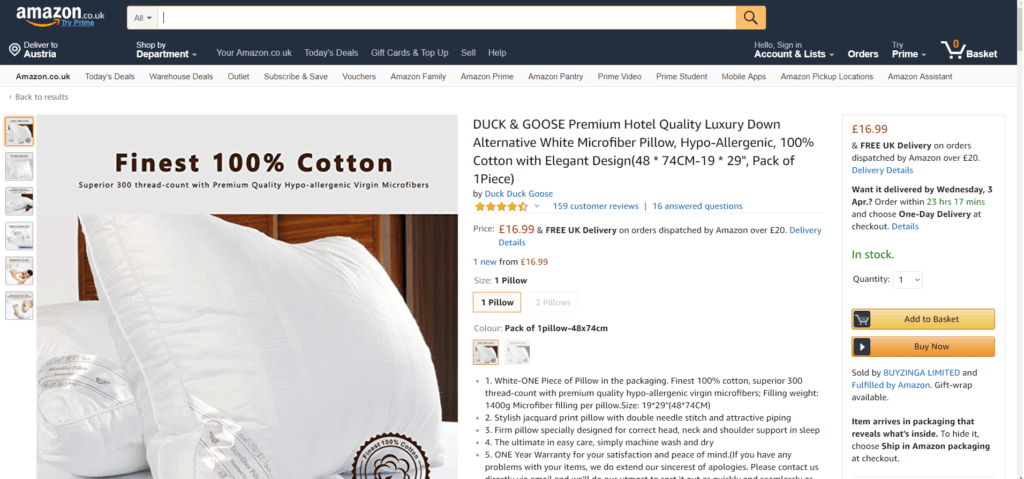
For instance, using a naming structure like “ASIN1234 – Exact – Bar Soap – Up and Down” will not only help you quickly analyze performance but also avoid costly mistakes, such as pausing the wrong campaign.
Refresh creative assets regularly
Sponsored Brands ads are highly visual, so stale creatives can drag down performance. Rotate lifestyle images, test different headlines, and make sure your brand logo is always clear.
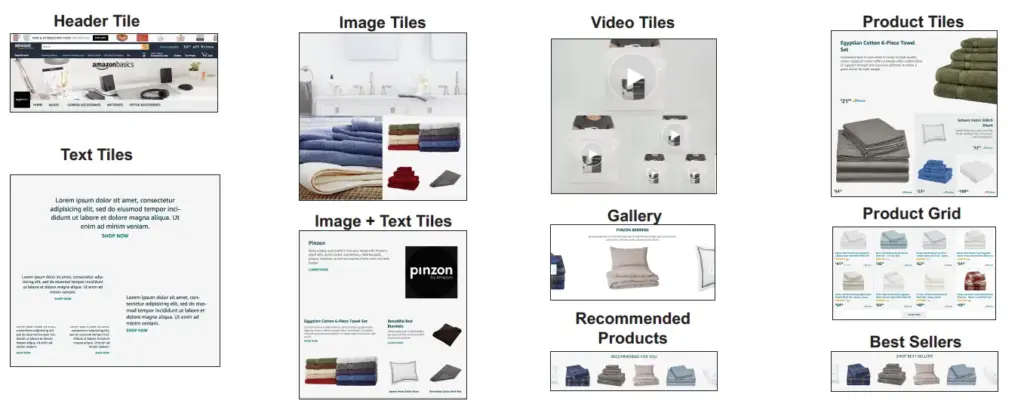
For instance, when one of our clients updated their Sponsored Brands headline from a generic “Shop Our Collection” to “Nourish Your Hair with Biotin-Powered Care,” their ad engagement rose by 22% within the first two weeks.
Use keyword match types strategically
Instead of relying only on broad match, we suggest you combine broad, phrase, and exact match keywords.
For instance, if your keyword is “baby towel”:
- Broad match could show your ad on searches like “baby hooded towels” or “toddler towels.”
- Phrase match could trigger for “pink baby towel” or “baby towels.”
- Exact match ensures your ad only appears for close variations like “baby towel” or “baby towels.”
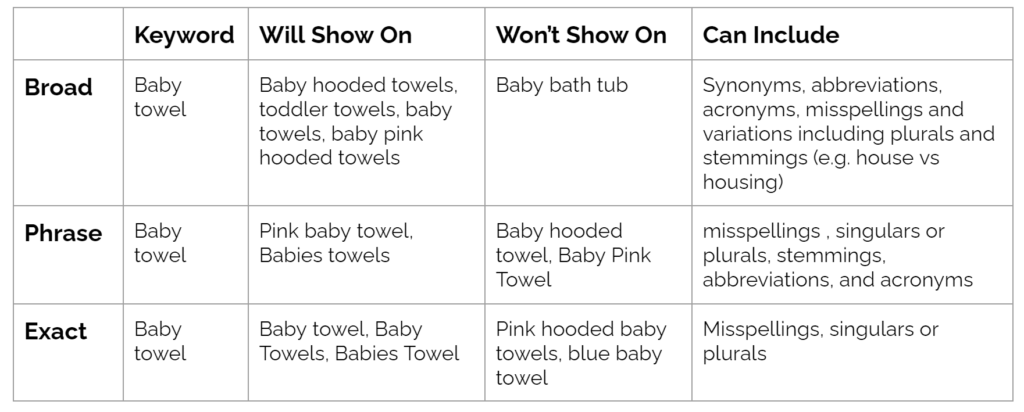
According to our research, Amazon data shows that advertisers who use multiple match types see up to 30% higher click-through rates (CTR) compared to those who only rely on broad match.
Leverage Store spotlight ads
If you have a Brand Store, use Sponsored Brands Store spotlight ads can help drive traffic to multiple product categories.
This is especially effective for brands with complementary products, such as skincare lines. By showcasing three related categories like shampoos, conditioners, and hair masks, you give shoppers more options and increase average order value.
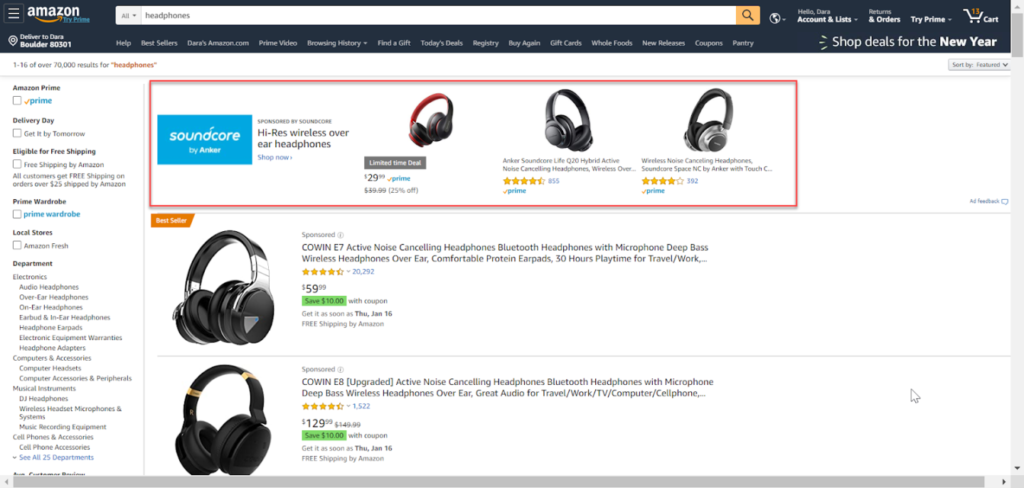
Monitor and optimize placement performance
Don’t forget that Sponsored Brands campaigns can appear at the top of search, in the middle, or at the bottom of results. MegaFicus often recommends analyzing performance by placement.
For example, a client selling kitchen appliances found that top-of-search placements delivered 45% higher conversion rates, so we increased bids specifically for that placement.
Track branded vs. non-branded keywords separately
Branded keywords (“YourBrand shampoo”) often convert better but may not bring in new customers. Non-branded keywords (“best hair mask for dry hair”) are where you win new-to-brand sales.
In one case, separating branded from non-branded keywords helped us identify that non-branded terms were responsible for 60% of new customer acquisitions in a campaign.
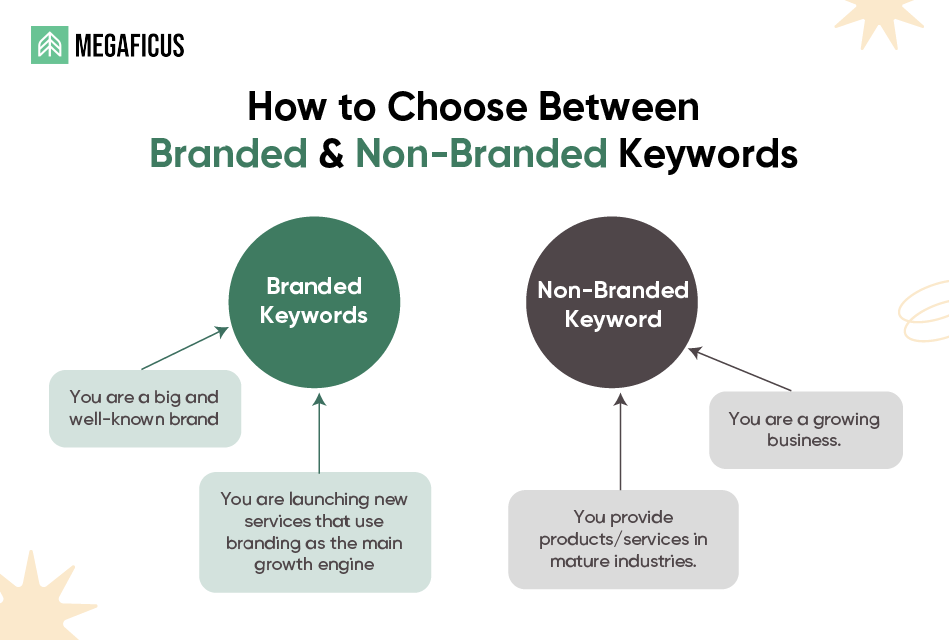
>>> Read more: Amazon Sponsored Display Ad: A Complete Guide to Boost Sales
Frequently Asked Questions About Sponsored Brand Ads
Sponsored Brands ads on Amazon give sellers a way to promote their brand and products at the top of search results. These ads include a custom headline, a brand logo, and up to three featured products. When shoppers click, they are directed to the brand’s store or to chosen product detail pages.
Amazon displays Sponsored Brands ads above search results, within search listings, and on product detail pages. They may also show on the Amazon homepage and across third-party websites and apps through Amazon’s advertising network.
Yes. PPC management tools support sellers in running and optimizing Sponsored Brands campaigns on Amazon. These tools handle tasks such as keyword research, bid adjustments, and performance tracking.
Yes. Small businesses can gain strong advantages from using Sponsored Brands ads on Amazon. These ads increase brand visibility, bring traffic to product pages or stores, and help boost sales.
Get Professional Help from Megaficus
Understanding how to use Amazon Sponsored Brands effectively is essential for growing your visibility and sales on the marketplace. This ad format helps you highlight your products, strengthen your brand, and reach shoppers at the right time.
Don’t hesitate to contact Megaficus for expert guidance and tailored strategies to maximize the impact of your Sponsored Brands campaigns.