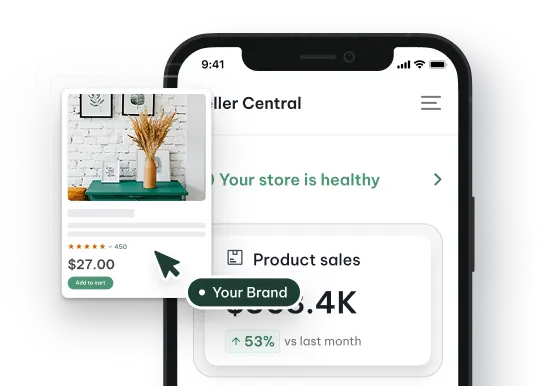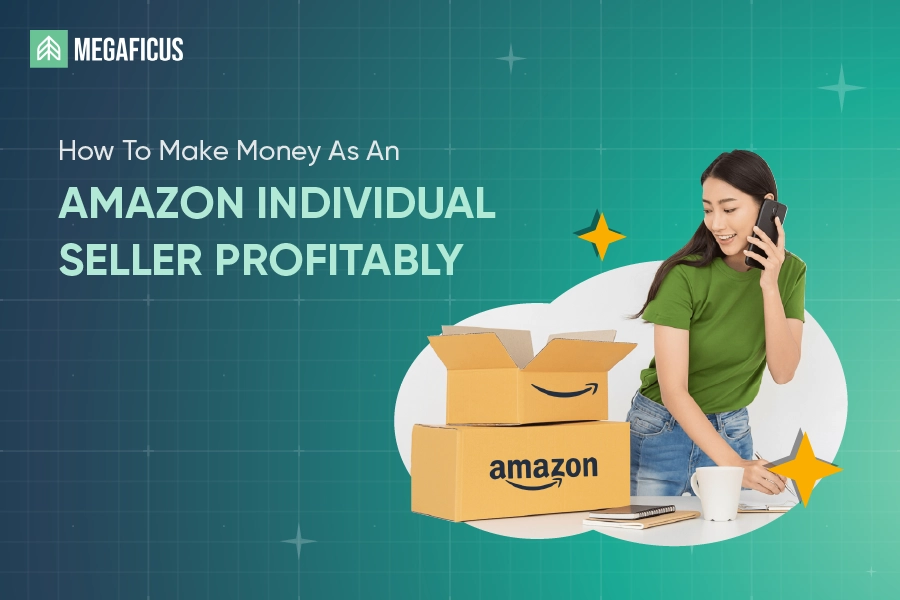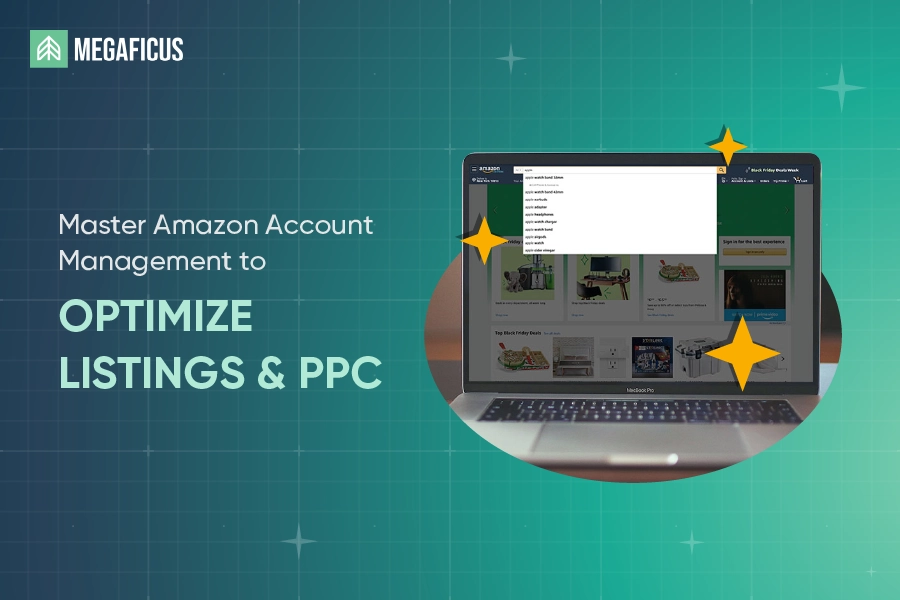Amazon Virtual Bundles might be the answer if you’re looking for a simple way to boost sales on Amazon without increasing inventory or repackaging products. This feature allows brand-registered sellers to group two to five complementary FBA products into one listing, without needing to bundle them physically. It’s a powerful tool to increase average order value (AOV), cross-sell existing items, and create a more seamless customer shopping experience. In this guide, we’ll break down what Amazon Virtual Bundles are, how they work, who can use them, and how to make the most of them to grow your sales.
What Are Amazon Virtual Bundles?
Amazon Virtual Bundles are a feature that allows brand-registered sellers to combine 2 to 5 complementary products into a single product detail page without physically packaging them together. Unlike traditional bundles, which require manual assembly, labeling, and a new FNSKU or UPC, virtual bundles use your existing FBA inventory and ship items individually to the customer.
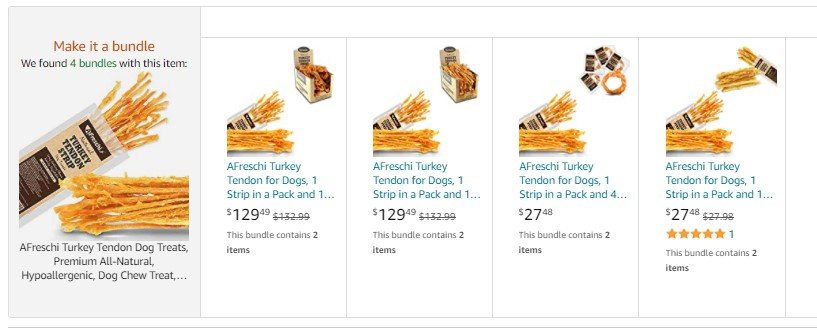
The bundle appears as a unique listing with its ASIN and product detail page. Shoppers see a combined offer (e.g., shampoo + conditioner) at a single price point. Still, when they place an order, each product is fulfilled separately from its own storage location in Amazon’s warehouse. This setup makes bundling faster, more flexible, and cost-efficient, especially for sellers who want to experiment with product pairings or increase exposure across their catalog.
Importantly, virtual bundles are only available to brand-registered sellers using Fulfillment by Amazon (FBA). All items in the bundle must be new and belong to the same brand.
How Do Virtual Bundles Work on Amazon?
When you create a virtual bundle, you build a new offer page combining multiple FBA products into a single listing. However, unlike physical bundles, you don’t need to assemble the items, create custom packaging, or assign a new FNSKU. Instead, each product retains its original ASIN and is shipped individually by Amazon when a customer orders.
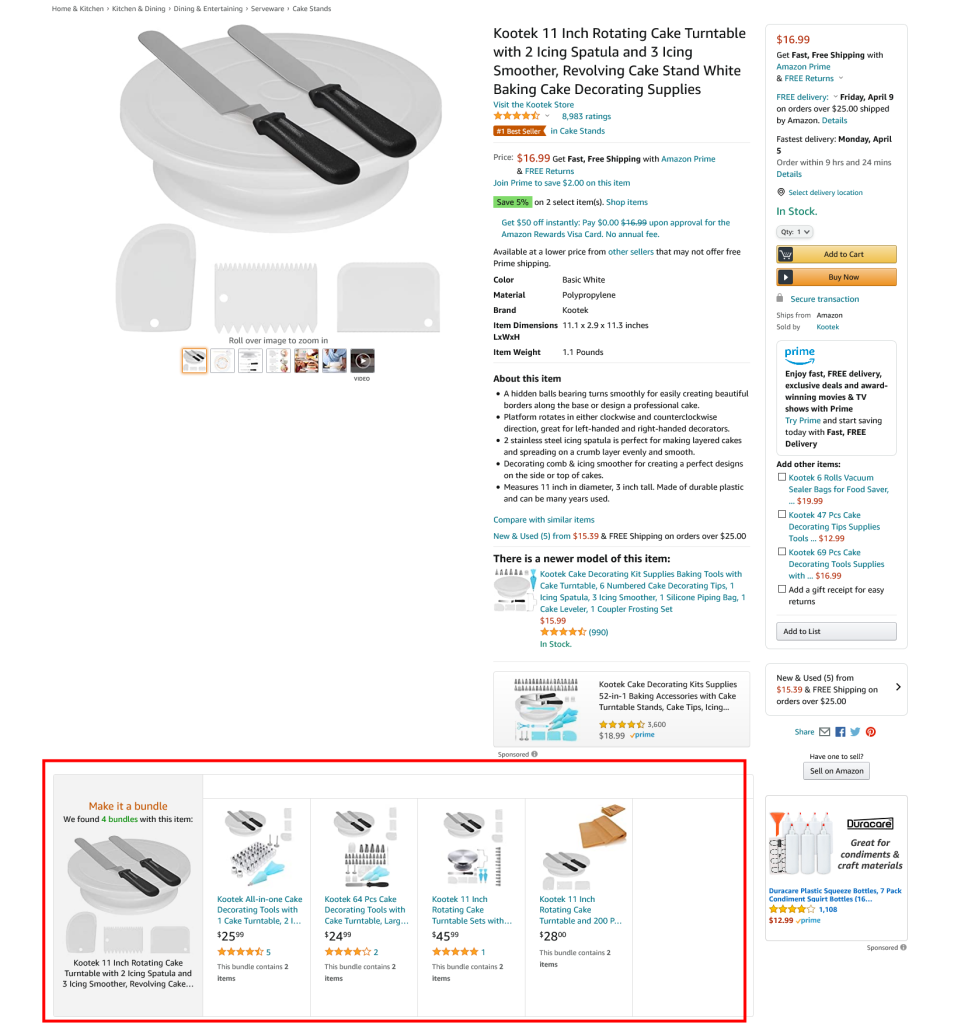
Here’s how it works behind the scenes:
- You select 2 to 5 eligible FBA products from your catalog that share the same brand and are in new condition.
- One of these products is designated as the main component, and the bundle listing will inherit its keywords and some of its content.
- The bundle is assigned a new ASIN and published as a separate listing on Amazon, complete with a title, images, bullet points, and pricing.
- When a shopper buys the bundle, Amazon automatically pulls the individual products from your FBA inventory and ships them together, so no extra prep or labeling is required.
The virtual bundle also appears prominently on the main product’s page, typically under the “Make it a bundle” module below the Buy Box. This gives your listing additional visibility and helps customers discover related items they may not have considered.
It’s an innovative, low-effort way to cross-sell and encourage larger cart sizes, especially if you already have complementary products in your catalog.
Who Can Use Amazon Virtual Bundles?
Amazon Virtual Bundles aren’t available to every seller, and that’s intentional. To ensure quality and consistency, Amazon limits access to sellers who meet certain criteria. Here’s what you need to know before getting started:
You Must Be Brand-Registered
This feature is only available to sellers enrolled in the Amazon Brand Registry. That means you must own a registered trademark and have it approved by Amazon under their Brand Registry program.

If you’re a reseller or your brand isn’t registered yet, you won’t be able to access the Virtual Bundles tool. Brand Registry is a must for sellers serious about long-term growth on Amazon, not just for bundles but also for access to A+ Content, Sponsored Brands, and protection against counterfeiters.
You Must Be Using FBA
All products in a virtual bundle must be fulfilled by Amazon (FBA) and in new condition. That means:
- No FBM (Fulfilled by Merchant) items
- No used, refurbished, or collectible products
- No products from Amazon Renewed or similar programs
Amazon uses existing FBA inventory to fulfill virtual product bundle orders, so all items must already be stocked in Amazon warehouses.
Products Must Belong to the Same Brand
You can only bundle products listed under the same brand on Amazon, and that brand must be enrolled in Brand Registry. Even if you own multiple brands, you cannot mix items across them within a single virtual bundle.
This rule helps keep product listings consistent and ensures bundles reflect a cohesive customer experience.
Only Certain Marketplaces Support Virtual Bundles
Amazon Virtual Bundles are only available in select marketplaces, primarily the United States. The tool might not appear in your Seller Central dashboard if you’re selling in Canada, the UK, or other regions.
Amazon may expand this feature in the future, but global sellers should focus on the US marketplace if they want to take advantage of bundling.
Some Products Are Not Eligible
Some product types cannot be bundled even if you’re brand-registered and using FBA. These include:
- Gift cards
- Digital content (eBooks, music, software, etc.)
- Subscription-based items
- Adult-only products (depending on category restrictions)
Also, if one of the items in your bundle becomes ineligible or goes out of stock, the entire bundle will be removed from Amazon search and purchase options.
In short, Amazon Virtual Bundles are designed for brand-registered FBA sellers who manage multiple, complementary products under a single brand, especially those focused on the US market. If you meet those requirements, you can immediately start bundling using your existing inventory, without any new SKUs or packaging changes.
Benefits of Using Virtual Bundles
For brand-registered FBA sellers, Amazon Virtual Bundles unlock a robust sales strategy without the cost and hassle of creating new SKUs or packaging. Whether you’re trying to grow revenue, increase visibility, or make better use of your current catalog, virtual bundles offer real, measurable value. Here’s why:
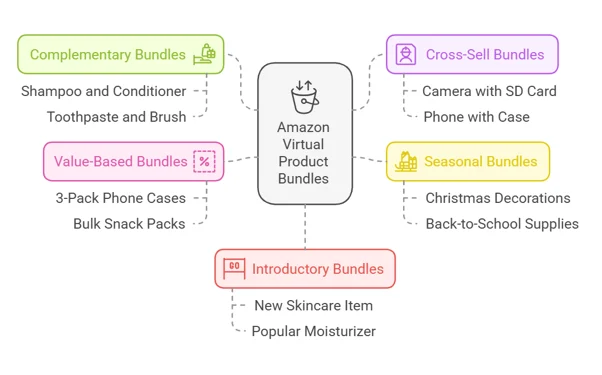
Increase Average Order Value (AOV)
One of the most effective ways to grow revenue is to get customers to buy more in a single order. Amazon virtual product bundles make this easy by combining a coffee grinder and a cleaning brush into one offer. Customers see a convenient bundle, and you get a higher cart value without raising fulfillment costs or running extra ads.
Cross-Sell and Promote More Products
Every seller has products that don’t get as much traffic. Virtual Bundles allow you to showcase those items alongside top performers on Amazon. For example, pairing a best-selling facial cleanser with a slow-moving toner introduces the second product to more shoppers, without needing a separate campaign. It’s a low-risk way to drive awareness and conversion across your catalog.
Move Slow-Moving Inventory
Traditional ways to move slow stock, like flash deals or steep discounts, can hurt your brand image. With virtual bundles, you can give a product more visibility by pairing it with a popular item on Amazon. It’s a more innovative way to clean up warehouse space without cutting your margins.
Create New Offers Without New Packaging
Launching a new bundled offer usually means new barcodes, packaging, and prep fees. Not with virtual bundles. You keep using the same inventory stored in FBA, which includes no new labeling, additional shipping, or custom kits. That saves hours of setup and lets you experiment freely.
Take Up More Space in Amazon Search
Each bundle you create has its ASIN, title, listing, and search presence. That gives your brand more real estate in search and pushes competitors further down the page. In competitive niches, just appearing in more places can lead to a significant increase in impressions and sales.
Protect the Buy Box From Hijackers
Because bundle listings are unique to your brand, other sellers can’t hijack them or compete for the Buy Box. You keep complete control over your pricing and content. This makes your Amazon virtual product bundles ideal for protecting branded offers and reinforcing catalog integrity.
Improve the Customer Experience
Many shoppers don’t want to search for each item separately. Bundles simplify the decision-making process. Instead of clicking through multiple pages, they can buy everything they need in one place, leading to faster decisions, lower bounce rates, and higher conversions.
In short: Amazon virtual product bundles help you sell more, show up more, and spend less, without changing your supply chain. That’s why many top brands use them to scale smarter on Amazon.
Limitations You Should Know
Amazon Virtual Bundles are a smart way to boost sales, but they aren’t perfect. You need to understand what they can’t do to use them effectively. Here’s a breakdown of the key limitations every seller should consider before relying too heavily on virtual bundles.
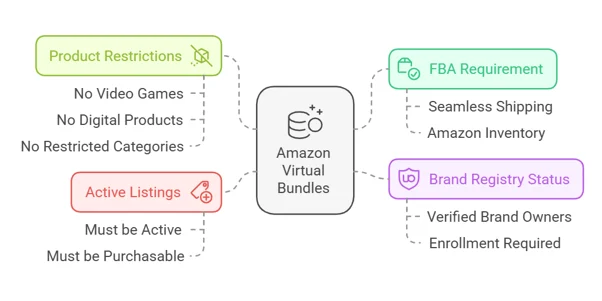
If One Product Is Out of Stock, the Whole Bundle Disappears
Amazon Virtual bundles rely on FBA inventory for each item. If just one product in the bundle runs out of stock, Amazon removes the entire bundle from search and purchase. That means you lose visibility and sales, even if your other items are fully stocked.
Bottom line: You must manage inventory carefully to keep your bundles alive.
No Shared Reviews Between Products and the Bundle
The reviews on your ASINs don’t carry over to the bundle listing. When you launch a virtual bundle, it starts with zero reviews. That can hurt credibility and lower click-through rates, especially if your single products have strong ratings.
Tip: Use bundles as a long-term strategy and give them time to build their reputation.
You Can’t Advertise Them Like Standard Products
Virtual bundles are not eligible for Sponsored Product ads. You can only promote them using Sponsored Brands, which are more expensive and may not work as well for every seller.
This limits your advertising flexibility, especially if your Amazon virtual product bundles don’t get organic traction early on.
No Automatic Price Sync with Component ASINs
Let’s say you run a discount on one of the items inside your bundle. The bundle price won’t update automatically. You’ll need to adjust it manually inside the bundle listing. You could lose the Buy Box if the bundle is priced higher than buying items individually.
You have to stay on top of pricing to keep your bundle competitive.
Limited Analytics and Reporting
Amazon doesn’t give you detailed reporting on virtual product bundle performance. You can’t break down views, clicks, or conversions the way you can with other ASINs. This makes it harder to know what’s working or how to optimize.
If you want deep data insights, virtual bundles may leave you guessing.
Only Available in Some Marketplaces
Right now, Virtual Bundles are mainly available in the U.S. marketplace. If you’re selling in other regions like the UK, EU, or Asia, this feature might not be accessible.
If you operate globally, your bundling strategy may need to stay U.S.-focused.
Summary:
Virtual Bundles are flexible, easy to launch, and effective, but come with trade-offs. Use them to expand your catalog and boost sales, but don’t rely on them as your only strategy. Stay proactive with pricing, inventory, and reviews for the best results.
How to Create an Amazon Virtual Bundle (Step-by-Step)
Setting up a virtual bundle on Amazon is simple. You don’t need to create new SKUs or ship anything extra. As long as you’re brand-registered and your products are fulfilled by Amazon (FBA), you can launch a bundle in just a few minutes.
Follow these steps to get started:
Step 1: Log in to Seller Central
Go to your Amazon Seller Central account. From the main dashboard, hover over the “Brands” tab and click on “Virtual Bundles.”
If you don’t see this option, double-check that you’re enrolled in Brand Registry and selling in an eligible marketplace (like Amazon.com in the U.S.).
Step 2: Select 2 to 5 FBA Products
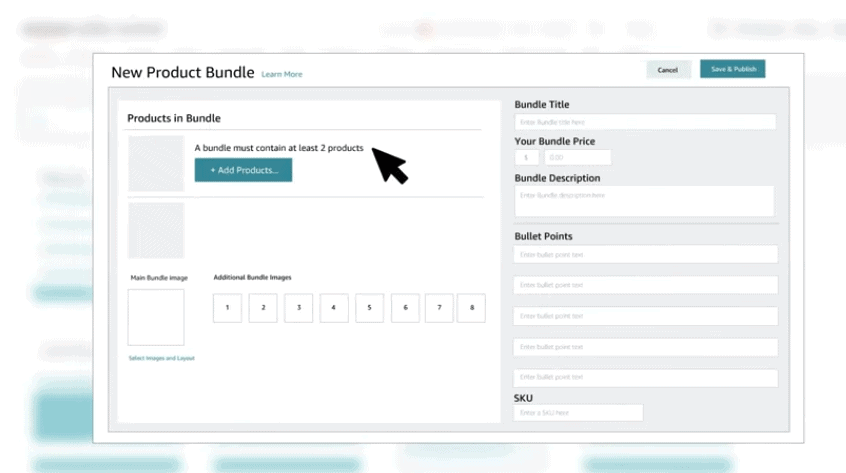
Choose between 2 and 5 products from your catalog that are fulfilled by Amazon and belong to the same brand. These should be complementary items that customers might naturally buy together, like a yoga mat and a carrying strap.
All products must be in new condition and in stock. Used or FBM items won’t qualify.
Step 3: Choose a Main Component
Select one product to be the “main component” of the bundle. Amazon will pull some of the listing content (keywords and product details) from this item. Choose a product that already performs well in search results.
This product’s visibility and ranking will influence how well your bundle performs.
Step 4: Add Bundle Details
Now it’s time to customize the listing. You’ll need to add:
- A title – Make it clear and include the word “bundle”
- Bullet points – Highlight the value of buying the products together
- Images – Use a composite image showing all items in the bundle
- Price – Set a competitive price that’s equal to or less than the combined price of the individual products
Avoid overpricing. Amazon will remove the virtual product bundle from the Buy Box if customers can buy items separately at a lower price.
Step 5: Review and Publish
Once you’ve added all the information, click “Save and Publish.” Your bundle will be reviewed and usually goes live within 24 hours.
You’ll get a brand-new ASIN and product detail page, which will appear in search and the “Make it a bundle” section on the main product’s page.
Quick Tips:
- Use consistent branding across your images and bullet points
- Start with bundles that include your best-selling items
- Check pricing often to make sure your bundle stays competitive
- Use Sponsored Brands to promote your bundle and gain early visibility
Best Practices to Optimize Your Bundles
Creating a virtual bundle is easy. But getting it to convert? That takes strategy. Below are proven tips to help you build bundles that not only get seen but actually sell.
Bundle Products That Make Sense Together
Don’t force random items into a bundle. Customers should immediately understand why these products belong together. Think in terms of function, usage, or routine.
- Good example: Phone case + screen protector
- Weak example: Phone case + notebook
Use Data to Choose the Right Products
Amazon Brand Analytics can show you what products customers often buy together. Also, check the “Frequently Bought Together” section on your listings. Use that data to bundle items that people already pair.
Smart bundling starts with understanding real buyer behavior.
Choose the Right Main ASIN
The main component of the bundle affects visibility. Pick the product with the strongest search performance, high conversion rate, or strong reviews. This helps your bundle gain traction faster.
Create Clean, Compelling Visuals
Use a composite image that clearly shows all bundle items. Avoid clutter. Make sure everything looks like it belongs together in the same style, lighting, and background.
If possible, invest in professional design or photography. Your image is what sells the bundle.
Set a Price That Feels Like a Deal
Your Amazon virtual bundle should offer value, even if the total price is equal to the sum of the individual items offered. Use rounded pricing ($29.99) and consider a strike-through price to show savings.
Bonus tip: Make sure your Amazon virtual bundle price always stays lower than or equal to buying items separately, or you’ll lose the Buy Box.
Write Clear, Benefit-Focused Bullets
Use bullet points to highlight why buying the Amazon virtual bundle is better than buying items individually. Focus on convenience, savings, and how the products work together.
Don’t just list features, explain the benefit of the combination.
Promote Your Bundle with Sponsored Brands
Since you can’t run Amazon Sponsored Product ads on a virtual bundle, use Sponsored Brands to drive traffic. Promote the bundle with lifestyle images and a value-driven headline.
Test and Iterate
Not every virtual bundle will be a hit on Amazon. Try multiple combinations, test different price points, switch the main component, monitor performance for each version, and focus on the ones that work.
The best-performing bundles often come from trial and error.
When you build bundles with strategy—not guesswork—you can turn slow-moving SKUs into high-margin combos and boost visibility across your entire catalog.
Do Amazon Virtual Bundles Really Increase Sales?
Yes, Amazon virtual product bundles can increase sales, but not by magic. Their impact depends on how well you choose, position, and price the products you bundle. When used correctly, they offer a real opportunity to boost revenue, improve product discovery, and strengthen your brand presence.
Let’s break it down.
They Help You Sell More Per Transaction
By offering multiple related products in one listing, you encourage customers to spend more in a single order. Instead of $15 for one product on Amazon, you might sell a $35 virtual bundle. You grow revenue without needing extra traffic or ad spend.
They Increase Product Visibility
Every bundle gets its own ASIN and search listing. That means more chances to appear on Amazon search results, especially if you choose the right keywords and main component. In competitive categories, this extra visibility can make a noticeable difference.
They Turn Existing Inventory Into New Offers
You don’t have to invest in new stock or packaging. You take what you already have and repurpose it. This is especially useful for overstocked SKUs or products that haven’t gained traction on their own.
They Give You a Protected Listing
Unlike regular ASINs, bundles can’t be hijacked by resellers. You stay in full control of the offer, the price, and the content. That’s great for brand protection, especially if you’ve previously struggled with unauthorized sellers.
Do They Work for Everyone?
No. If your catalog is limited or your products don’t complement each other, you may not see strong results. And if you don’t promote the bundle, it may not get much traffic.
But for brands with at least 3–5 related FBA products and solid Brand Registry coverage, virtual product bundles are one of the most cost-effective growth levers available on Amazon today.
In short:
Yes. Amazon Virtual bundles really can increase sales when they’re thoughtfully created, priced well, and supported by a basic promotional strategy.
FAQ: Amazon Virtual Bundles
No. Amazon ships each item in the bundle separately from your existing FBA inventory. You don’t need to create new barcodes, packaging, or custom prep.
Yes, but with limits. You can use Sponsored Brand ads, but Sponsored Product ads are not allowed for virtual bundle ASINs. Depending on your advertising strategy, this may affect traffic.
No. Your bundle starts with zero reviews. It builds its own rating separately, which means strong social proof takes time to develop.
The entire bundle becomes unavailable. Amazon removes it from search and purchase options until all items are back in stock, making inventory management critical.
No. Virtual Product Bundles are currently available only in select marketplaces, primarily Amazon.com (U.S.). If you sell in other regions, they may not appear in your Seller Central dashboard.
Yes. You can go back into Seller Central → Brands → Virtual Bundles to update the title, bullets, images, price, or even remove the bundle entirely.
No. You can’t include parent SKUs or variation families. Only standalone ASINs are eligible for bundling.
Should You Try Amazon Virtual Bundles?
If you’re a brand-registered seller with multiple FBA products, the answer is simple: yes.
Amazon Virtual Bundles offer a low-risk, high-leverage way to increase your average order value, improve catalog visibility, and maximize the value of inventory you already have. You don’t need new SKUs, new packaging, or a complex fulfillment setup. All it takes is a smart product pairing and a few minutes in Seller Central.
That said, success doesn’t come from bundling randomly. You need to choose products that make sense together, set competitive pricing, and monitor inventory carefully. Done right, virtual bundles can become a steady source of additional revenue and give your brand more shelf space on Amazon.
Whether you’re looking to move slow-moving SKUs, test new offers, or simply grow your brand’s presence, virtual bundles are a flexible, cost-effective way to do it.
>> Contact Megaficus today for a free Amazon store audit and consultation.