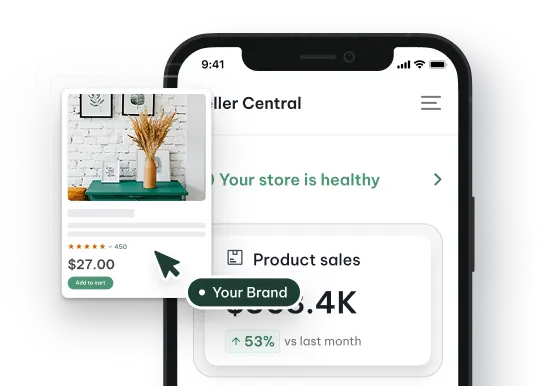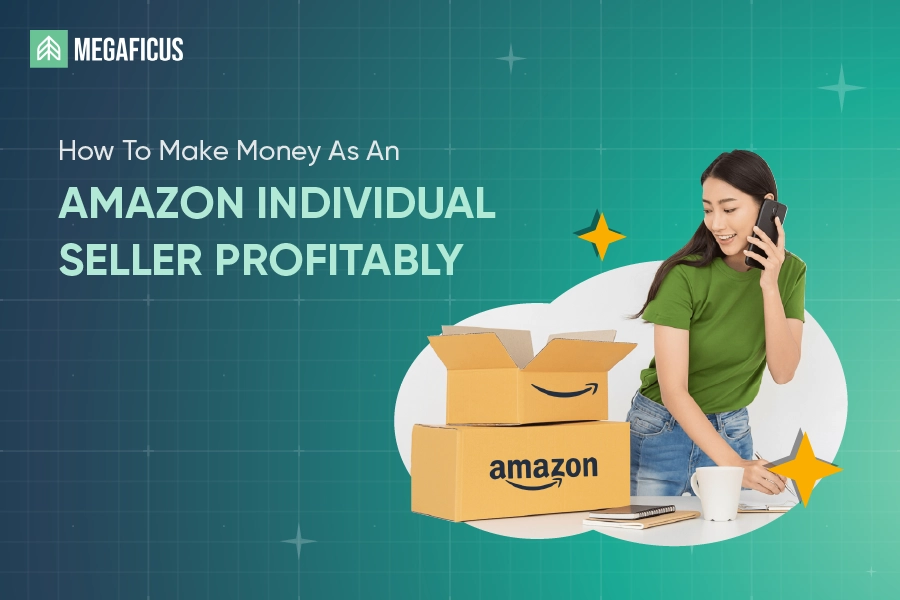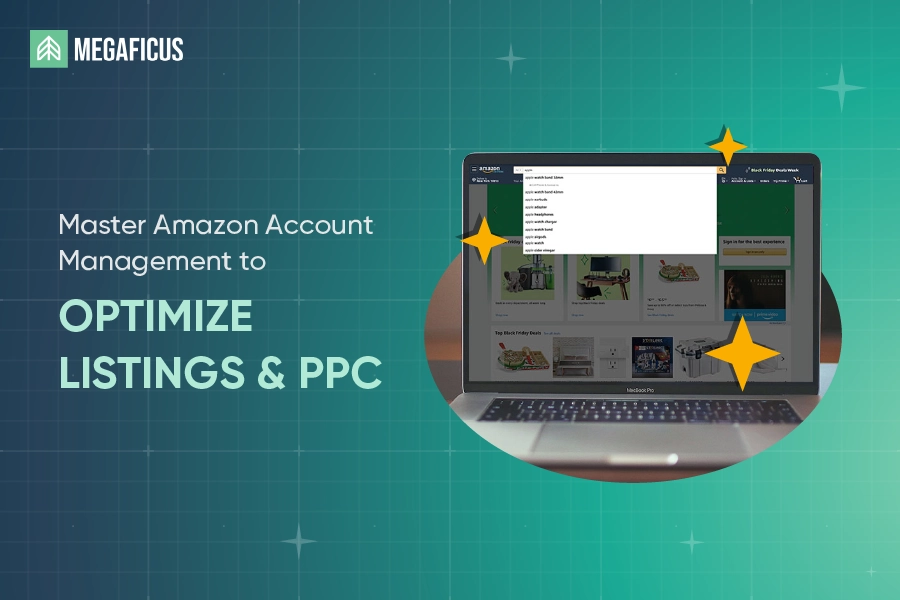Ready to start your Amazon business, but don’t know where to begin? Learning how to become an Amazon FBA seller lets you tap into millions of customers while Amazon handles storage and shipping. Megaficus will guide you through every essential step to launch your first profitable product with confidence.
Quick Summary
- Key Benefits: Saves time on logistics, boosts sales with Prime eligibility, improves customer experience, and leverages Amazon’s vast fulfillment network.
- Important Notes: Be aware of inventory mixing risks, sales tax compliance challenges across states, and direct competition with Amazon itself.
- Getting Started: Set up seller account ($39.99/month Professional or $0.99/item Individual), choose profitable niche products, find reliable suppliers, create optimized listings, and ship inventory to FBA warehouses.
- Success Tips: Follow Amazon’s review policies, optimize listings with quality images and keywords, track performance metrics (ODR, conversion rate, RoAS, IPI), and use advertising strategically (Sponsored Products, Brands, Video Ads, Deals).
What Is Amazon FBA And Why It Matters For Your Business?
Amazon FBA (Fulfillment by Amazon) is a service where sellers send their products to Amazon’s warehouses, and Amazon handles storage, packing, shipping, returns, and customer service.
Instead of managing logistics yourself, you simply supply the inventory while Amazon takes care of the rest. This solution helps sellers streamline operations and scale their business on Amazon’s platform.
Megaficus highlights how Amazon FBA delivers key benefits that drive business growth:
- Saves time and resources: Amazon handles logistics so you can focus on core activities like product development, marketing, and strategy instead of shipping and warehousing.
- Boosts sales: Your products become Prime-eligible with free two-day shipping, a powerful incentive that drives customer purchases.
- Improves customer experience: Amazon’s reliable fulfillment and professional customer service increase satisfaction and build customer loyalty.
- Leverages Amazon’s infrastructure: You can tap into Amazon’s vast fulfillment network to scale operations flexibly and reach broader markets.

What To Note Before Becoming An Amazon Seller?
Before diving into Amazon FBA, you should understand the potential challenges and risks that come with this business model.
Problems With Inventory Mixing
Amazon ships products from the fulfillment center closest to customers for faster delivery. If you enable co-mingling, the product sold under your account may not be the unit you actually sent, especially for identical items like books or DVDs that other sellers also stock.
The advantage is faster sales since Amazon can fulfill orders from any available inventory. However, you cannot control the quality or legality of mixed products, which creates serious risks, including customer complaints about counterfeit items or account suspension due to pirated goods shipped under your name.

Competition
With FBA, you compete not only with other third-party sellers on price and selection but also with Amazon itself. This is arguably the biggest disadvantage compared to platforms like eBay or Etsy, where you don’t face direct competition from the marketplace owner.
Sales Tax
Some states require sellers to report and remit sales tax, while others charge tax on items shipped to customers within their borders. When using FBA, you cannot easily track which warehouse stocks your inventory or which states receive your shipments, especially with co-mingled products.
This creates compliance challenges since you may have tax obligations in multiple states without clear visibility. While ecommerce tax collection enforcement has been relatively lenient, regulations are tightening and could become stricter in the future, potentially exposing sellers to penalties.
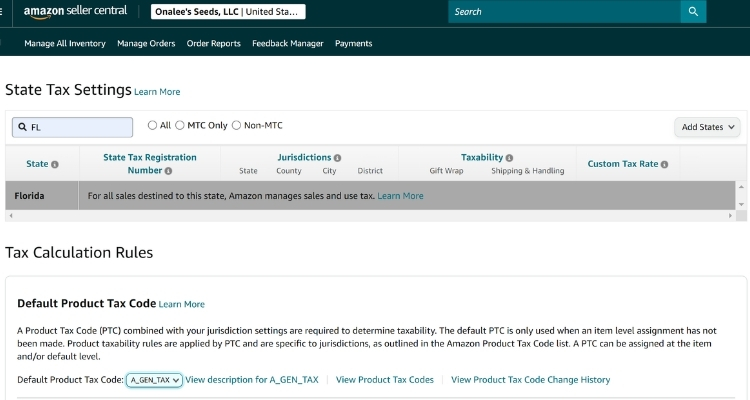
Multiple Fee Categories To Consider
Beyond seller plan fees (Individual or Professional) and referral fees (8-15% per sale), Amazon charges various additional costs. You’ll pay shipping costs to send inventory to warehouses, and improperly prepared or labeled shipments incur unplanned service fees.
Storage fees are calculated based on daily inventory volume, with products stored over 12 months facing long-term storage charges. Additionally, Amazon charges per-unit fulfillment fees for picking, packing, shipping, customer service, and return processing, plus return processing fees when customers receive free return shipping.
How To Become An Amazon FBA Seller?
Once you understand the basics and potential challenges, you’re ready to start your Amazon FBA journey. Here are the essential steps you should follow to set up and launch your business.
Set Up Your Amazon Seller Account
To become an Amazon seller, you need to provide several key documents and information, including a valid government-issued ID, tax information, a credit card, a phone number, and a bank account.
The cost structure depends on your chosen seller plan:
- Individual Plan: Costs $0.99 per item sold, suitable for sellers with low sales volume.
- Professional Plan: Costs $39.99 per month regardless of the number of items sold, ideal for high-volume sellers.
- Additional Fees: Both plans include referral fees and variable closing fees that vary by product category.
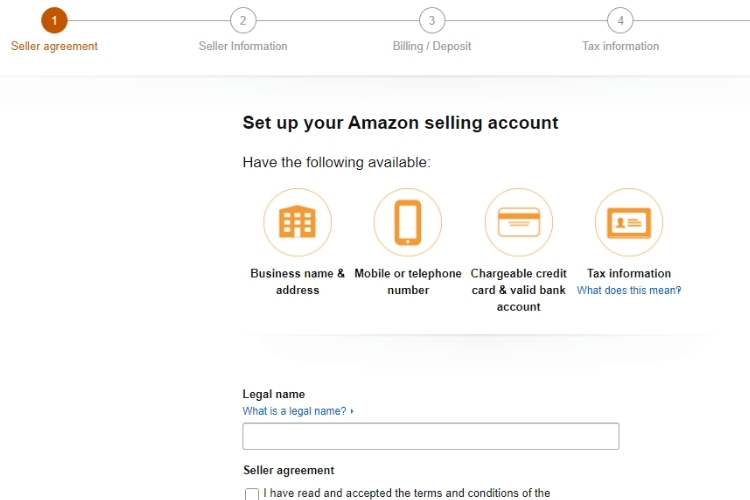
>>> Read more: How to Set Up an Amazon Seller Account? A Guide for Newbies
Choose The Products You Want To Offer
Start by identifying a specific niche where you can build expertise rather than selling across multiple categories. Once you’ve chosen your niche, use Amazon’s Best Sellers list to find products with proven demand and analyze their sales rank, review counts, and pricing.
Focus on products that meet these criteria: profit margins of at least 30% after FBA fees, lightweight and compact size to minimize storage costs, moderate competition (avoid categories with hundreds of sellers), and consistent year-round demand.
Additionally, check if your chosen products fall under restricted categories that require Amazon approval before you can list them.
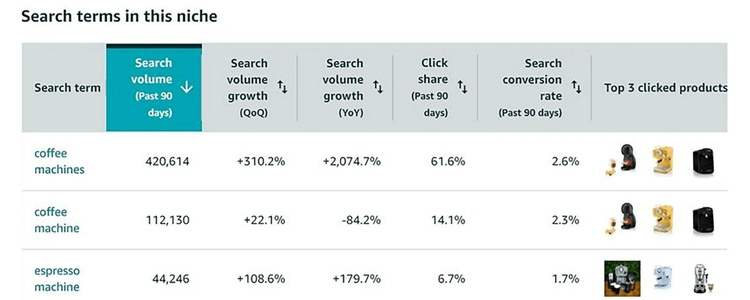
>>> Read more: Amazon Product Research Guide: Find Your Next Bestseller
Find Reliable Suppliers Or Manufacturers
Most successful sellers source products from China via Alibaba for competitive pricing. However, US manufacturers offer “Made in USA” credibility and lower shipping costs, while India also provides quality alternatives worth exploring.
When evaluating suppliers, compare them based on product quality, unit pricing, minimum order quantities (MOQ), and lead times. Additionally, always request samples before bulk orders to verify quality standards and negotiate pricing that maintains at least a 30% profit margin after Amazon fees.
Choose your sourcing approach based on budget and goals:
- Reselling: Buy branded products at wholesale prices and sell at retail – lowest risk but high competition.
- Retail Arbitrage: Find discounted items from clearance sales to flip for profit – requires time to hunt deals.
- Private Labeling: Work with manufacturers to brand existing products as your own – higher investment but best for long-term brand building.
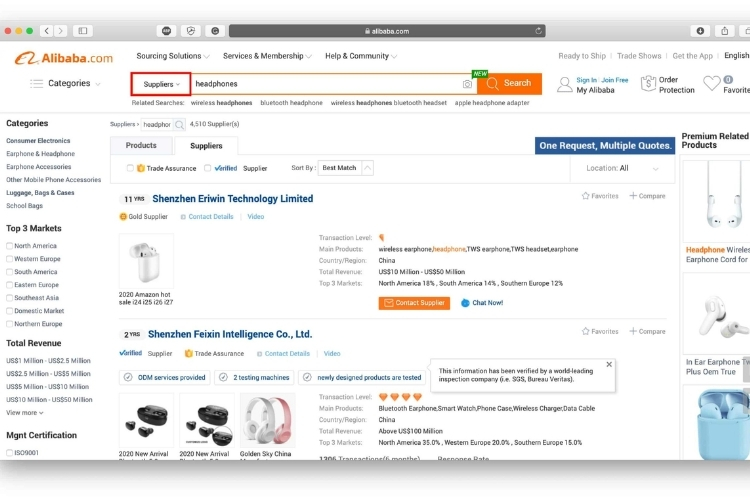
Create Your Product Listings On Amazon
To start selling, create product listings through Amazon Seller Central with the following required information:
- Product identifiers: UPC, ISBN, GTIN, or EAN code
- Inventory tracking: SKU number for your own records
- Product details: Description, pricing, and shipping options
- Images: Must meet Amazon’s technical specifications
To add listings, sign in to Seller Central, go to the Inventory menu, and select “Add a listing.” If your products have identifiable codes, enter them directly. Otherwise, search for identical items and click “Sell Yours” when you find a match.
When configuring FBA listings, sellers remember to:
- Switch to Case-Packed Items mode: This is necessary when shipping multiple identical items
- Use Amazon’s case system: For example, three identical DVDs = 1 unit per case and 3 numbers per case
- Complete all products: Continue adding listings until your entire inventory is cataloged
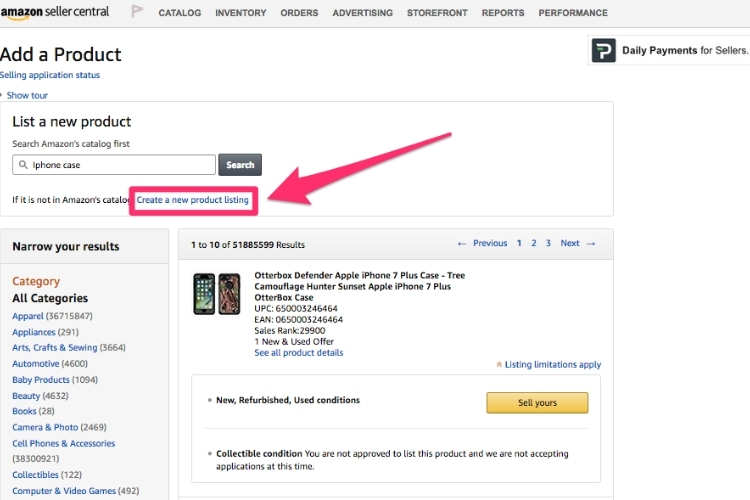
>>> Read more: Amazon Listing Optimization: 7 Strategies to Boost Sales
Prepare And Ship Your Inventory To Amazon Fulfillment Centers
In Seller Central, click “Work on Shipment” to create shipping labels. Then, choose SPD (Small Parcel Delivery) for boxes under 150 lbs, which covers most shipments. Next, select UPS as your carrier to access Amazon’s discounted shipping rates.
You can weigh your boxes using your own scale, or alternatively, input dimensions online and have them weighed at UPS. However, you should always print labels through Amazon FBA to get the discounted rates instead of paying standard UPS prices.
Before shipping, you must ensure your products meet Amazon’s prep requirements:
- Apply FNSKU barcode labels on each unit
- Use proper packaging (bubble wrap, poly bags with suffocation warnings)
- Follow product-specific prep standards (expiration dates, fragile item protection)
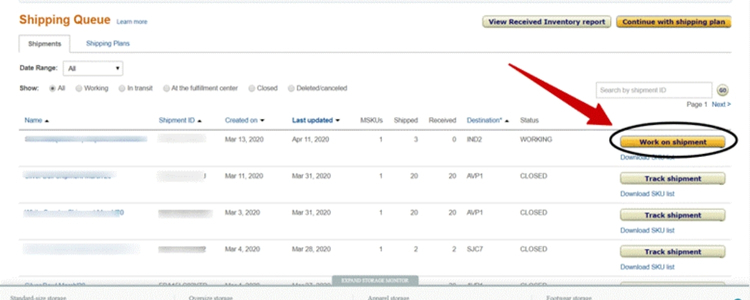
>>> Read more: Amazon Inventory Management: Ultimate Guide & Top Tools
Get Paid For Your Sale
Amazon processes payments every 14 days after your products sell. New sellers may experience a reserve hold (a percentage of sales) for the first 90 days to protect against chargebacks or returns.
Before depositing to your bank account, Amazon automatically deducts referral fees (8-15% by category), FBA fulfillment fees, storage fees, and other service charges. You can track payments and view detailed fee breakdowns through the Payments dashboard in Seller Central.
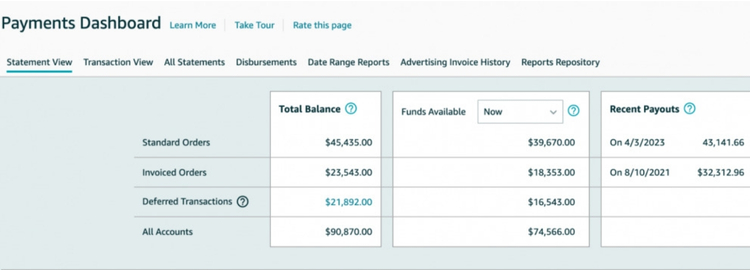
Helpful Tips for Succeeding as an Amazon Seller
After setting up your Amazon FBA business, implementing these proven strategies will help you stand out from competitors and maximize your success:
Know Amazon’s Review Rules
Customer reviews significantly impact buying decisions, but Amazon strictly prohibits review manipulation. You cannot offer compensation, discounts, or free products for positive reviews, ask family or friends to review, or use third-party review services.
However, you can use Amazon’s “Request a Review” button to send automated requests 5-30 days after delivery, enroll in the Vine Program (for registered brands), and include thank-you inserts without review solicitation.
Violating these policies can result in review removal, listing suspension, or account termination. Therefore, focus on quality products and excellent customer service to earn genuine reviews naturally.
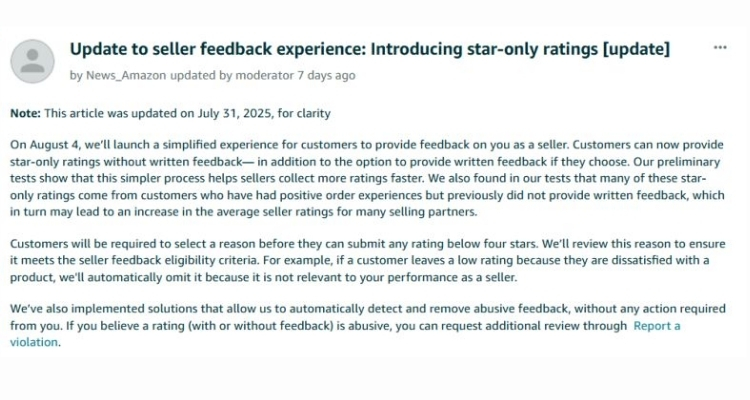
Optimize Your Product Listings
Optimized listings improve search visibility and conversion rates, with nearly 80% of successful sellers prioritizing this strategy. Therefore, you should focus on these key elements to rank higher and drive sales:
- Product Title (Under 200 Characters): Amazon limits titles to 200 characters and prohibits repeating words more than twice. Incorporate brand name, key features, size, and primary benefits while keeping it concise for mobile readability.
- High-Quality Images (Minimum 7): Use images with at least 1,600px width on a white background, with the product filling 85% of the frame. Additionally, add multiple angles, lifestyle shots, and feature infographics to showcase your product comprehensively.
- Keyword-Optimized Bullet Points: Start each bullet with customer benefits, then naturally incorporate relevant keywords. You focus on solving problems rather than just listing features.
- Backend Keywords: Add secondary keywords to Search Terms fields (250-byte limit) without repetition to boost discoverability.
Finally, sellers should use tools like Helium 10 or Amazon’s Product Opportunity Explorer for keyword research and monitor competitor listings to understand what drives purchases in your category.

Track Your Performance Metrics
Regularly monitoring KPIs enables you to make data-driven decisions and identify improvement areas. Additionally, Amazon penalizes sellers who don’t maintain proper metrics through ranking downgrades, Buy Box loss, or account suspension.
You should monitor these essential metrics through Seller Central:
- Order Defect Rate (ODR): Amazon requires ODR below 1% – this measures orders with defects, including negative feedback and A-to-Z claims.
- Conversion Rate: This tracks the percentage of visitors who purchase after viewing your listing – aim for around 10%
- Return on Ad Spend (RoAS): This measures revenue per advertising dollar spent, helping you evaluate campaign profitability.
- Inventory Performance Index (IPI): High scores indicate efficient inventory management, while low scores suggest overstocking or slow sales.
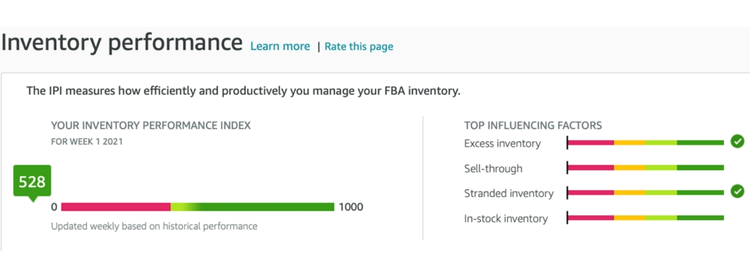
Learn How To Promote Your Products
Without a strategic advertising approach, you risk wasting money on unprofitable campaigns. Therefore, you should leverage Amazon’s advertising tools to increase visibility and drive sales.
Focus on these promotion strategies:
- Sponsored Products Ads: These PPC ads promote individual listings in search results and product pages. Sellers start with 10-15% of your selling price for ad budget, then adjust based on results.
- Sponsored Brands Ads: These appear at the top of search with your logo, headlines, and multiple products for brand awareness.
- Video Ads: 15-second videos showcasing products in action capture attention by highlighting features in the first three seconds
- Deals & Promotions: Participate in Lightning Deals and Prime-exclusive discounts during Prime Day and Black Friday to drive high-intent traffic.
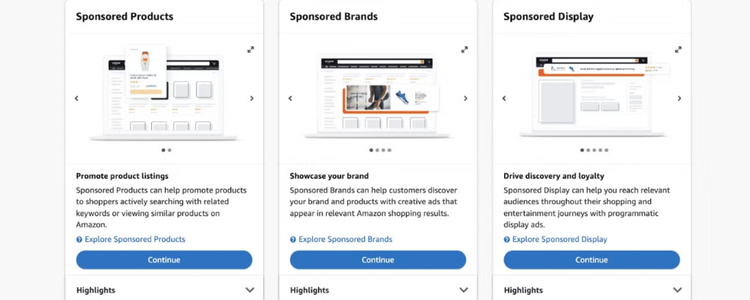
>>> Read more: How To Sell On Amazon Without Inventory (Beginner’s Guide)
FAQ About How To Become An Amazon FBA Seller
Startup costs typically range from $1,500 to $5,000, including seller account fees ($39.99/month), inventory, UPC codes, and marketing.
No license is required for most consumer products. However, you may need a sales tax permit and specific licenses for regulated categories.
Target products with 300+ monthly sales, under 400 competitor reviews, weighing less than 5 lbs, and priced $30-$70. Use Amazon Best Sellers and tools like Jungle Scout to analyze demand.
Most sellers make their first sale within 3 months. Products become available 7-14 days after shipping to fulfillment centers.
Get Professional Help from Megaficus
Learning how to become an Amazon FBA seller requires strategic planning and execution. By choosing profitable products, optimizing listings, and tracking performance, you can build a sustainable business while Amazon handles fulfillment.
Success comes from data-driven decisions and continuous improvement. While challenges exist, sellers who follow proven strategies can achieve consistent growth on the platform.
If you need expert guidance to launch your Amazon FBA business successfully, the team at Megaficus is here to help.