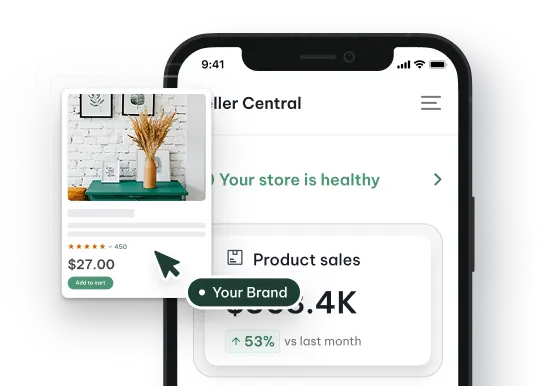Wondering how to ship your products to Amazon FBA without mistakes or delays? In this guide, Megaficus shows you the essential steps to prepare, label, and send your products so they arrive safely, meet Amazon’s requirements, and get ready for sale faster.
Quick Summary
- How to ship to Amazon FBA: Create a shipment plan in Seller Central, prep products with FNSKU labels, choose your shipping method (SPD, LTL, or freight), apply box labels, and track delivery until inventory is received.
- Main shipping methods: Include Small Parcel Delivery for lightweight shipments, Less Than Truckload for pallet-sized inventory, and international freight, where ocean shipping costs 12-16x less than air freight.
- Processing timeline: Shipments typically take 2-6 days to be received after arrival, with inbound placement fees ranging from $0.21 to $6.00 per unit based on weight and size.
- Critical requirements: Apply FNSKU labels on flat surfaces, keep boxes under 50 lbs, separate different SKUs with dividers, and include complete shipping documents to avoid customs delays or rejection.
How Does Shipping To Amazon FBA Work?
Shipping to Amazon FBA is a straightforward process that involves four key steps:
- Prepare your inventory: You must package and label your products according to Amazon’s specific requirements, ensuring each item meets their quality and identification standards.
- Create a shipment plan: Once your products are ready, you access Seller Central to build a shipping plan that details what products you’re sending and how many units of each item.
- Ship your products: Amazon then generates shipping labels and provides step-by-step instructions for you to send your inventory to their assigned fulfillment center.
- Amazon manages the rest: After your shipment arrives and is checked in, Amazon takes full responsibility for warehousing your products, picking and packing customer orders, and shipping items directly to buyers.

When planning your shipment, keep in mind that Amazon automatically assigns fulfillment centers based on distribution needs, which may split your inventory across multiple locations. If you prefer consolidating everything to one warehouse, you can enable the Inventory Placement Service for an additional fee.
Additionally, you’ll need to budget for Inbound Placement Fees ranging from $0.21 to $6.00 per unit based on weight and size, plus carrier costs that vary by shipping method, whether Small Parcel Delivery for lighter loads, Less Than Truckload for pallets, or ocean freight for international shipments.
How To Send Products To Amazon FBA
Here’s a step-by-step guide to help you ship your inventory to Amazon FBA the right way from Megaficus.
Step 1: Create A Shipping Plan For Amazon FBA
To set up your shipping plan in Seller Central, sellers follow these steps:
- Select your inventory: Log in to your Seller Central account and choose the SKUs you want to send, then specify the quantity for each product and add the necessary prep information.
- Enter box details: Provide the number of boxes in your shipment along with the weight and dimensions of each carton, making sure these measurements are accurate to avoid additional fees or delays.
- Confirm warehouse destinations: Amazon will assign one or more fulfillment centers for your shipment based on their distribution needs. If you prefer sending all inventory to a single location, you can enable the Inventory Placement Service for an extra cost.
- Review your information: Before finalizing, verify all the details you’ve entered, including SKU labels, weights, and dimensions, to prevent issues during the receiving process.
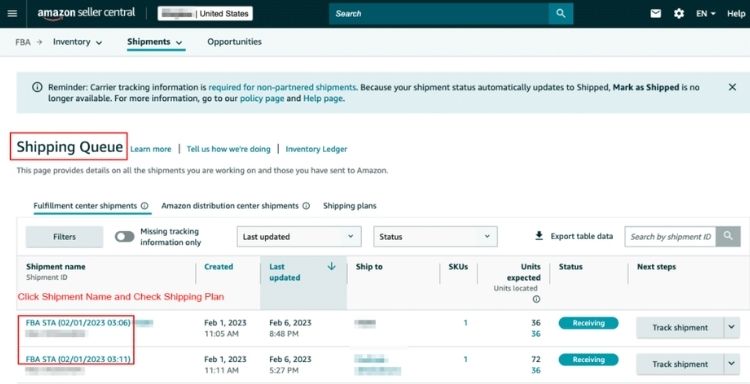
Step 2: Prep And Pack Products For FBA Shipping
Once your shipping plan has been created, the next step is to prepare, label, and pack your inventory properly to ensure smooth receiving at Amazon’s fulfillment centers.
Choose your packing type
Decide how you will pack your products. You can select one of the following options:
- Case-Pack Templates: Use this option when you have multiple identical units of the same SKU. If certain products don’t fit your template, click More Inputs → Add Packing Line, enter the number of boxes, and mark them Ready to Send.
- Individual Units: Choose this option if your shipment contains different SKUs or varying quantities:
- Select Individual Units under Packing Details and provide the necessary prep and labeling information.
- To change the prep category, select the units, click Set Prep Category, and choose the correct option.
- To assign who handles prep and labeling, click Set Prep and Label Owner and choose either Seller or Amazon.
- Enter the number of sellable units, click Ready to Pack, and print all SKU labels using Print All SKU Labels.
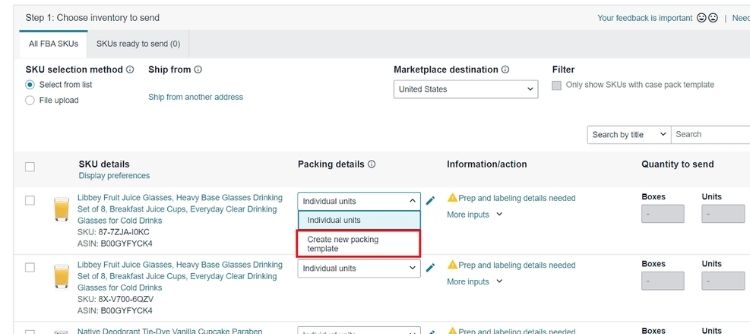
Final review and confirmation
Before shipping, review all shipment details and confirm your packing in Seller Central:
- Click Confirm and Continue once all products are labeled and packed.
- Verify box contents, label accuracy, weights, and quantities to ensure everything matches your shipping plan.
Step 3: Ship Using The Best And Cheapest Methods
The next step in how to ship to Amazon FBA is to choose your shipping method. There are two primary methods for shipping to Amazon FBA:
- Small Parcel Delivery (SPD): Suitable for smaller shipments where boxes are individually packed and shipped via partnered carriers such as UPS or FedEx. This method is ideal if you’re sending fewer boxes or if your shipment is not large enough to fill a pallet.
- Less Than Truckload (LTL): Used for larger shipments that can fill one or more pallets. LTL shipments are transported on pallets and require more coordination, but offer significant savings for high-volume shipments.
- Full Truckload (FTL): FTL is the best option for very large shipments that can fill an entire truck. It ensures faster transit times, minimal handling, and lower per-unit shipping costs for high-volume sellers.
- International Freight: For cross-border shipments, sellers can compare air freight and ocean freight options. Air freight offers faster delivery but higher costs, while ocean freight is more economical for large quantities, though it takes longer to arrive.
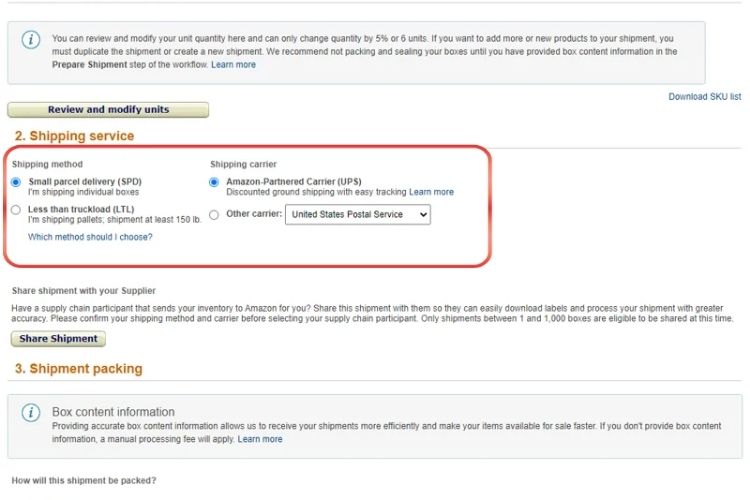
Step 4: Label And Prepare Your Shipment For Carrier Pickup
After your products are prepped and packed, the next step is to label your shipment correctly with these main actions:
Print your shipping and box labels
In Seller Central, choose the correct label size from the drop-down menu and click Print to generate a PDF file. Each box or pallet must have a unique FBA box ID label before shipping.
Apply labels based on your shipping method
For SPD, apply one shipping label and one FBA box ID label to each box:
- If using an Amazon-partnered carrier, both labels are automatically generated for you.
- If using a non-partnered carrier, work with your carrier to create the shipping label, and make sure to also attach the FBA box ID label.
For LTL shipments, apply one FBA pallet label per pallet. These labels will be provided in the next step, along with carrier and pallet setup instructions.

Complete your shipment setup
After labeling your boxes or pallets, finalize your shipment based on the shipping method you selected.
For SPD shipments, this is your final step:
- Amazon-partnered carriers will pick up your boxes and automatically upload tracking information in Seller Central.
- Non-partnered carriers require you to enter tracking details once the boxes are handed over manually.
For LTL shipments, click Continue to Carrier and Pallet Information to proceed to the next step.
Step 5: Confirm Shipment Arrival And Inventory Receipt
Once your carrier and pallet details are confirmed, the final step in the “How to Ship to Amazon FBA” process is to monitor your shipment’s arrival and ensure that your inventory is successfully received at the fulfillment center.
Track your shipment
If you used an Amazon-partnered carrier, tracking details will be automatically updated in Seller Central. You can monitor progress under the Shipping Queue or Track Shipment page.
For non-partnered carriers, manually enter the PRO/Freight Bill Number or BOL Number provided by your carrier to update tracking status.
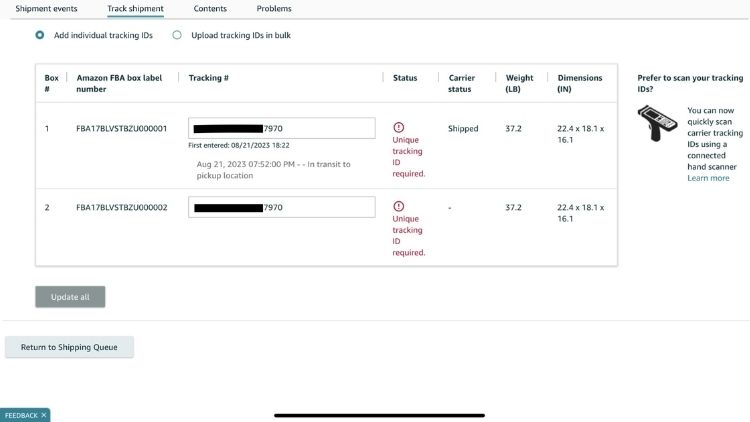
Confirm delivery status
Once your shipment arrives at the fulfillment center, its status will update to Delivered and then to Checked-in. Amazon will begin verifying and receiving each box or pallet into inventory. This process can take several days, depending on shipment size and center workload.
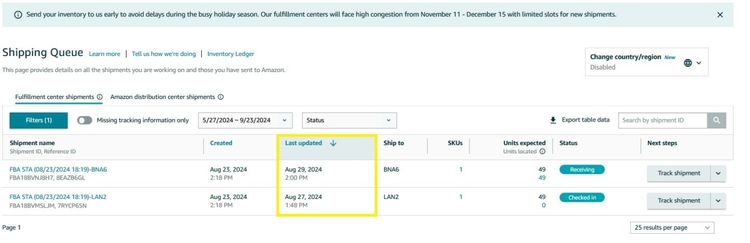
Review the inventory receipt
After all items are received, you can view detailed information under Inventory > Manage FBA Shipments, then check for any discrepancies in quantities or damaged units. If issues appear, open a Shipment Reconciliation request in Seller Central to resolve them.
How To Choose the Right Shipping Carrier For Amazon FBA
To ensure your Amazon FBA shipment is delivered efficiently and cost-effectively, selecting the right shipping carrier is a crucial step that requires careful consideration.
Rates
Air freight can cost 12 to 16 times more than ocean freight on the same route. For instance, a 500-kilogram shipment from Shanghai to Los Angeles may cost around $1,800 by sea but over $8,000 by air. While air freight reaches Amazon’s U.S. fulfillment centers in about 5–7 days, ocean freight can take 25–35 days.
Sellers shipping lightweight or seasonal goods often choose air for faster restocking, while those handling bulk inventory typically save up to 70 percent by using sea freight.

Tracking And Visibility
Carriers such as Maersk and DHL Global Forwarding offer digital portals that show container location, estimated delivery dates, and customs clearance status. These systems help sellers forecast FBA replenishment more precisely and avoid stockouts.
For example, a seller can schedule replenishment when a shipment’s live ETA indicates arrival within five days, keeping listings active without overstocking.
Reliable Customer Support
Reliable customer support helps sellers handle shipment issues quickly and avoid costly delays. For instance, a 2023 Freightos survey showed that sellers with 24/7 live chat assistance resolved delivery problems 45% faster than those relying only on email.
When choosing a carrier, sellers should test response times and ensure support is available during their business hours. Many Amazon-partnered carriers provide dedicated FBA hotlines, which allow faster coordination when updating tracking or fixing delivery errors.
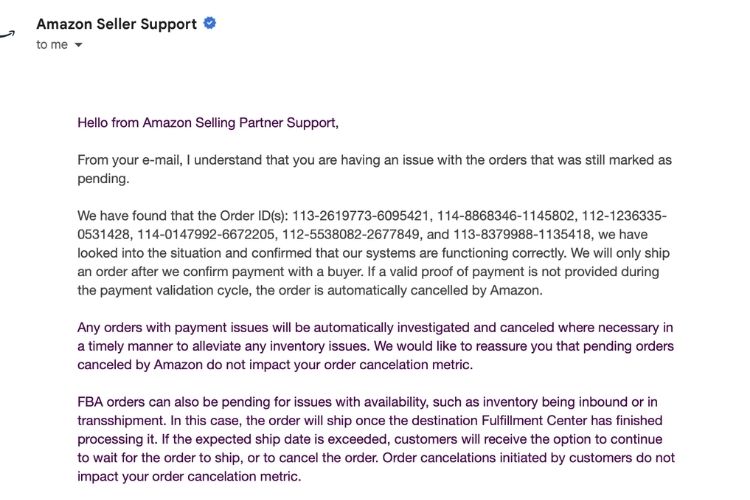
Proactive Risk Management
Delays caused by port congestion, customs inspection, or strikes can extend lead times by weeks. Carriers that use predictive analytics can flag these risks before departure. For instance, Flexport’s real-time alerts inform sellers if weather patterns threaten shipping lanes, allowing them to reroute containers early.
Common Amazon FBA Shipping Mistakes To Avoid
Even after products clear customs and arrive at Amazon’s warehouse, small mistakes can still cause delays or added costs. Below are the most frequent issues and how to prevent them effectively.
Mislabeling FNSKU Barcodes
When sellers place FNSKU barcodes on uneven or curved surfaces, Amazon scanners may fail to read them. For example, if you stick labels on the curved side of serum bottles or rounded lotion containers, Amazon’s scanners won’t read them properly, and your entire shipment gets rejected at receiving.
To avoid this problem, sellers should print FNSKU labels clearly on smooth, white backgrounds and apply them flat on the product surface, away from seams or edges. This practice ensures that Amazon can scan each unit accurately during check-in.

Using The Wrong Box Size
Boxes that are too small or too large can create major handling issues. For instance, packing glass jars tightly in undersized boxes often leads to cracks during transit, while oversized boxes increase shipping costs and processing time.
Sellers should measure each carton carefully and keep the total weight under 50 pounds unless the item itself exceeds that limit. By confirming these details before shipment, you can reduce handling issues and avoid rejection at the dock.
Mixing SKUs Without Separation
When different SKUs are packed together without clear separation, Amazon’s receiving team may need extra time to sort them. For example, if you pack three sneaker models: Air Force 1s, Jordans, and Dunks in one box without dividers, Amazon will take 3-5 extra days to separate and process each style.
To prevent confusion, sellers should separate SKUs using poly bags or cardboard dividers and label each group with the SKU name and quantity. This organization helps Amazon identify and store products more efficiently.
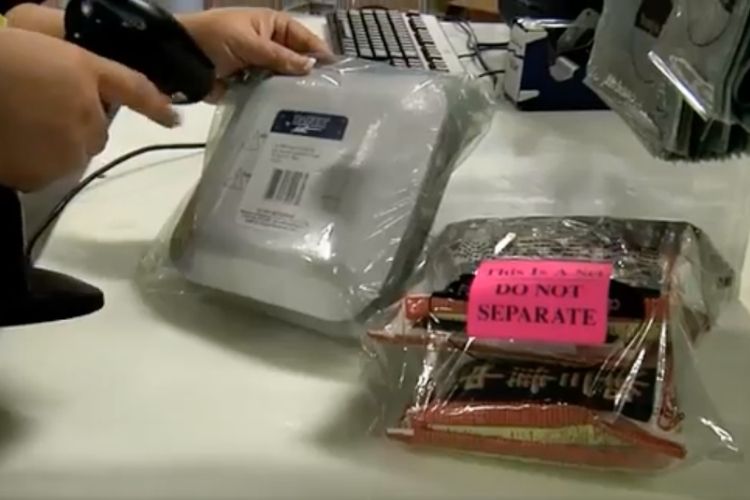
Incomplete Shipping Documents
Missing or inaccurate paperwork can cause customs delays or shipment holds. For example, if you ship toys internationally without proper safety certificates or with incorrect HS codes, your shipment will be held for inspection, delaying clearance by 10-15 days and leaving your inventory stuck at the port.
To avoid this, sellers should double-check that every shipment includes a correct invoice, packing list, and declared value. In addition, they should keep digital copies of all documents to resolve potential customs requests more quickly.
Underestimating Total Shipping Costs
Some sellers calculate only freight charges and overlook other expenses such as storage fees, customs duties, or non-partnered carrier costs.
For example, if you ship 2,000 toy units and only calculate freight costs at $1,500, you might miss Amazon’s Inventory Placement Service fees ($600), customs duties ($400), and carrier fuel surcharges ($200), leaving you $1,200 over budget.
Before shipping, sellers should use Amazon’s FBA calculator and request full cost quotes from freight forwarders to understand the complete shipping budget.
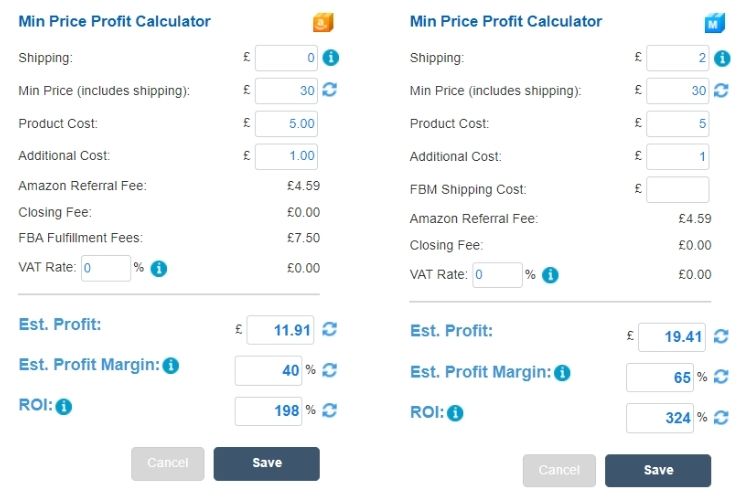
>>> Read more: Amazon FBA Fees: Complete Guide To All Costs & How To Save
Frequently Asked Questions About How to Ship to Amazon FBA
Usually within 2 – 6 days after arriving at the fulfillment center, and may take longer during peak seasons.
If your inventory is lost or damaged within Amazon’s network, you can request reimbursement based on the item’s value, and claims must be submitted within 75 days.
Yes. You can track your shipment through the Shipping Queue in Seller Central, which provides updates on status and carrier information.
To ship to Amazon FBA, first create a shipment plan in Seller Central, then pack and label your products according to Amazon’s guidelines, and finally send them to the assigned fulfillment center using your chosen carrier.
Shipping costs vary depending on the weight, size, and shipping method, and Amazon may charge an Inbound Placement Fee ranging from $0.21 to $6 per unit.
Get Professional Help from Megaficus
Shipping to Amazon FBA successfully isn’t just about sending your products; it’s about preparing them correctly, labeling them properly, and following Amazon’s guidelines to ensure a smooth fulfillment process. By paying attention to these details, sellers can avoid delays, reduce errors, and get their products ready for customers faster.
If you want expert guidance on how to ship to Amazon FBA efficiently and grow your business with confidence, the team at Megaficus is here to help.